When making videos, getting them just right can be super tricky. You want them to look professional and catchy without spending forever on them. That's where my team and I found QuickVid AI, a game-changer for us. It helped us make awesome videos fast and without needing to be video pros.
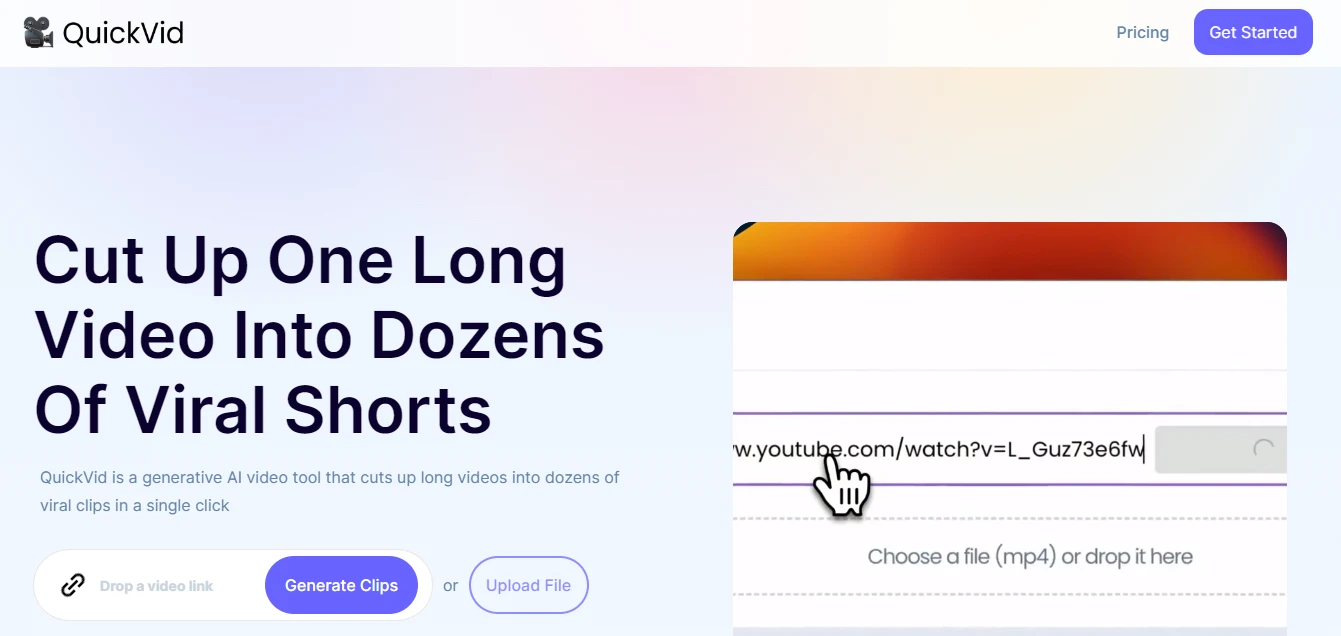
QuickVid AI is great because it does a lot of the work for you, like editing and adding cool effects, which made our videos look amazing. It saved us so much time and made making videos fun instead of stressful. From my experience, online QuickVid AI is a must-have for anyone who wants to create cool videos quickly and easily.
You won't need to switch between different apps anymore. This tool puts everything in one easy place. Just tell it your idea and add your videos and pictures. This AI tool makes your idea real without any trouble.
Key Features of QuickVid
- Edit and customize AI-generated videos with templates, subtitles, and more.
- It speeds up video creation.
- Replicate your voice and also have high-quality text-to-speech voices.
- Supports multiple languages.
- Directly publish completed shorts on YouTube.
Pros and Cons of QuickVid
Pros
- Efficiently create or edit videos.
- Make short videos with voiceovers from just a sentence or keyword.
- Uses advanced GPT-3 and Google Cloud Text-to-Speech.
- It saves time and effort, making it perfect for creating YouTube shorts.
Cons
- Videos may vary in meeting user intent, affecting quality and consistency.
- The voiceovers sound mechanical and artificial.
- Raises issues about using AI-generated content and proper source attribution.
Pricing Plan
- Copilot: For $20 per month.
- Autopilot: For $200 per month.
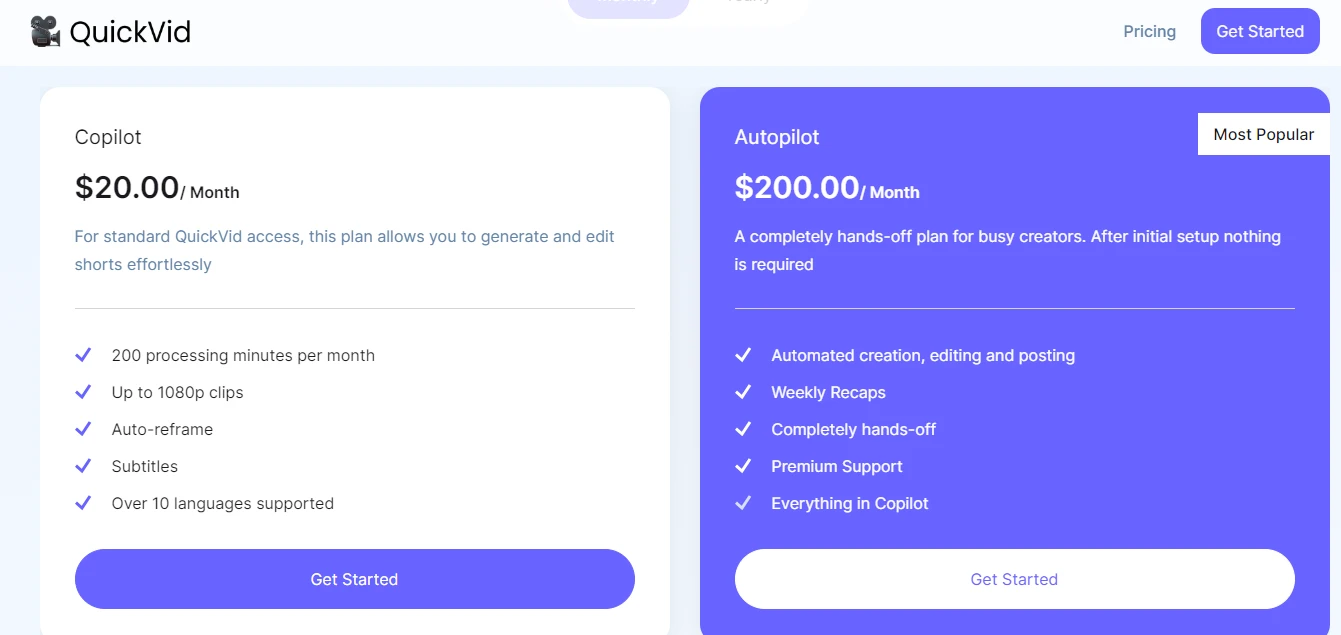
Who Is It For?
QuickVid is best for YouTubers, social media influencers, e-commerce businesses, educational videos, and much more.
Other Topics
Frequently Asked Questions
Do I need video editing experience to use QuickVid?
It is designed to be easy for users. You can use it without needing to know much about video editing. It's made with a simple design so that anyone, no matter their skill level, can easily make interesting videos.
Can I customize the generated videos?
Yes, this AI tool lets you control and edit videos easily. You can adjust visuals, add effects, and fine-tune audio to make your videos just right. With it, you have lots of options to customize your content and make it interesting.
How do I add an avatar to my videos?
QuickVid AI helps people make their avatars using it. It's easy to put these avatars into videos. This new platform makes it smooth to blend avatars into videos, making them more interesting with personal touches. Use this tool to show off your creativity and keep your audience interested like never before.
Can I use my voice for voiceovers?
Yes, this AI tool lets you copy your voice and has many high-quality voices. You can make voiceovers that match your content.
Are subtitles automatically generated?
Yes, QuickVid helps you put captions on your videos easily. It's simple to use and you can change it to look like your brand. It helps you connect with your viewers more and saves time making your content easy to understand.

