Pictures are super important for talking and showing brands. It's crucial to use good-quality picture types. But changing pictures from one type to another takes lots of time and can make the picture quality worse. That's where I found Vectorizer AI. It's a cool tool that smartly changes images, making my design work much easier.

With Vectorizer AI free, I can turn JPEG and PNG files into sharp SVG vectors quickly, even if the original images are blurry or messy. This tool has made my job smoother and helped me make awesome designs and graphics easily.
Plus, it ensures that my pictures stay clear and bright no matter where I use them. It's a big help for designers, developers, and creative people like me.
Key Features
Some notable key features are:
- This tool allows you to make automatic and local changes to improve shapes in the vector result
- Adjusts well-known shapes like circles, rounded rectangles, and stars for neat outcomes
- Uses different curve types such as lines, arcs, and Bezier curves to precisely represent shape borders
- Examines and improves each corner in the vector graph result for a polished look
Reviewing How Vectorizer AI Works
Today, I’m reviewing this AI tool to check how it works and how it helps in converting images with just a single click.
So, I searched for this website on the web and opened it. Then I drag and drop a JPEG picture from my device. After that, the processing was started and it took a couple of seconds.
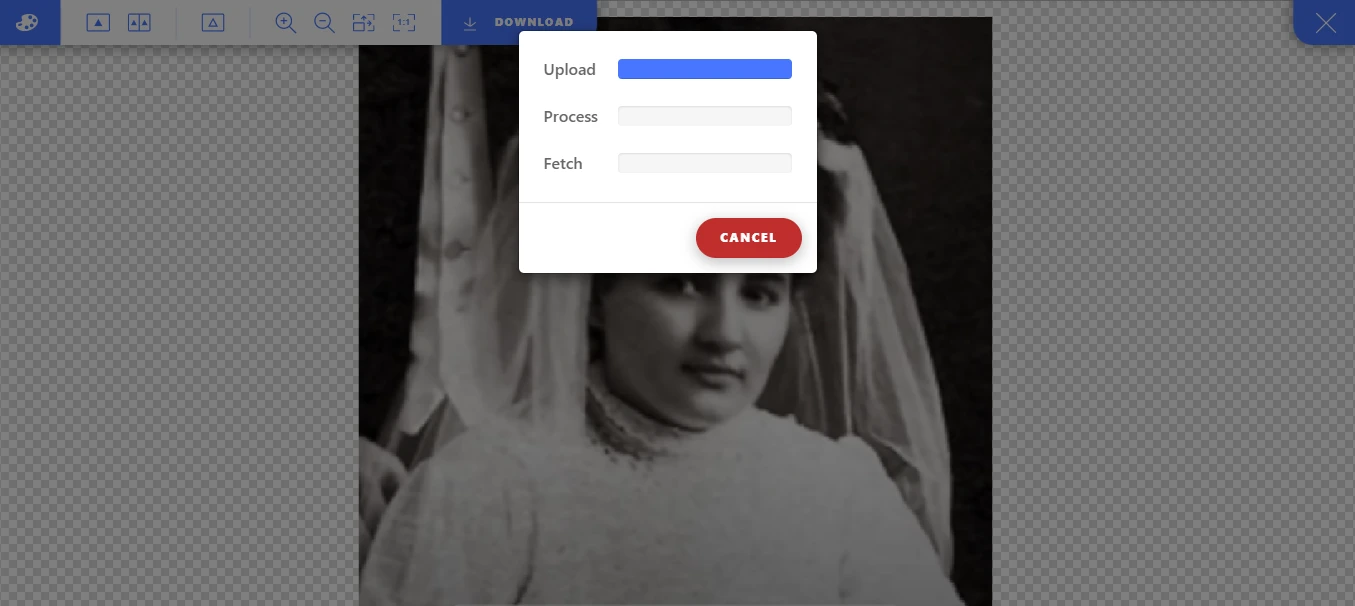
As you can see in the below screenshot, the JPEG was converted into an SVG vector.
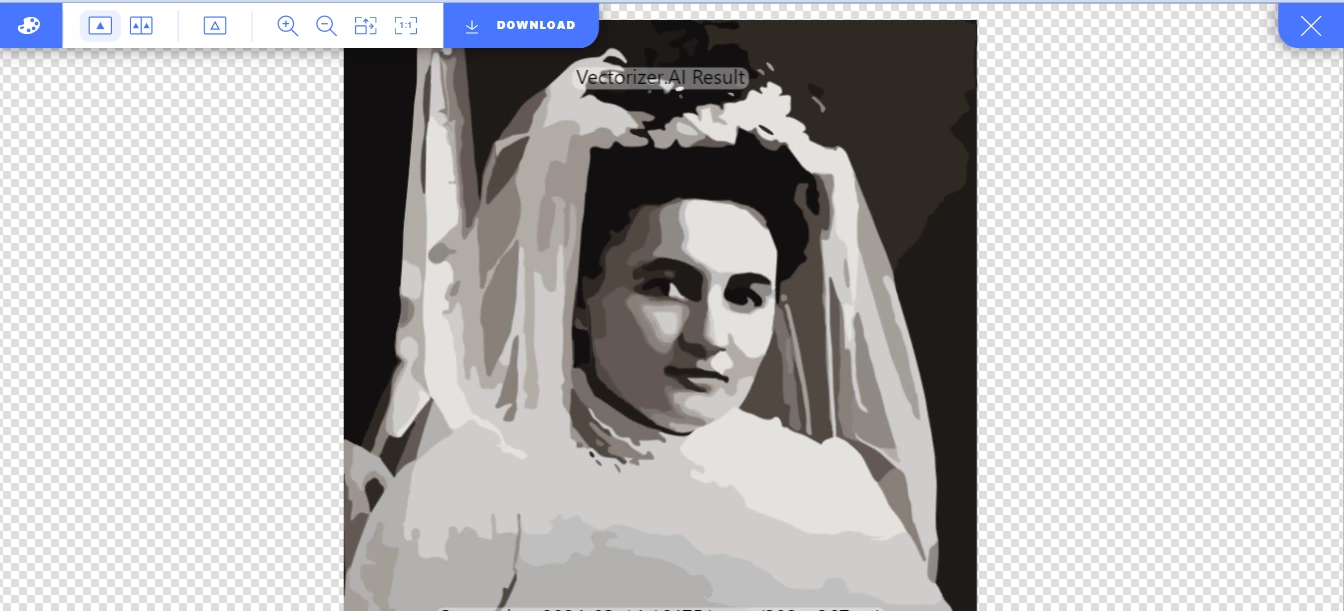
So, as per my experience, this tool always helps me in converting images. If you are interested in it, you may check it out.
Pros and Cons
Pros
- The tool supports a whole range of different output formats including SVG, PDF, EPS, DXF, and PNG
- You don't have to create an account
Cons
- Limited options for vector graphics and tools
- The quality of the pictures might not be as good as you want
Used Cases
Vectorizer.ai is best for individuals and professionals who want to convert images into vector graphics quickly and efficiently. It's especially useful for graphic designers, web developers, and anyone working with digital images.
Whether you're creating logos, icons, illustrations, or other graphical elements, this tool can smooth your workflow and save you time on manual vectorization tasks.
Pricing
This tool is free to use.

