Finding the right voice for videos or stories online can be really tough. It's not just about how the voice sounds, but also how it makes the listener feel.
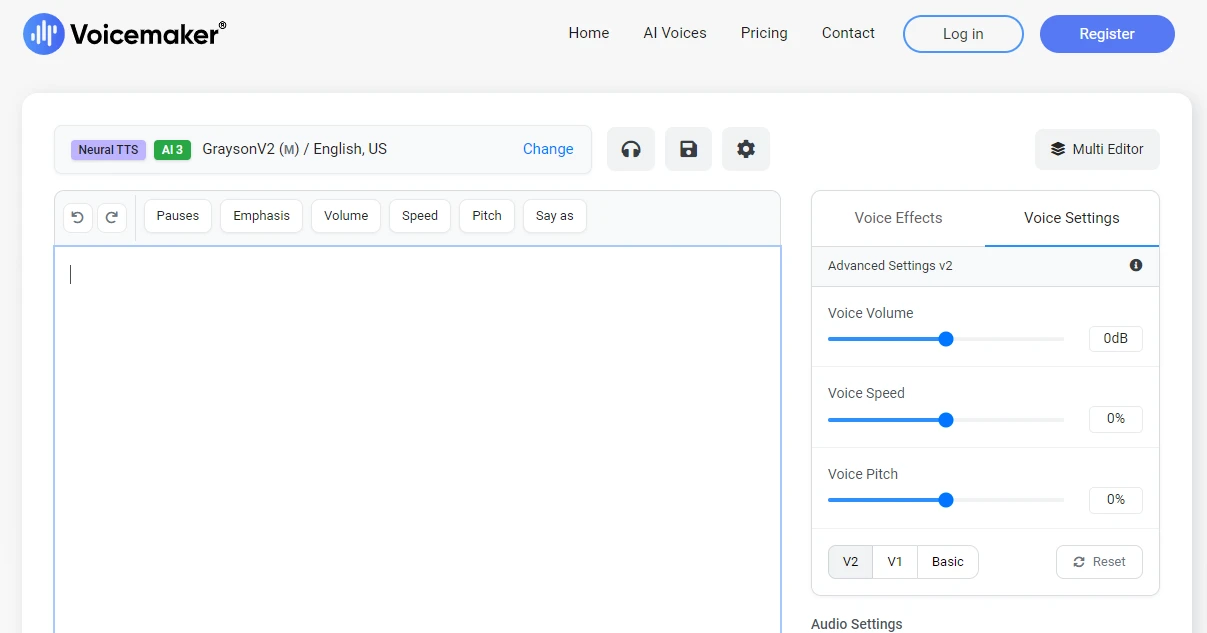
My team and I found a cool tool called Voicemaker that helped us a lot. It has lots of different voices and is super easy to use. Using online Voicemaker made our work better and saved us a lot of time.
It's a great tool because it lets you pick the perfect voice for any story or video, making everything more fun and interesting to listen to.
Key Features of Voicemaker
- Multiple voice effects for audio.
- Have customizable settings like pauses, speed, pitch, and volume.
- Get access to the best features and integrate using a developer API.
- Create voiceovers in multiple languages.
Pros and Cons of Voicemaker
Pros
- Easy customization settings.
- User-friendly interface; no technical skills are required.
- Generates realistic voices in various languages and accents.
- Download option for saving audio files in MP3 or WAV formats.
- Supports various text formats, like plain text and HTML (web page text).
Cons
- Challenging to understand complex texts like slang, idioms, or abbreviations.
- There is no guarantee of privacy for user-uploaded data.
Pricing Plan
- Free: It’s a free plan.
- Basic: For $5 per month.
- Premium: For $10 per month.
- Business: For $20 per month.
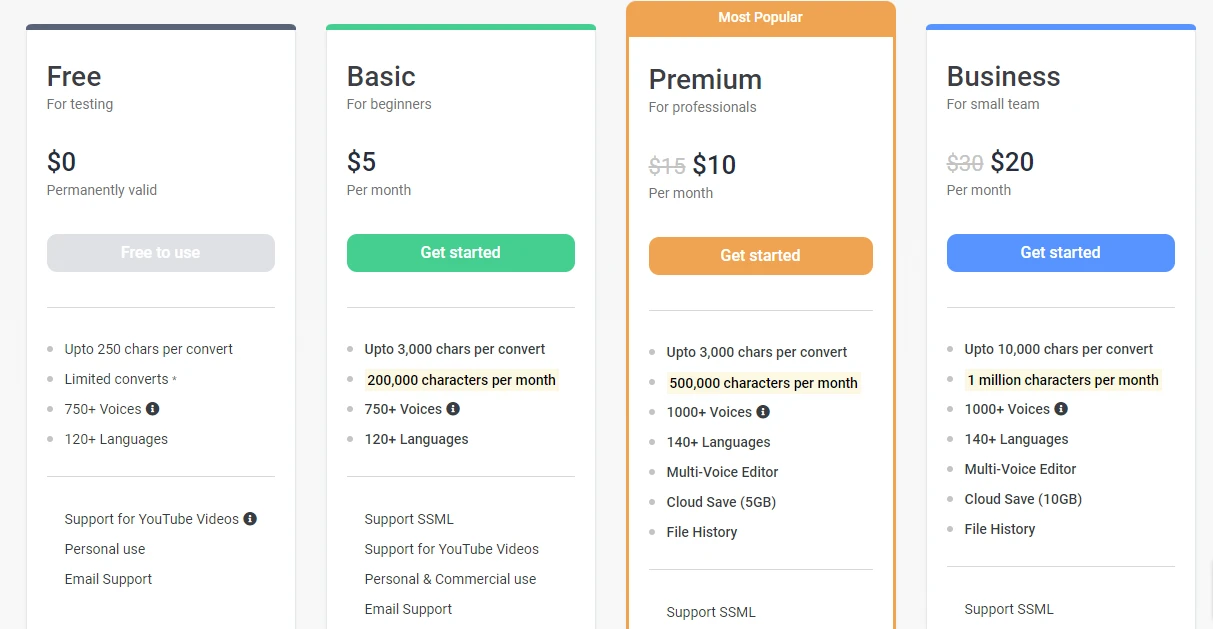
Used Cases
Voicemaker is used for creating podcasts, audiobooks, marketing campaigns, educational content, presentations, e-learning materials, and more.
Exceptional Resources
Frequently Asked Questions
What is Voicemaker?
Voicemaker is a modern text-to-speech tool powered by AI. It has many voices in different languages. People, like content creators, businesses, and use it a lot. It's easy to use, making it simple to turn written words into spoken ones.
How many languages does Voicemaker support?
Voicemaker has voices in more than 120 languages. Each language has many voices to choose from. This helps users find the right voice for their needs, no matter which language or dialect they need.
Can I use Voicemaker for commercial purposes?
Yes, Voicemaker has plans for both personal and commercial use. Whether you're making voiceovers for YouTube videos, audiobooks, or other projects, Voicemaker has what you need.
Is there a free plan available on Voicemaker?
Yes, Voicemaker has a Free Plan. You can change up to 250 characters each time. This plan stays valid forever. You can use it to access over 750 voices in more than 120 languages.
Are there any discounts available on Voicemaker's plans?
Yes, Voicemaker often gives discounts on its plans. For example, the Premium Plan costs $10 a month instead of $15, and the Business Plan costs $20 a month instead of $30.

