Once I thought, why is editing pictures not easier for everyone? Because professionals know the skill much better than the general population. So for now, I just found this online tool while exploring editing software with my team. I've tried it, and I'm totally ready to tell you about it.
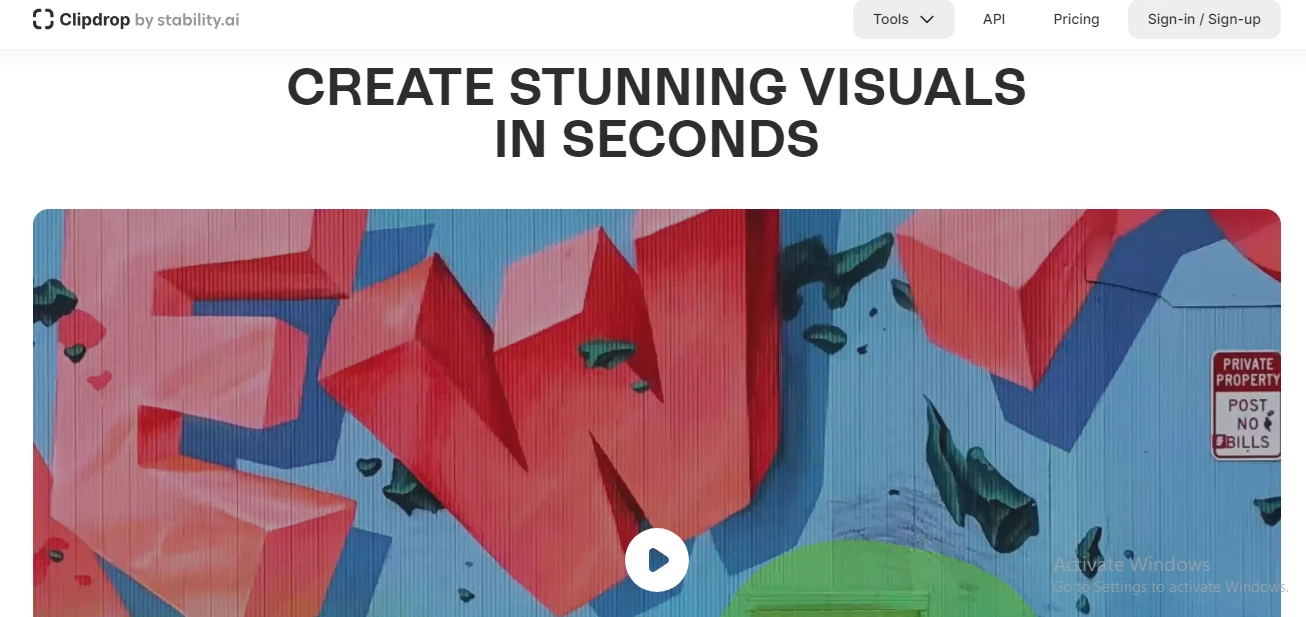
ClipDrop uses smart tech to help designers and creators improve their pictures without much effort. After trying it with my team, I'm ready to give you the lowdown.
ClipDrop is a cool tool for editing pictures. It uses smart technology to help designers and creators make their pictures look amazing. This tool removes backgrounds, gets rid of things you don't want, and changes the lighting.
Key Features
ClipDrop.co has awesome features to help you be more creative:
1. Smart Editing Tools
This amazing tool easily removes things from your pictures, fix imperfections, take out people, and make your photos brighter. You can also make your images bigger without losing quality.
2. Easy to Use with Other Apps
Connect seamlessly with popular editing tools like Adobe Photoshop and Figma. ClipDrop ai has its own app that works well with these programs.
3. Mobile App
Make cool stuff wherever you are using ClipDrop's apps for iPhones and Android phones.
Pros and Cons
Some of the pros and cons of the clipdrop ai are discussed below:
Pros
- ClipDrop is budget-friendly, making it accessible for a broad user base
- Looks really cool with its modern design, enhancing the overall user experience
- It has a lot of tools that help with different things in pictures, making it good for all kinds of editing needs
Cons
- The Reimagine feature in this tool could be better and work even more smoothly
- People sometimes face issues with the mobile versions of ClipDrop, which can make it a bit tricky for users
User Cases
- Graphic Design: Take your professional projects to the next level using advanced AI-assisted editing tools.
- Photography: Elevate your images and turn every shot into a masterpiece.
- Social Media Marketing: Create attention-grabbing visuals that engage and captivate your audience.
Pricing Plan
ClipDrop ai has two pricing plans:
- Free: You can use ClipDrop ai for free, and it includes all the basic features of the tool.
- Pro: If you choose the Pro plan, it costs $9 per month. With this plan, you get access to all the features of the tool.
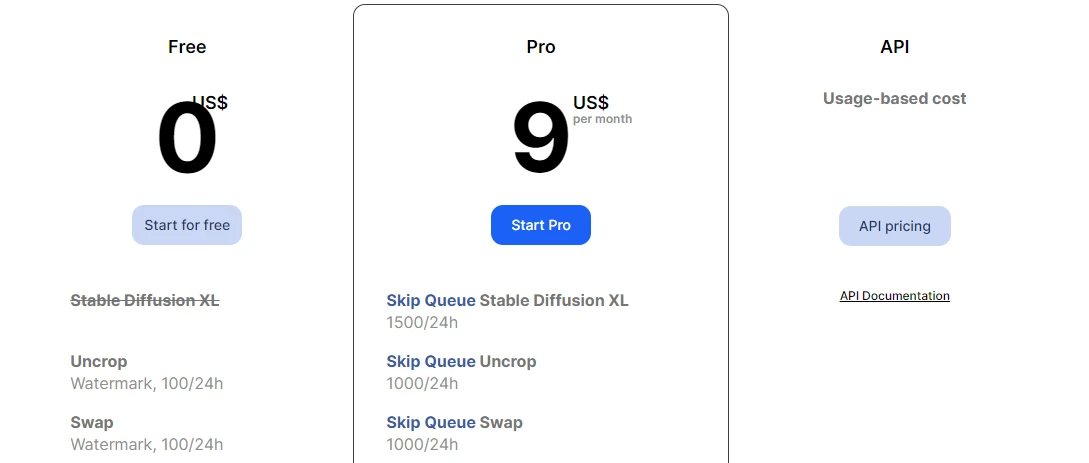
Alternatives to Clipdrop
Exceptional tool
Frequently Asked Questions
What Problem Does ClipDrop.co Solve?
ClipDrop.co addresses the challenge of juggling multiple tools and complex software for creating visuals. It provides a unified platform where users can perform basic editing as well as advanced AI-powered transformations, streamlining the process and making it more accessible.
Who Should Use ClipDrop.co?
ClipDrop is suitable for creators across various industries and business sizes, including freelancers, startups, and large corporations. If you create visual content, ClipDrop ai can enhance your workflow and improve the quality of your visuals.
How Can ClipDrop.co Improve?
While ClipDrop ai is already a powerful tool, there is potential for further improvement. Incorporating real-time collaboration features and expanding the existing AI-assisted editing tools could elevate the user experience and make the platform even more versatile.

