Creating apps is a big part of coming up with new ideas and moving forward. However, some areas like computer vision and machine learning can be difficult for developers who aren't experts. That's where Roboflow comes in. It changes the game and how we make advanced computer vision apps.
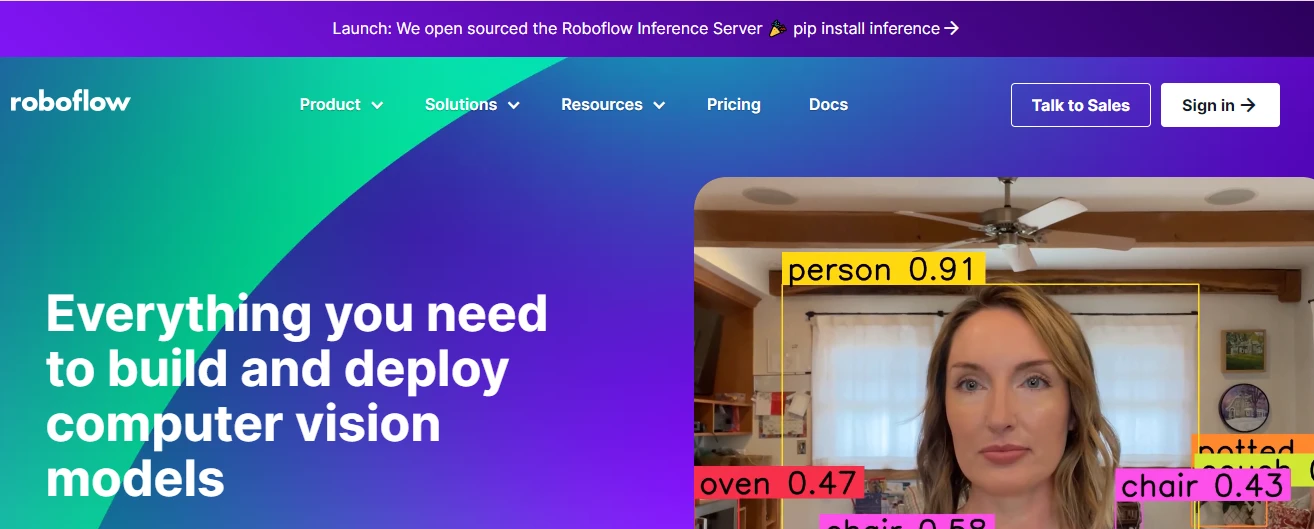
In my opinion, this tool is easy to use and offers lots of tools. It helps developers like me handle the tricky parts of turning machine-learning projects into real apps. With support from experienced investors, Roboflow AI has become a great help in making smart software.
What sets this AI tool apart is its goal of making computer vision accessible to all developers, regardless of their skill level. By providing the right tools and support, it has made my work easier and opened up new possibilities. Now, I can create apps that understand and solve visual information smoothly.
Key Features
There are many AI software out there. However, online Roboflow AI has some unique features that distinguish it from others.
1. Annotation and Labeling
This tool helps developers label their data easily. You can upload images and draw boxes around objects with just a few clicks. It supports different labeling formats, so developers can choose what works best for them.
2. Upload and Export Dataset Files
With this tool, developers can easily upload and export dataset files without any hassle. It supports popular image formats like PNG, JPG, and BMP. Developers can also customize export settings to fit their needs.
3. Data Augmentation
This AI tool lets developers make their datasets bigger and more diverse using techniques like rotation, scaling, flipping, and cropping. This helps save time and money, as developers can create more images from just a few originals.
Working Process of Roboflow
Here, I’m going to review this AI tool. I’ll check how it works and how accurate it is. So, stay with me to explore this tool.
I opened Roboflow AI and logged in with my Gmail and password, and this interface appeared to me, as shown in the below screenshot.
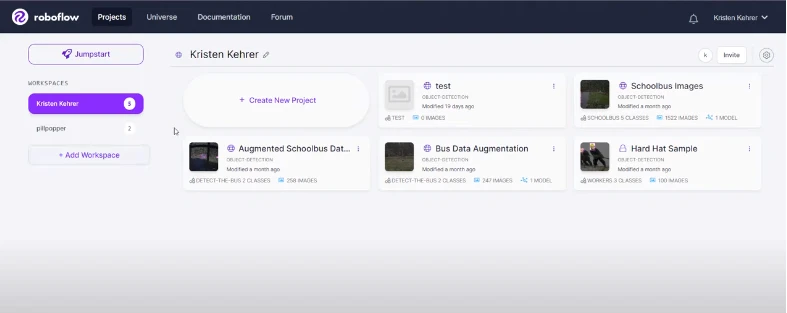
I clicked on “Create a project,” and entered the project name and my model prediction. Then I clicked on “Create public project.”
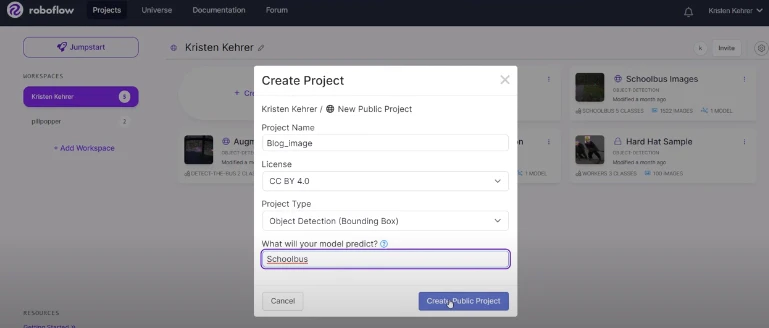
After that, I drag and drop my selected images and clicked on “Finish uploading.”
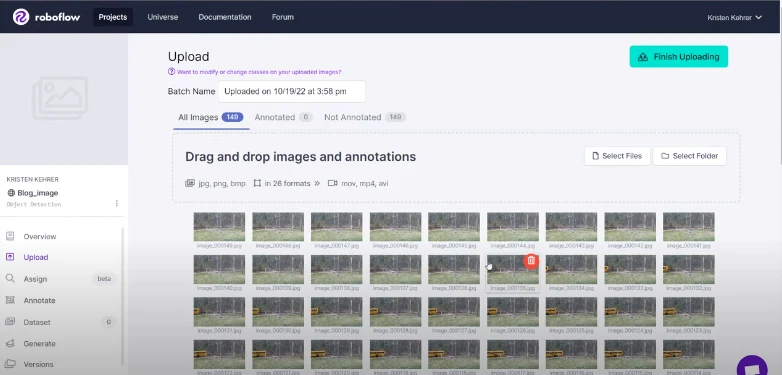
Here as you can see, I clicked on “Assign images” to process further.
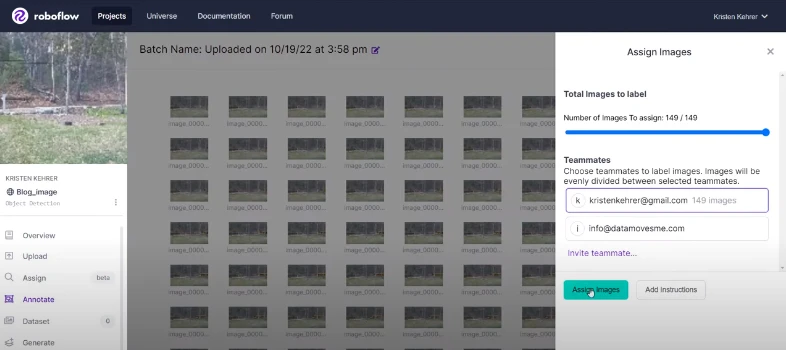
Now, I selected the object in each image and clicked on “Add images to the datasheet.”
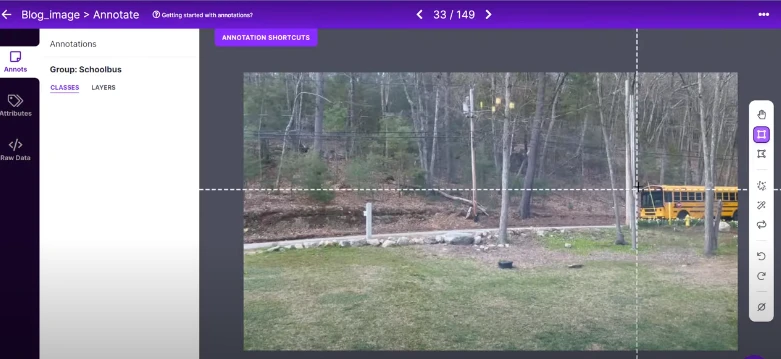
Afterward, I clicked on “Export” and saved it on my device.
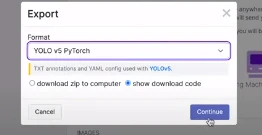
Overall, in my opinion, this tool works really well and if you want to discover more, you may give it a try.
Pros and Cons
Every AI tool has its advantages and limitations. Here are some of the Roboflow.com pros and cons
Pros
- It labels things in pictures quickly and correctly using AI.
- Teams work together and keep things safe with different access levels.
- Follows strict rules for safety and privacy, which is important for big projects.
- You can use this for free if you're just working on small personal or school projects.
Cons
- It may not support all the annotation and image formats that users need for their datasets.
- It might not recognize everything people want to find in their images without more work.
- Might not work with all the different ways people want to use their models.
- Some people might find it hard because there may not be enough documentation and tutorials for beginners.
Pricing
This tool is free but for additional features offers different pricing plans
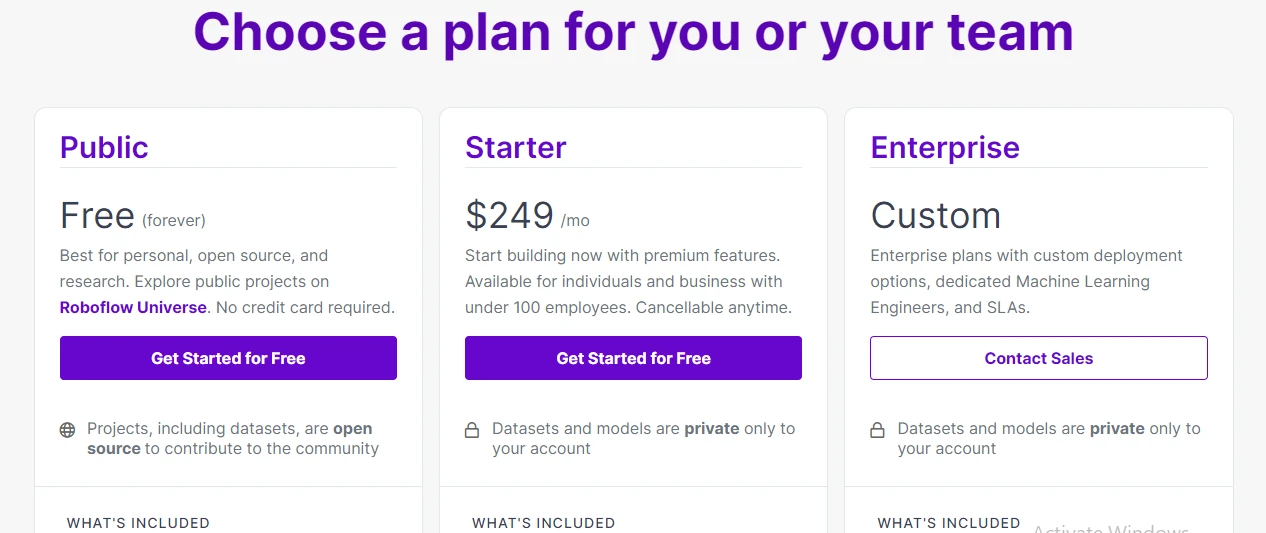
- Starter: $249/mo costs
- Enterprise: Custom
Used Cases
Roboflow AI is best for
- Developers or individuals looking to build and deploy computer vision models.
- Teams collaborating on annotation projects need real-time teamwork and secure access.
- Individuals working on personal projects, school assignments, or research, as this tool offers a free public plan for these purposes.

