Making engaging pictures is crucial because this matters for social media, marketing, art, and personal expression. Making good images can take a lot of time and skill. My team reviews AI tools and there I found ZMO.AI. It helps me make and change images in a whole new way.
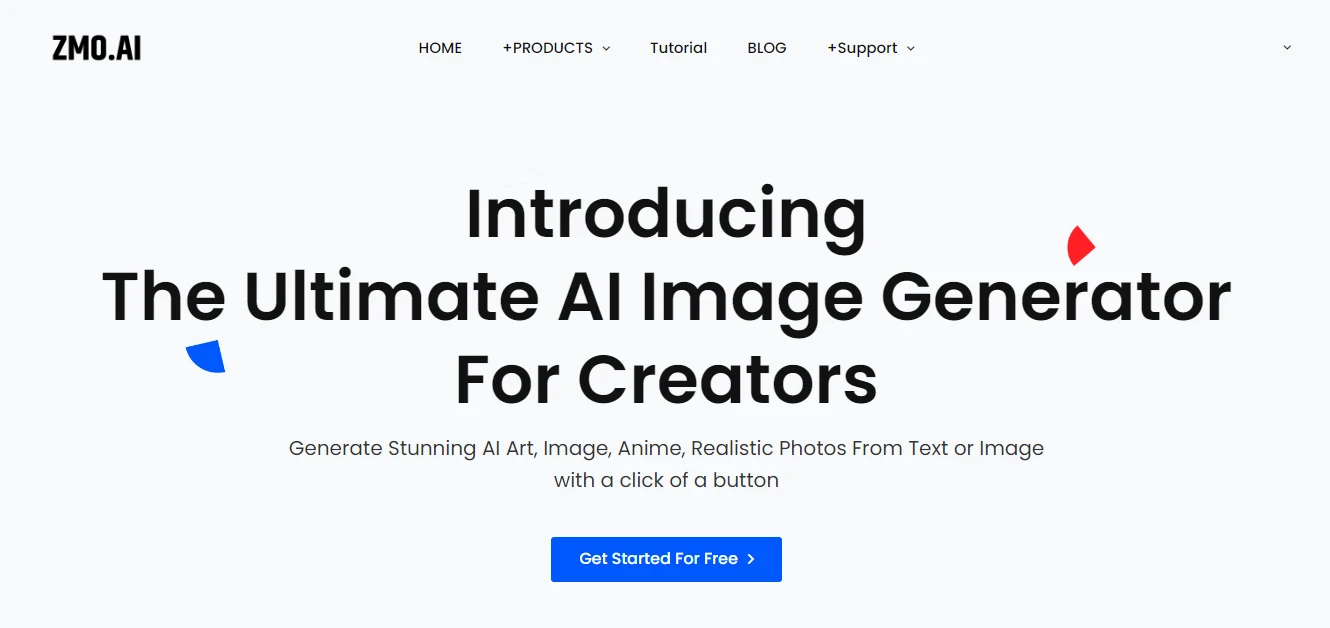
Zmo.ai has a lot of tools, which help me to be more creative than ever before. I can edit photos easily and make them better. I can also change backgrounds perfectly. This makes this tool very useful for me.
My favorite tool is its anime generator. This tool lets me make anime-style images easily. Whether you are a pro artist or just someone who likes fun visuals, this feature opens up many options. It helps me turn my ideas into amazing pictures.
Key Features of ZMO.AI
- AI Background Changer: Generates realistic studio-quality backgrounds that blend with the original foreground lighting in just one click.
- AI Anime Generator: This cool tool helps you easily make awesome anime-style pictures. You can create anime characters by describing them in words or using pictures you have.
- AI Portrait: Create awesome, realistic AI portraits with just one click.
- AI Remover: Easily removes unwanted elements from photos.
- Image-to-Image AI: It transforms normal images into stunning AI-generated images effortlessly.
- AI Art Generator: It can create beautiful art in different styles, like anime, drawings, and cool designs.
- AI Models: Displays garments on thousands of models, producing high-quality digital human model images to save time and costs for fashion brands.
Reviewing How ZMO.AI Works
Today, I’m reviewing this AI tool to check how it works and how it helps in generating images from just a single prompt.
So, I searched for this website on the web and opened it. Then I logged in with my Gmail and password. After that, the main interface of the website appeared, and there were other tools too, but I opted for the AI image generator and clicked on it.
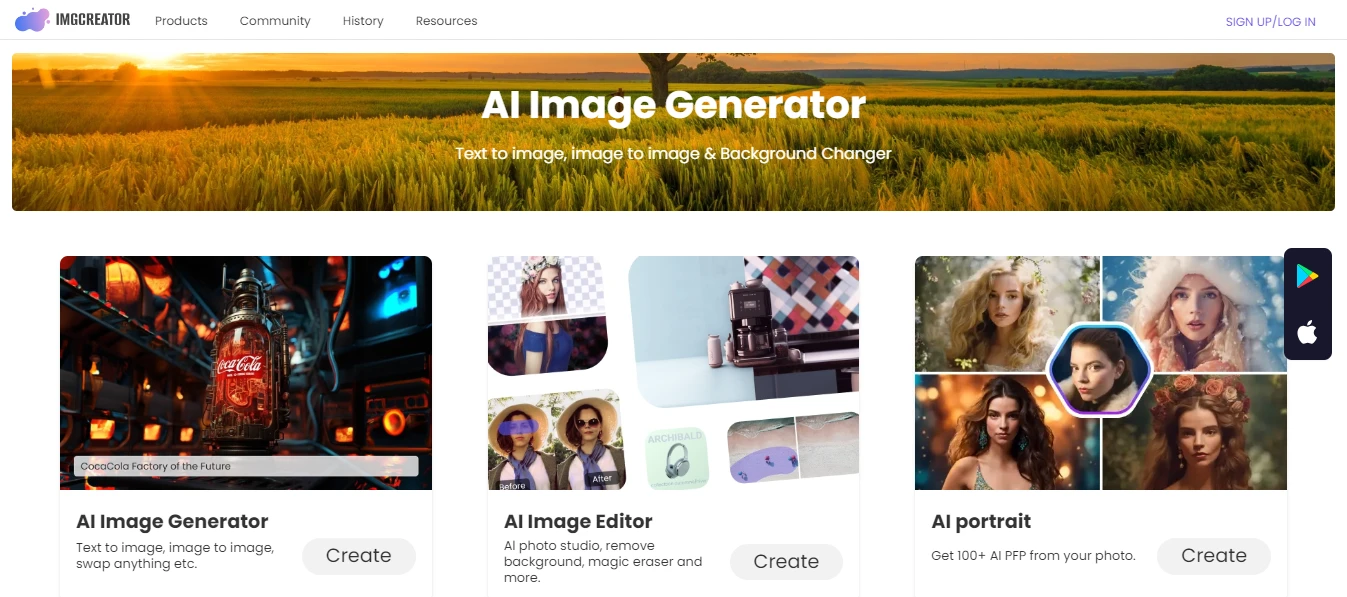
In the text box, I typed my prompt and chose the category and style. Once I selected all the options, I clicked on “Create.”
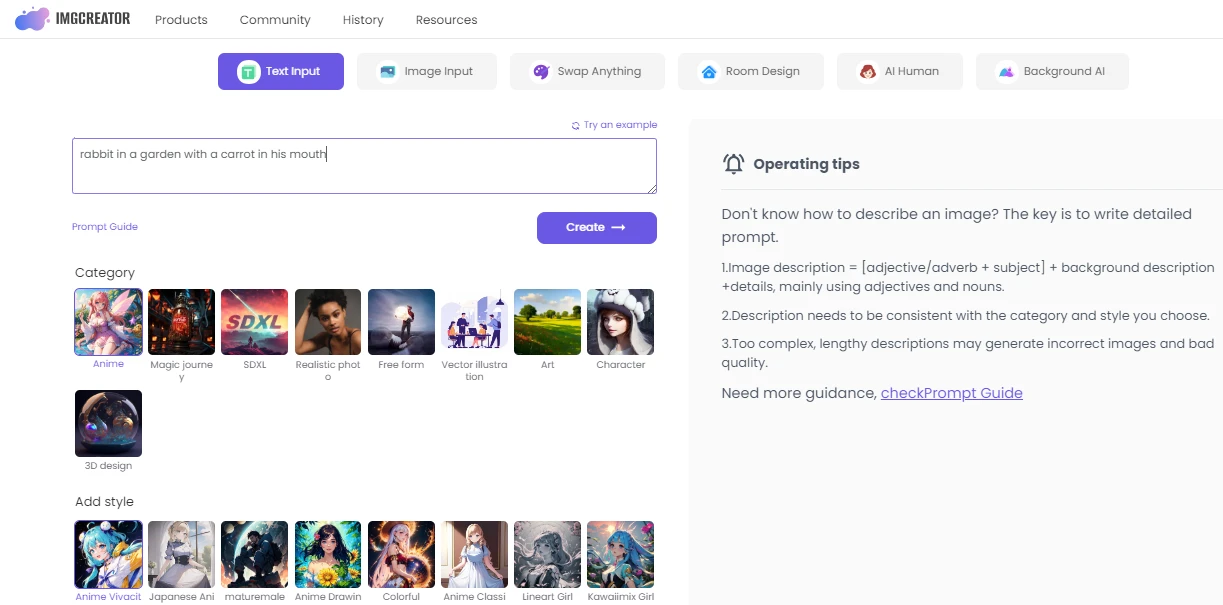
It took a couple of seconds and generated amazing pictures on just a single prompt. Later, you may edit or download them.
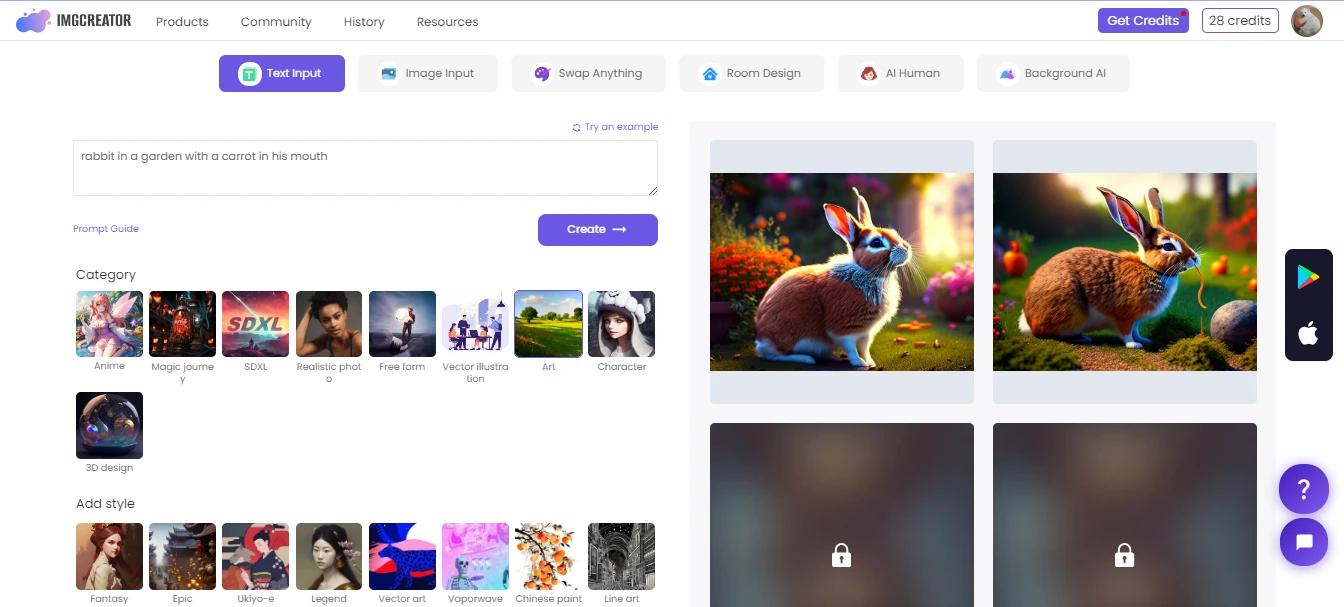
Overall, my experience with this tool was great. If you want to discover more of its features, give it a try.
Pros and Cons of ZMO.AI
Pros
- Offer suggestions and turn real photos into artistic ideas efficiently.
- Great customer support.
- It’s user-friendly.
Cons
- There are limited features for free trials.
- Sometimes, glitches may occur.
Pricing Plan
- Free: It’s a free plan.
- Starter: For $14.9 per month.
- Pro: For $29.9 per month.
- Boss: For $59.9 per month.
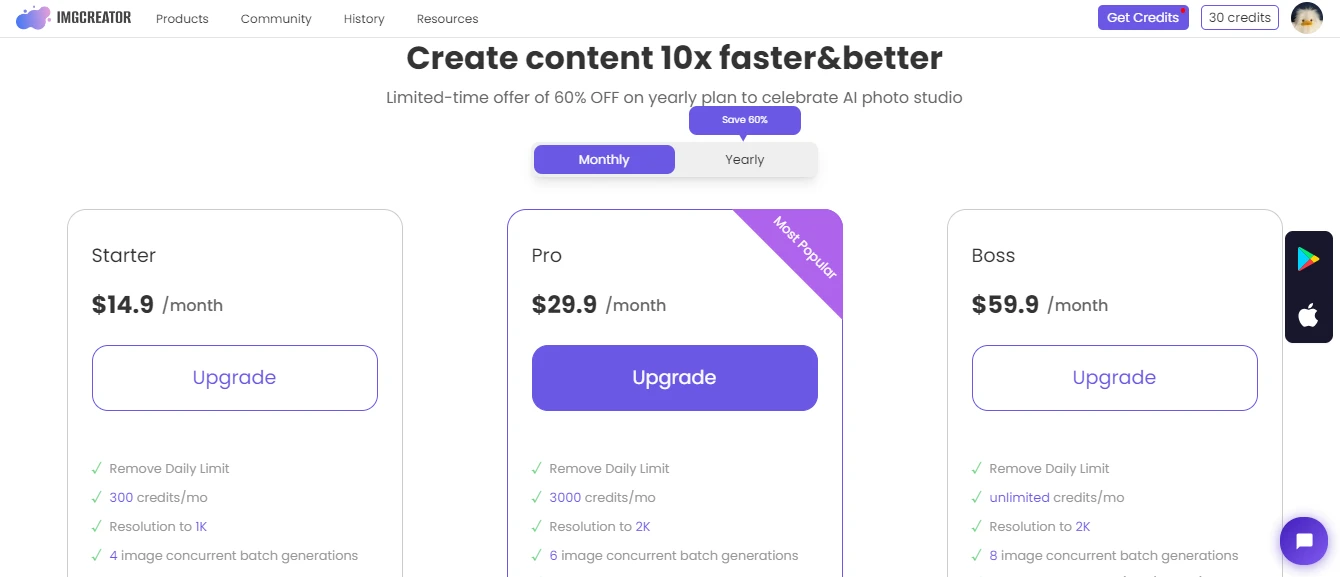
Who Is It For?
ZMO AI is best for digital marketers, anime creators, and photographers.

