Digital art has become an incredibly popular and expressive medium, but creating visually striking pieces can be challenging.
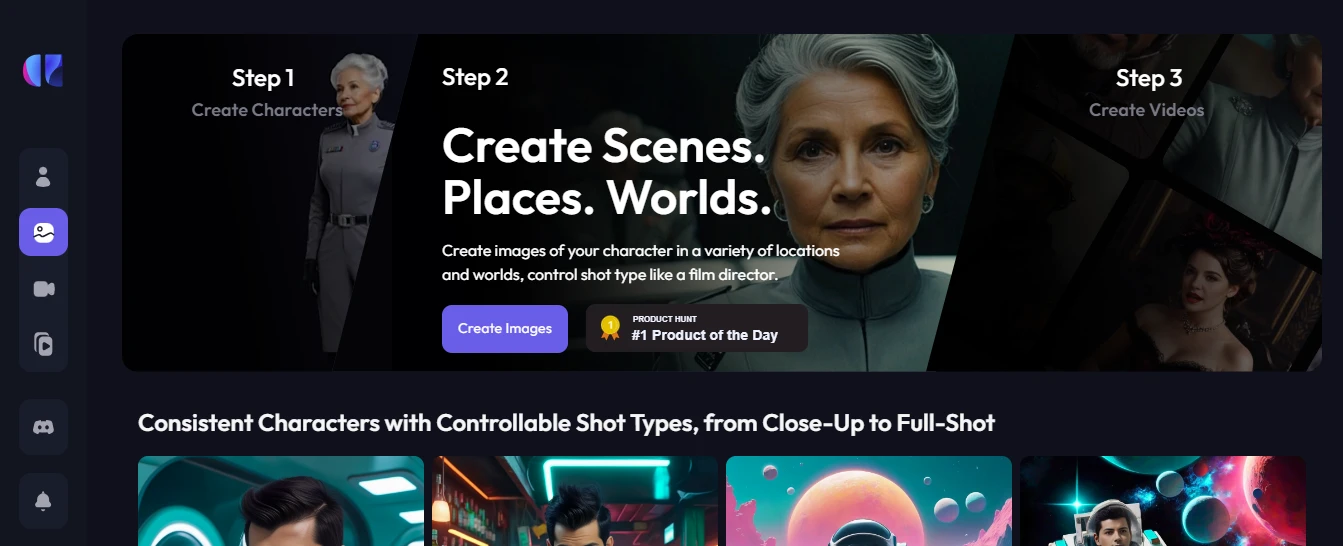
As someone with a passion for visual arts but limited technical skills, Artflow has been the best option for them. With its powerful AI algorithms, I can simply describe the artwork I enter text prompts, and Artflow brings those ideas to life in vivid, unique digital compositions.
My team and I check how well this tool works by giving it a simple test. I was really surprised by the results. We're going to try it out by writing an Artflow review.
Key Features
Some notable key features are:
- Creation of unique animated stories with characters you create
- The tool is easy to use. There are tutorials to help learn it
- Uses advanced AI algorithms to make high-quality animations
- It saves time and money compared to other ways of making animated videos
- You can customize options to fit different needs. It works in many languages
- It can connect to other tools you use to make integration smooth
Process of using Artflow
Once I login artflow ai I run to to “character builder” and choose “create your AI actor”
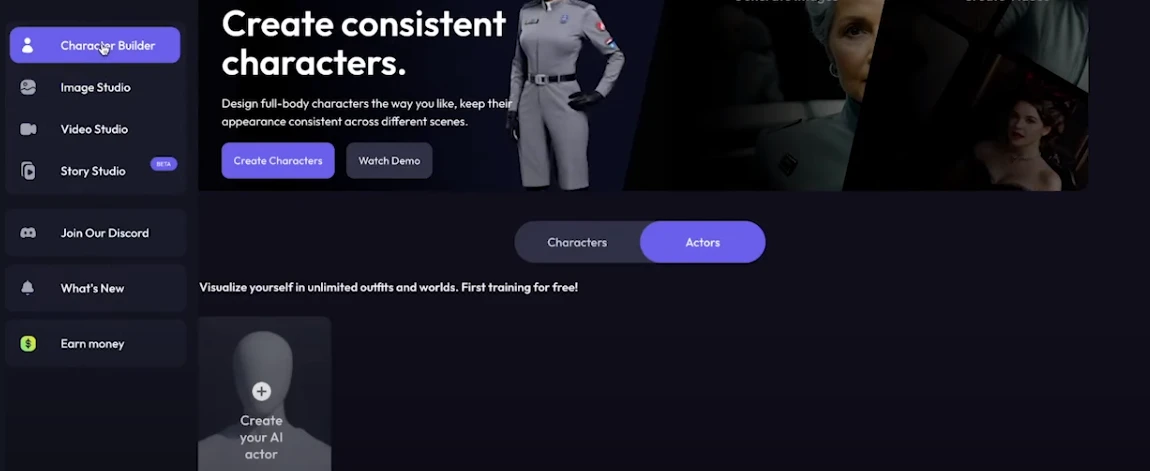
Then I click on browse button to select my photos
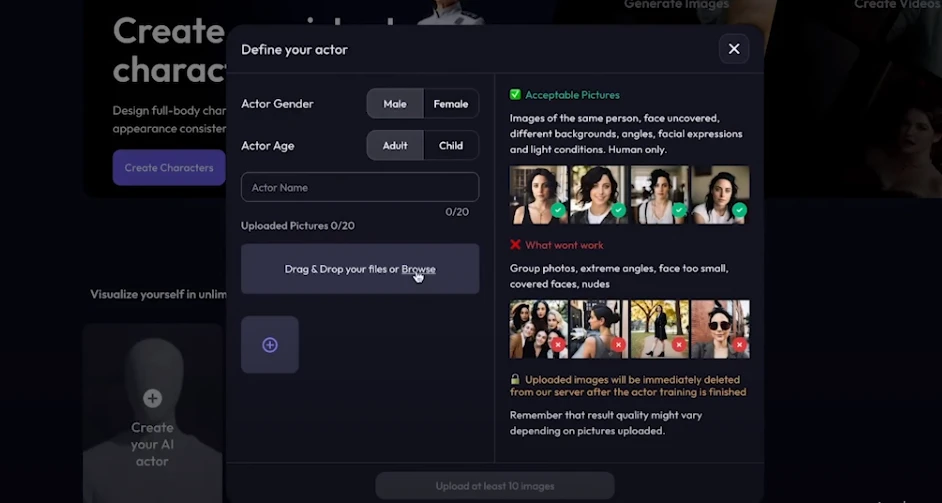
Next, I choose the gender and age of the character. Then I gave a name to my character, Kim and clicked on the Strat training button.
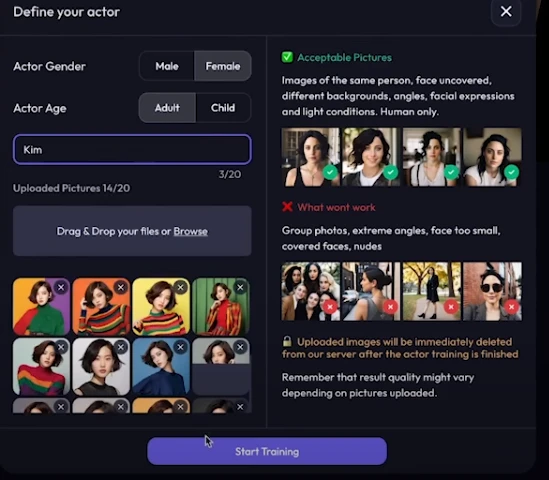
The will take 10 minutes or half an hour meanwhile you have plenty of other actors to choose from.

Once I select my favorite actor, I instantly click on the button to create image. And click on the character tab, then create your new character
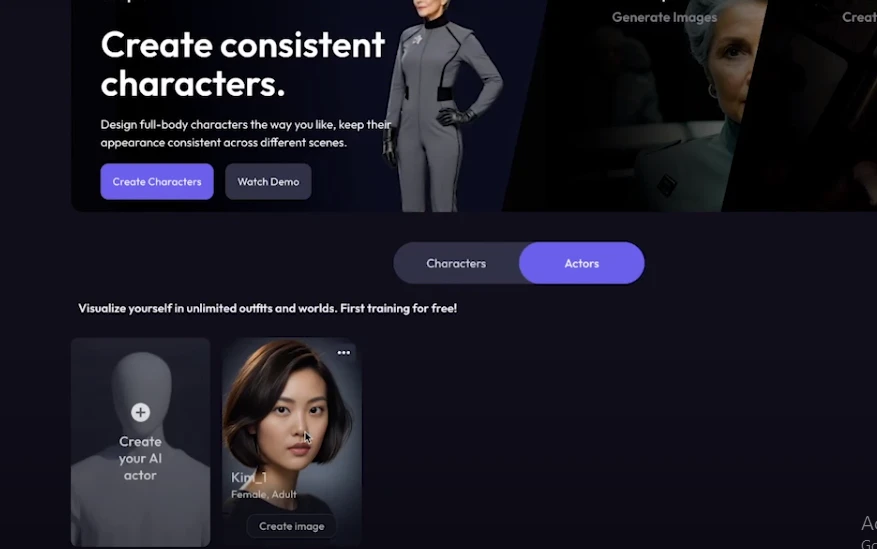
Then I write a prompt to the given box which I suppose it should look like. E.g “Female astronaut in turquoise space suit” and later I click on “generate” button
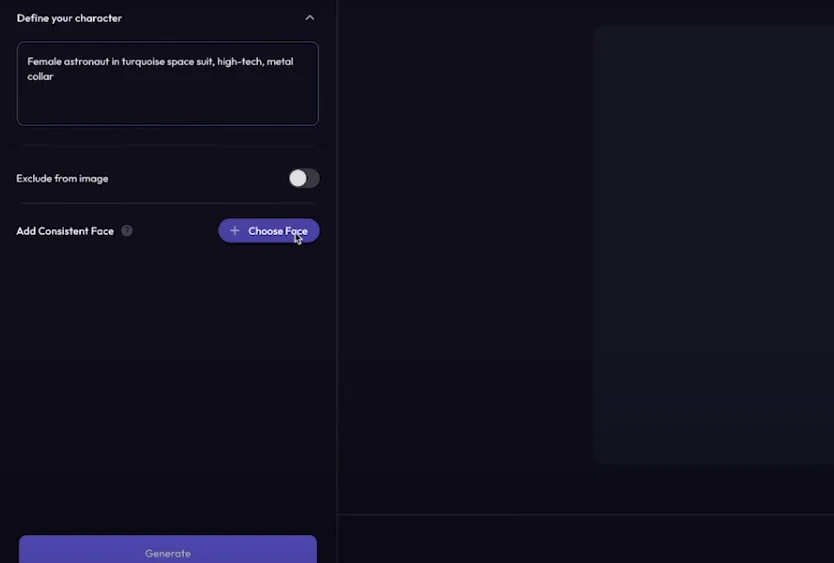
Here is the final outcome of my result. Once I satisfied with my character I select on
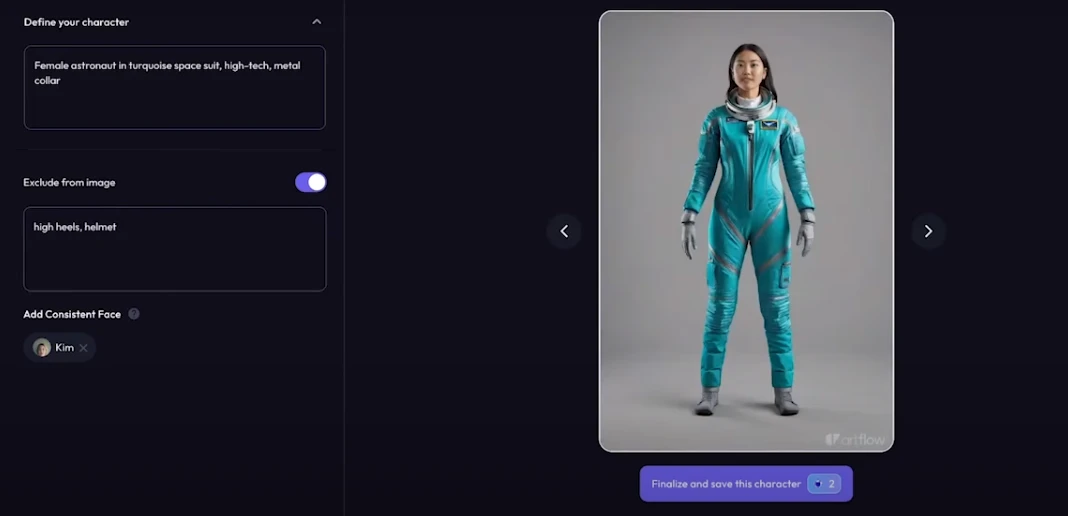
Here is the final outcome of my result and Then I click on “Finalize and save this character” button
Pros and Cons
Here are pros and cons of artflow:
Pros
- Allow people make their own animated stories with new characters using AI
- Gives tools to help make characters, scenes, voices and dialogues
- Has millions of things people uploaded you can use
- Share what you make and connect with other creators
- Free and easy to use even if you can't code
Cons
- Might not give enough control for some people
- Can't guarantee AI stuff or stories are completely original
- Might not work in all languages
- Could have bugs or technical problems
Use Cases
- If you make content, Artflow.ai allows you to simply build animated stories for social media. It uses AI to make unique characters and backgrounds that are different.
- If you do marketing, you can create interesting brand videos with Artflow. You can customize the animations to match your brand's style and messages.
- And if you teach, you can use Artflow to make educational animated stories. These will grab your students' attention and make learning more fun. The tool is easy to use for making educational content that educates and also entertains.
Artflow Pricing
It has free version but for further features you can subscribe one of the following plan
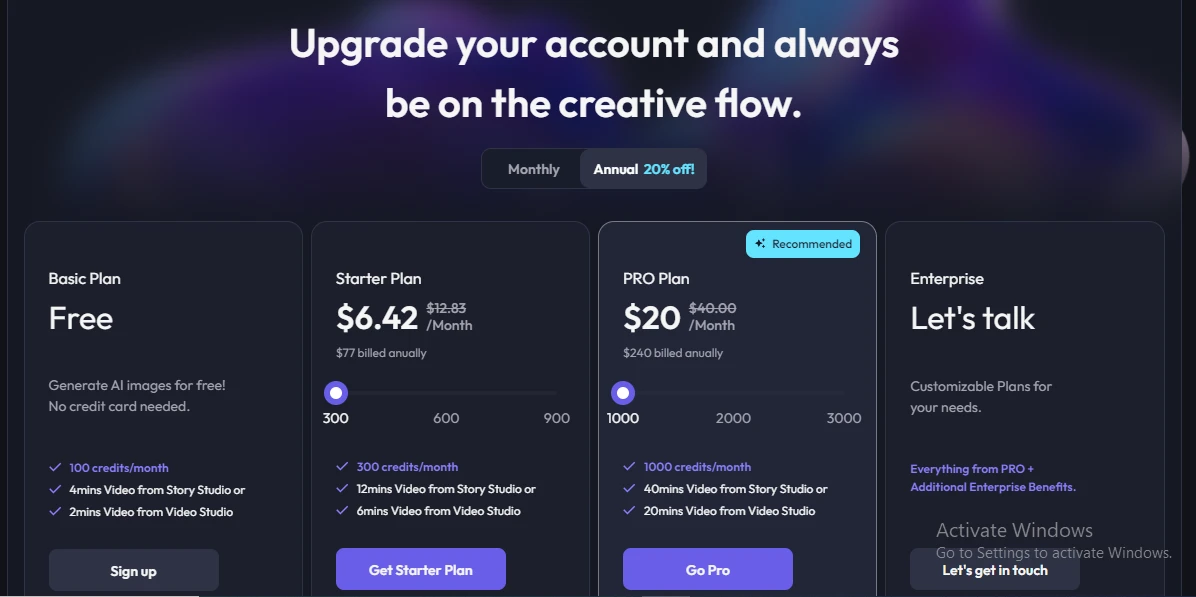
- Basic Plan: Free forever
- StarterPlan: Pay$8 per month (for annual pricing pay $6.42 per month and $77 per year)
- PRO Plan: Pay$25 per month (for annual pricing pay $20 per month and $240 per year)
- Enterprise Plan: Custom pricing

