As a programmer, writing code can be really challenging, especially when dealing with complex projects or fixing difficult errors. That's why a tool like GitHub Copilot is incredibly valuable. It acts like a smart coding assistant, saving me time and making the whole development process smoother.
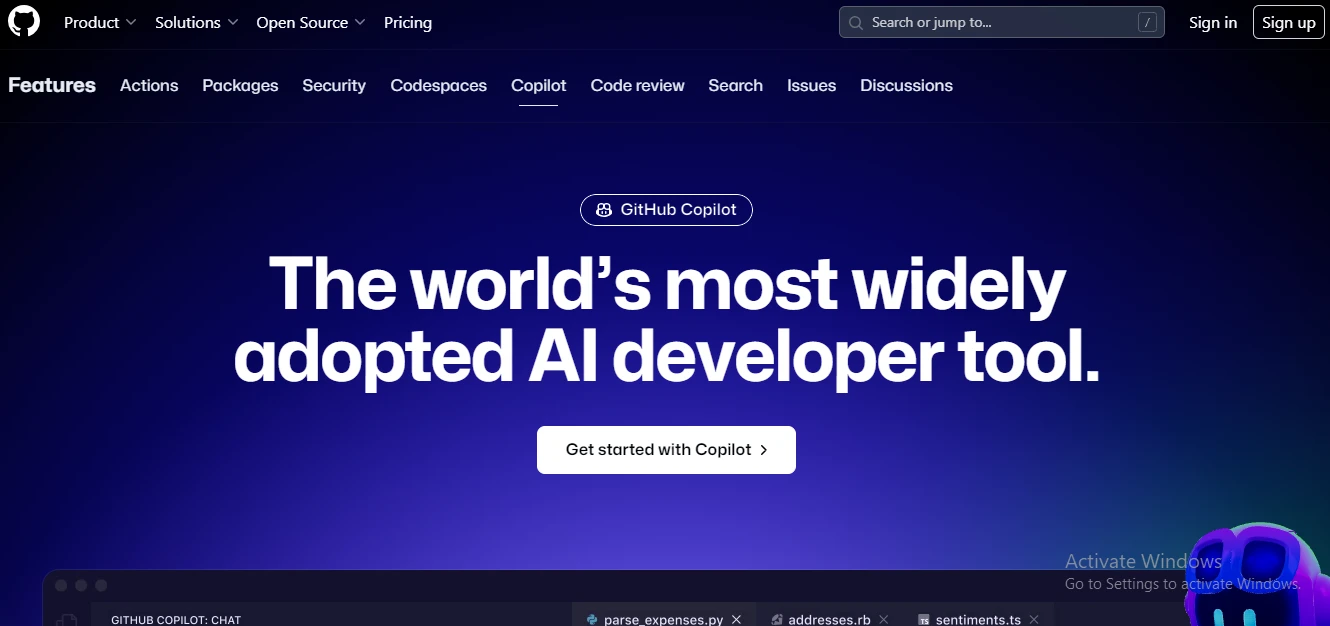
Copilot understands the importance of clean, error-free code. By providing intelligent suggestions as I'm typing, it helps prevent silly mistakes right from the start. And if I do run into bugs or get stuck, I can simply ask Copilot for help. It analyzes my code and offers solutions tailored to my specific project.
Key Features
Some notable key features are
1. Code Refactoring
GitHub Copilot helps make code better by suggesting shorter and more efficient ways of writing it. It also finds and fixes mistakes, simplifies complicated parts, and suggests better ways to organize the code for easier maintenance.
2. Error & Exception Handling
Copilot is useful when dealing with errors in code. It suggests ways to handle problems and makes the code stronger against unexpected issues.
3. Customization
You can make Copilot even better by teaching it about your specific code. This helps it give suggestions that fit what you're working on.
4. Consistency Across Teams
Copilot is great for teams. It helps everyone write code in the same way, keeping things consistent. It's also helpful when team members review each other's code, sparking discussions and sharing knowledge.
Process of using GitHub Capilot
- Open your code editor and the file you want to work on.
- Place your cursor where you want the new code to be inserted.
- Type a comment or prompt describing what kind of code you need. Be as specific as possible.
- For example, you could write a prompt like: "// Function to calculate the area of a circle"
- GitHub Copilot will analyze your prompt and your existing code. It will then suggest one or more code completions that aim to fulfill the prompt.
- The suggested code will appear just below your cursor in a grayed-out box.
- If the suggested code looks good, you can accept it by pressing the Tab key on your keyboard.
- If the suggestion is not quite right, you can modify or re-write it as needed after accepting it.
- You can also cycle through multiple suggestions from Copilot by pressing the Up/Down arrow keys if the first one isn't suitable.
Pros and Cons
Some of the pros and cons are:
Pros
- Copilot can create precise and useful functions.
- It provides intelligent suggestions that understand your work and propose helpful code.
- Coding with Copilot is faster, saving you time.
- It effectively recognizes and handles repetitive patterns in your code.
Cons
- Copilot doesn't work with Eclipse, which many people use for coding.
- Sometimes guesses are wrong in suggesting code
- Copilot could learn and follow how each person likes to write code.
- Remember, Copilot is a helpful tool, but don't rely on it too much. It's not a replacement for your own coding skills.
Used Cases
Organizations and developers all over the world use GitHub Copilot to code faster, drive impact, and focus on doing what matters most: building great software.
Pricing
Free for individual users or small teams with limited needs. If you want to use more features, this tool have more plan:
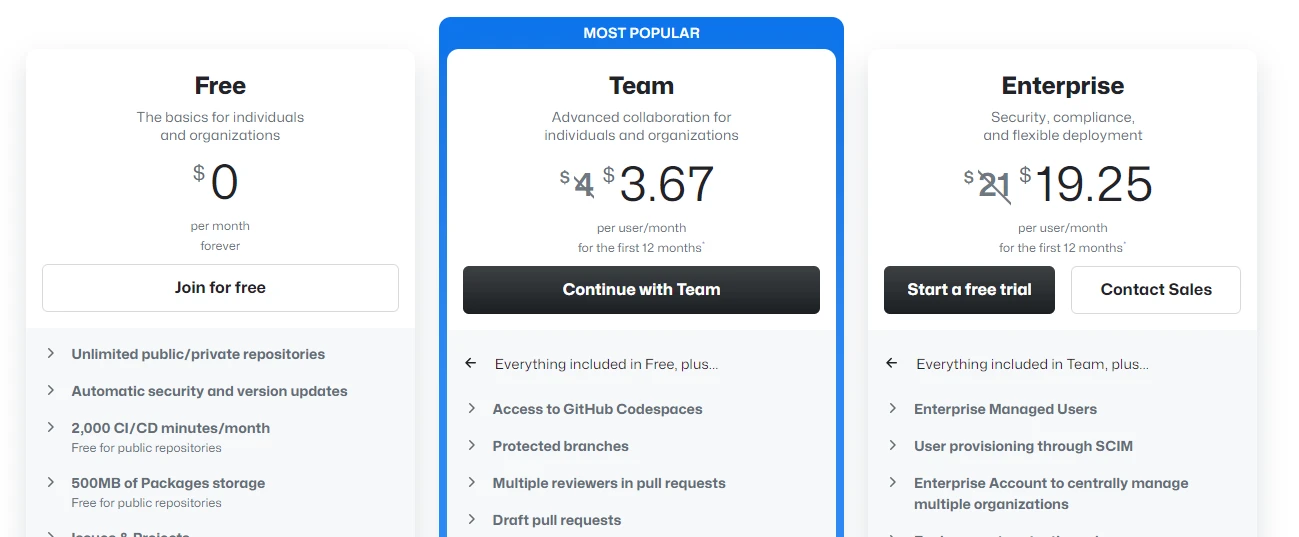
- Team Plan : $3.67 per user/month
- Enterprise: $19.25 per user/month

