Today, having an AI writing assistant is helpful for content creators like me. My team reviews different AI tools and today I’m going to review Rytr. This tool is powerful and easy for me to use. It changes how I make content.
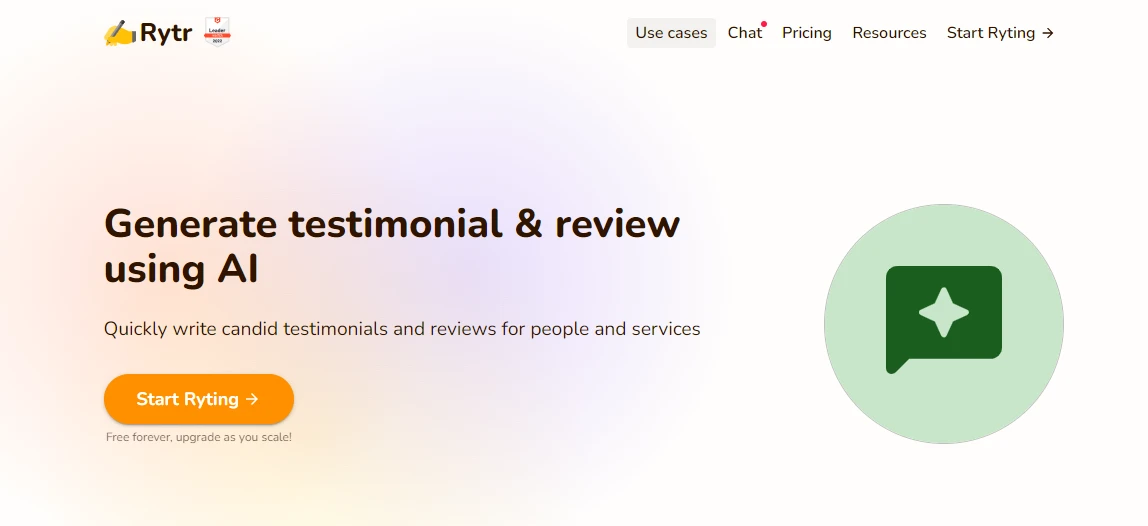
This tool makes writing easier with its advanced AI. It saves me lots of time and resources. Whether I'm writing website content, marketing stuff, blogs, or anything else, Rytr's dashboard and suggestions make my work smoother. It helps me create good content quickly.
What's special about Rytr.me is its focus on quality. Its AI learns from big sets of data, so the text it creates is not just good, but it fits my needs too. With this AI writing tool, I can concentrate on ideas and plans while it does the hard work of creating content.
Key Features of Rytr
- It organizes your writing projects effortlessly.
- Easily create content in over 30 languages in various tones with its Chat feature.
- Enhance your editing experience with its Rich Text Editor, which has AI capabilities for innovative content generation.
- Ensure your content's originality using its quick and efficient Plagiarism Checker, maintaining the integrity of your work.
- Generate original visuals by describing your idea and adding a creative dimension to your content.
Checking How Rytr.me Works
Here, I’m going to review this AI writing tool. I’ll check how it works and how accurate it is. So, stay with me to explore this tool.
I opened the tool and logged in. This interface appeared to me, as shown in the below screenshot.
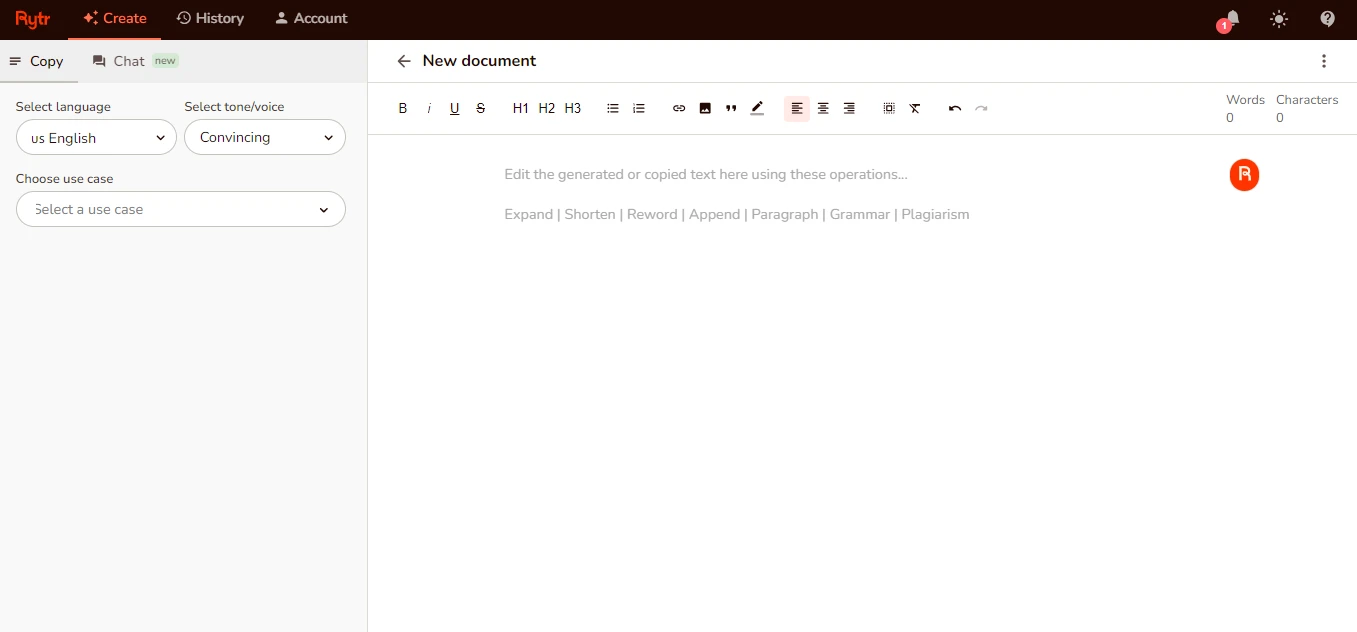
Here, I pasted my text which I want to modify. Now, let’s see what options it provides and how it works.
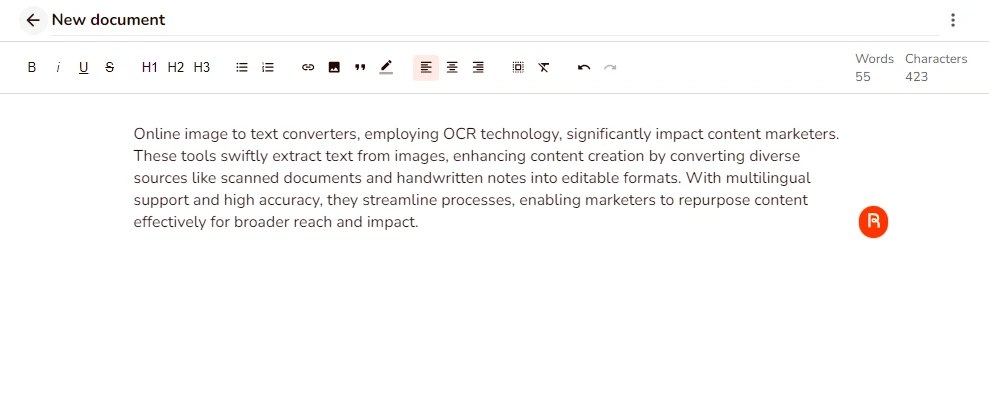
As you can see, I highlighted a sentence and clicked on the button that appeared just next to my text. On clicking that orange button, the below options were displayed.
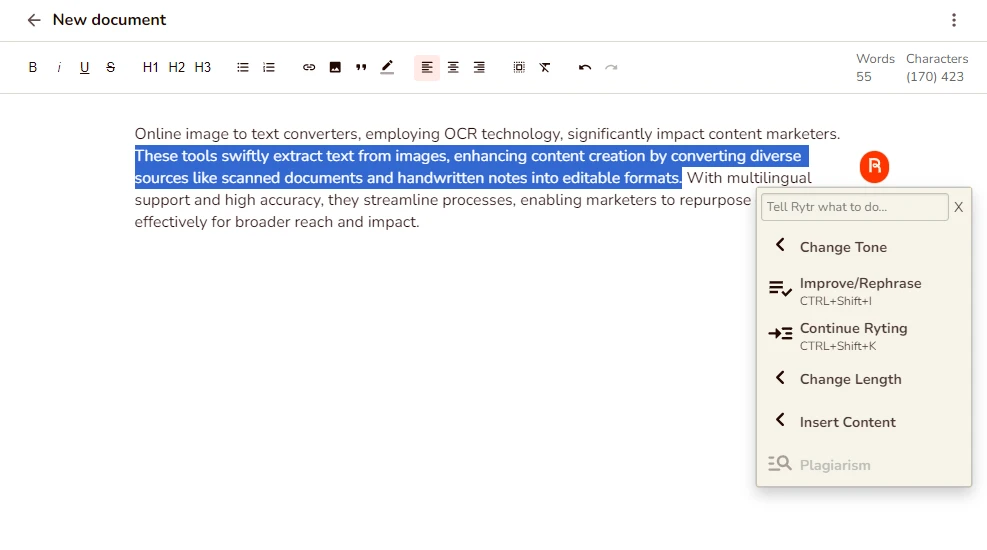
However, I clicked on the change length option because I wanted to shorten the length of the sentence. After that, I clicked on “Shorten.” Now, Let’s see how this tool will shorten it. Does it spoil the quality? Does it really shorten the sentence.
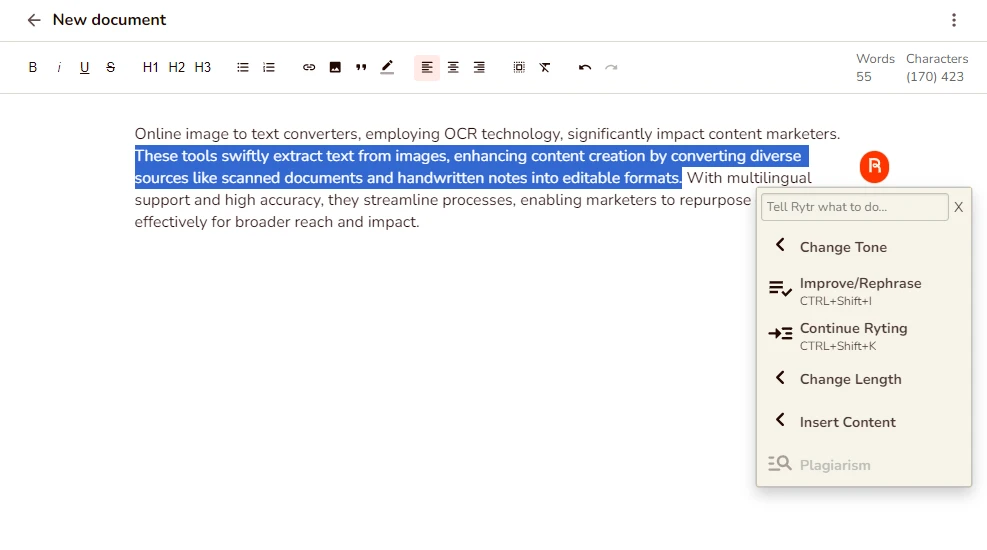
Now, as you can see in the picture below, the length of the sentence decreased, but the quality of the sentence also remained the same.
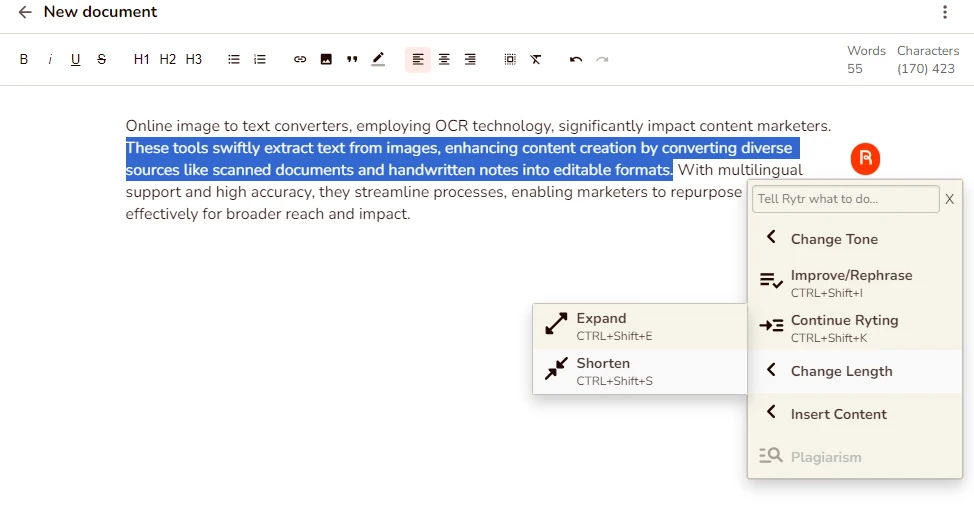
Alright, in my opinion, this tool works well, and you can do more with it, like rephrasing, increasing the length of the text, and much more. If you want to discover more, you may give it a try.
Pros and Cons of Rytr
Pros
- User-friendly, and easy to navigate.
- It’s a cost-effective solution with outstanding value for your investment.
- It can create any kind of content, giving you lots of options.
- Choose the way you want your writing to sound, making it just right for you.
Cons
- Lack of quality in written content.
- The longer content tends to repeat and doesn't flow smoothly.
- Keyword research capabilities need improvement.
Pricing Plan
- Free plan: It’s a free plan.
- Saver plan: For $9 per month.
- Unlimited plan: For $29 per month.
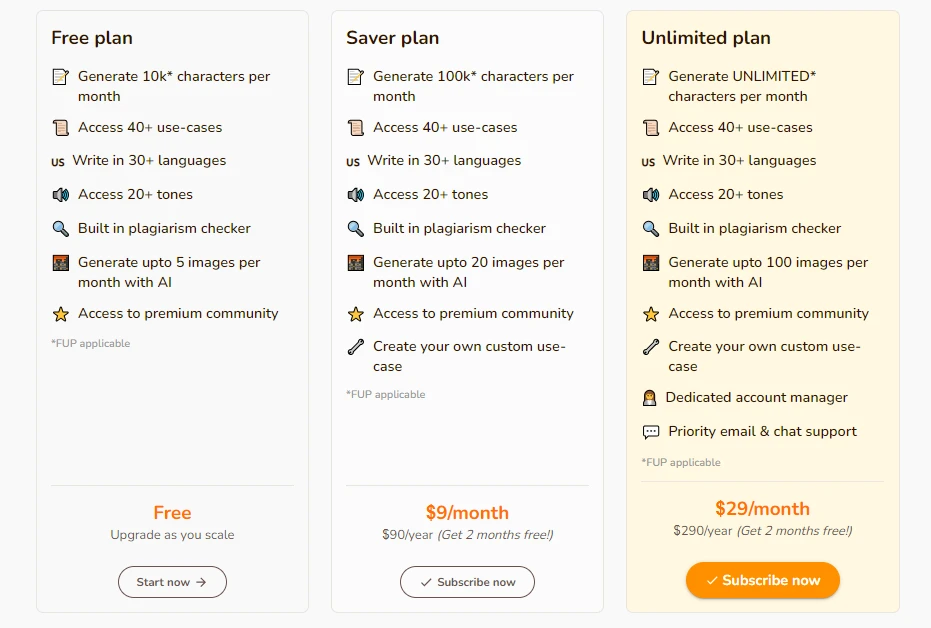
Best For
Rytr.me is best for writing emails, text editing, copywriting, creative writing, making social media ads and videos, and doing SEO.

