Photo editing helps us make our pictures better and more interesting. My team and I review different AI tools and there I found Magic Studio. It's an easy-to-use tool that uses AI technology to edit photos.
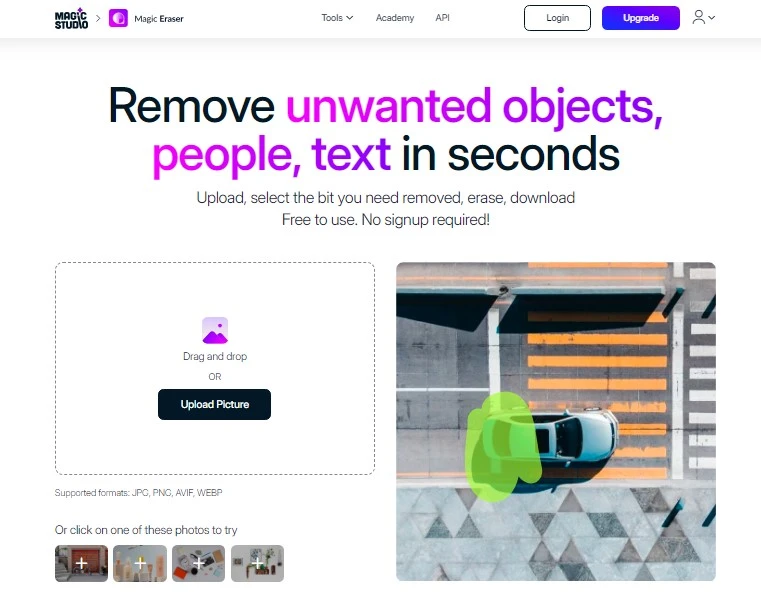
Whether you're an expert or just starting, you can make amazing pictures with Magic Studio in no time. The AI in this tool makes sure your photos look great without needing fancy software or lots of technical skills.
Using online Magic Studio AI, I've made awesome pictures without much effort. It saves me time and helps me be more creative.
Key Features
Some notable key features are:
1. Background Remover
This tool easily removes backgrounds from photos using AI. It has the option to add white, black, or colored backgrounds.
2. Magic Eraser
It quickly edits photos by removing objects, people, text, blemishes, and patterns. It selects areas with a brush and erases with AI for seamless editing.
3. Professional Editing Tools
Access a wide range of editing tools including object removal, face enhancement, background blur, and AI image generation.
4. AI Image Upscaler
Enlarge images up to 4K resolution without losing quality using AI.
Checking How Magic Studio Works
Alright, now that you are familiar with what Magicstudio.com is and what are its features. So, let’s begin to review this tool to see how it works.
Firstly, I opened the tool and drag and drop the image from my device, as you can see in the below picture.
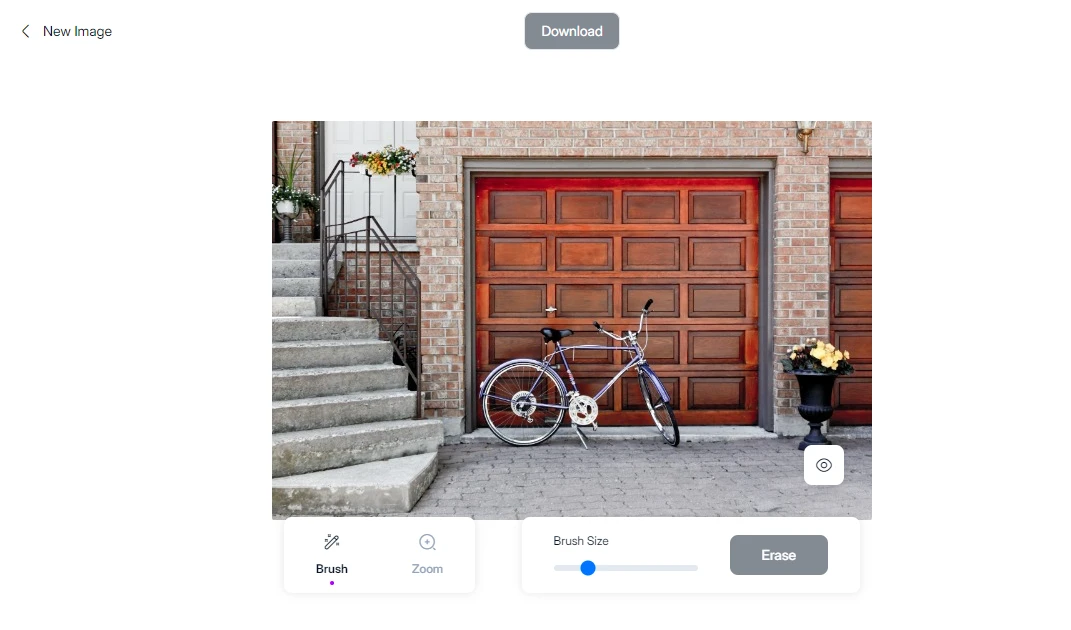
I brushed the objects that I had to remove. After that, I clicked on “Erase.”
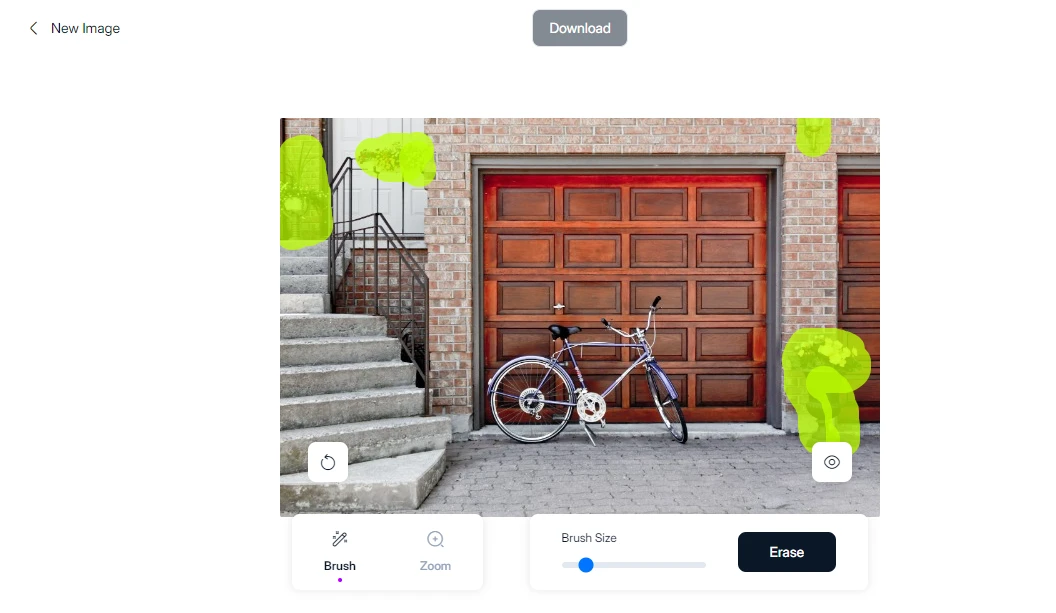
As you can see below, all the selected objects were removed smoothly.
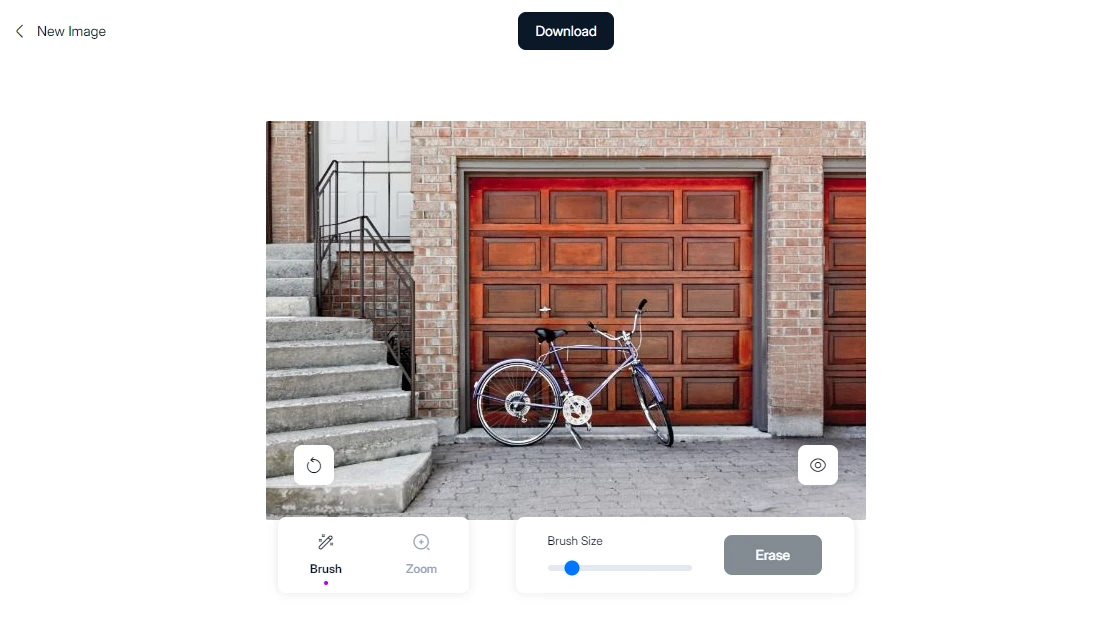
As per my experience, I found this tool really amazing and it removes objects efficiently. However, if you want to explore it, you may give it a try.
Pros and Cons
Pros
- Offers various editing tools like background removal, object erasing, image enlargement, profile picture creation, and text-to-image generation.
- Easy to use without any signup or installation required.
- Provides a free plan allowing users to test features.
Cons
- Edited images may not always be accurate, high-quality, or privacy-compliant.
- Limited support for image formats or sizes.
- May not perform well with complex or detailed images that require manual editing.
- Available only in English, lacking support for other languages.
Magic Studio is Best for?
- Create captivating product photos for e-commerce.
- Craft profile pictures that stand out on social media.
- Generate images from textual ideas for content creation.
- Quickly remove backgrounds or unwanted elements for design purposes.
Pricing
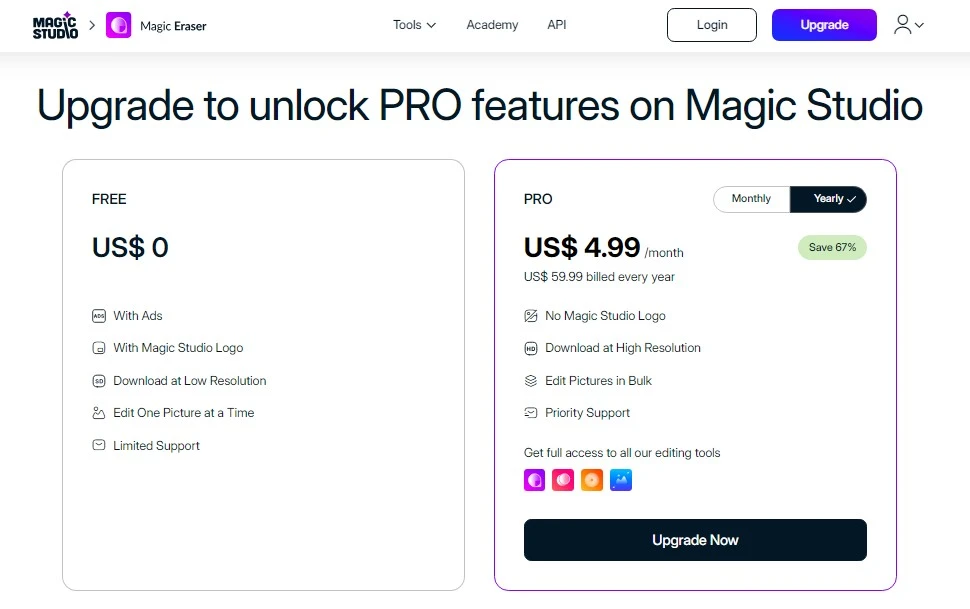
Free Use
- Edit unlimited pictures with a Magic Studio AI watermark.
- Download edited images in low resolution.
- 40 AI generations
Pro Plan
- Starting at $14.99 per month.
- Remove the watermark from edited images.
- Access high-resolution downloads.
- Unlimited AI generations

