Are you always struggling to stay on top of your project tasks and deadlines? If yes, then Spinach.io might just be the solution you've been looking for.
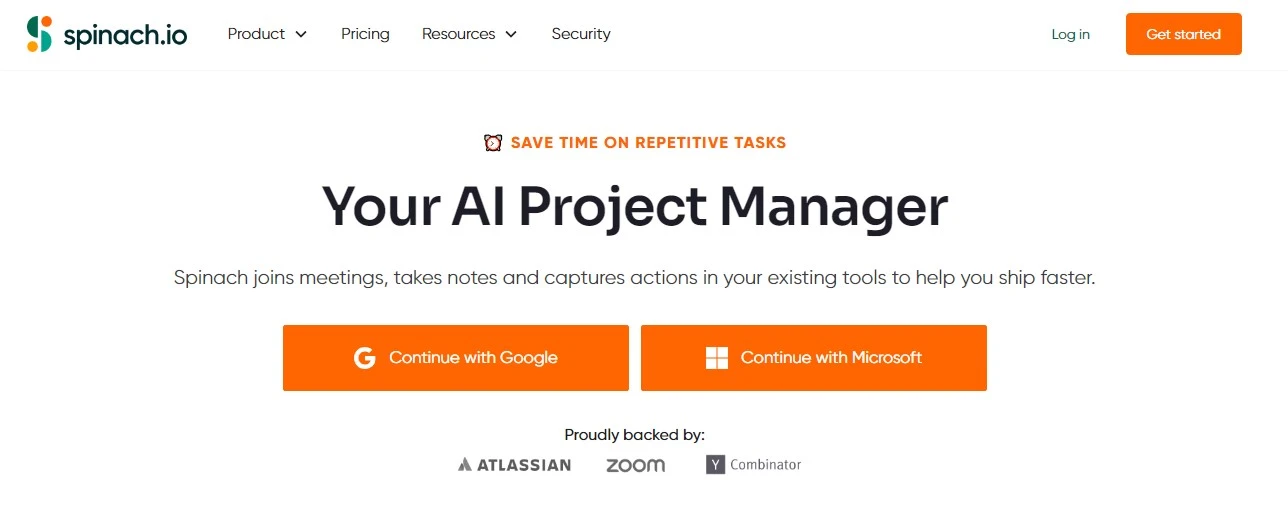
I found Spinachio to be a really helpful AI tool. It works like a virtual Scrum master, which makes my work go smoothly. Spinachio uses the latest language technology, GPT-4, to help me keep track of tasks, deadlines, and progress. The best part is that I can connect Spinachio to platforms like Zoom, Atlassian, and Slack.
This makes it super easy for me to work and talk to my team members. With Spinachio, I can focus on my actual work instead of worrying about managing the process.
So if you're ready to say goodbye to constantly missing deadlines, and disorganized project chaos, let's take a look at how Spinachio can completely change the way you work.
Features
Here are the main features of Spinach.io:
1. Easy Meeting Summaries
Uses smart GPT-4 technology to create useful summaries for different types of meetings like weekly reviews.
2. Jira Ticket Updates
Gives suggestions to update Jira tickets based on decisions made in meetings. Keeps project management tools current without needing manual input.
3. Stakeholder Reports
Automatically makes status reports for stakeholders, giving them a clear picture of the team's progress every week without needing people to do it.
4. Works with Collaboration Tools
Fits smoothly into team meetings by working well with Slack and email, making it easy for everyone to use Spinach.io.
5. Privacy First
Make sure user data is private and secure. It promises not to use any data for training its models, keeping everything confidential.
Checking How Well Spinach.io AI Works
Now, let’s begin and start reviewing this tool to check its workings and its accuracy. First, I logged in to this tool by clicking the “Login In” button. After typing this, I pressed enter.
This AI tool immediately processed the entered prompt and showed me this result:
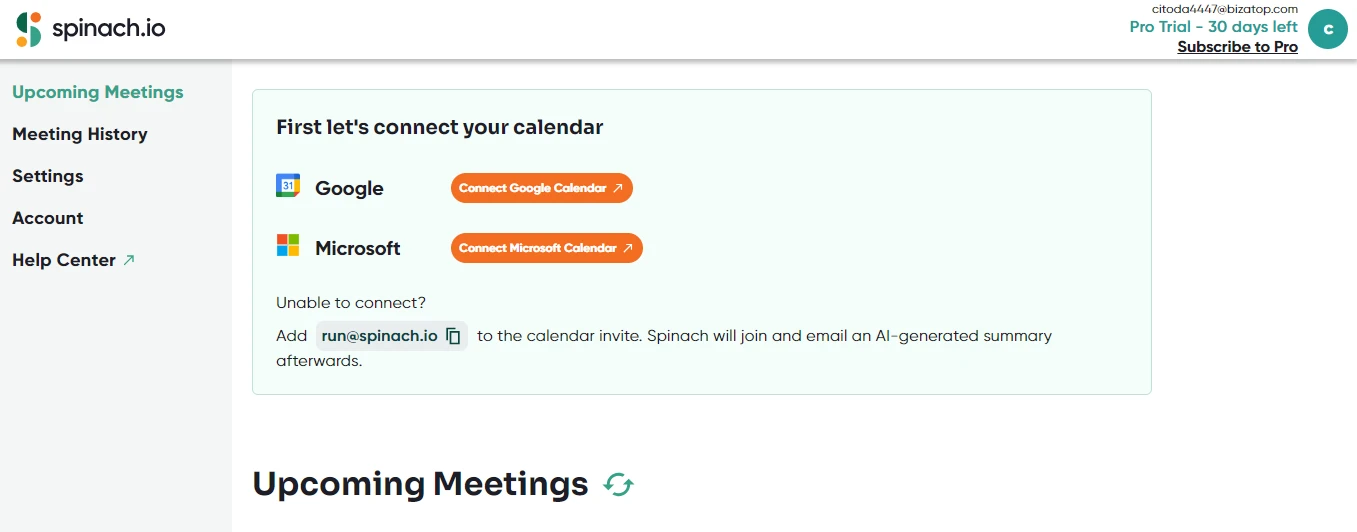
After logging in, click on the "Connect Google Calendar" button. This will prompt you to grant Spinach.io access to your Google Calendar.
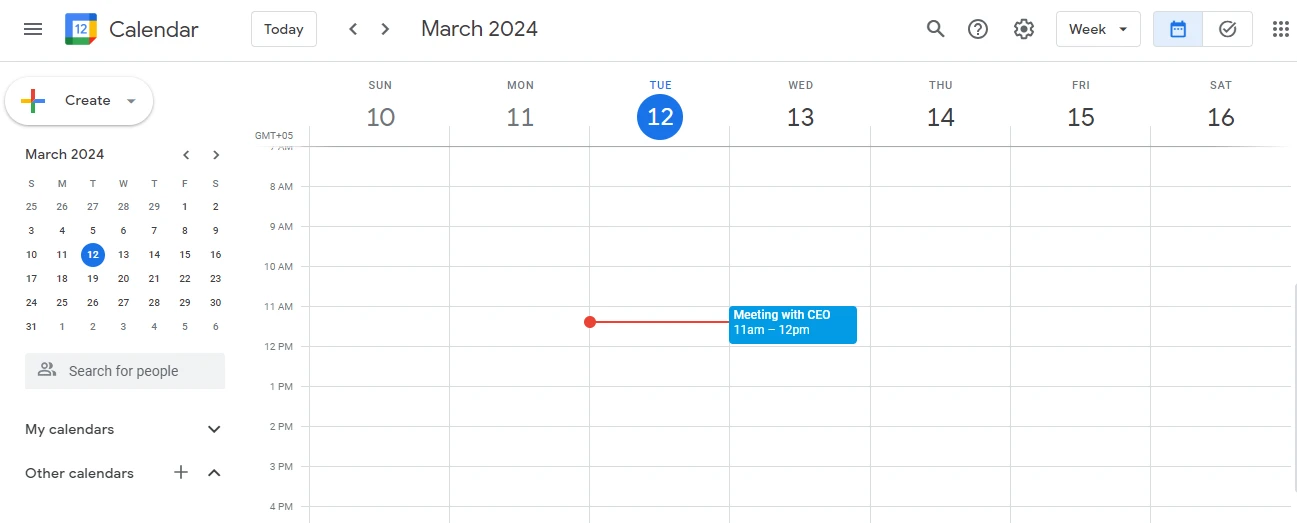
Once your Google Calendar is connected, Spinach will automatically detect upcoming meetings on your calendar. It uses natural language processing to identify the meeting type or purpose.
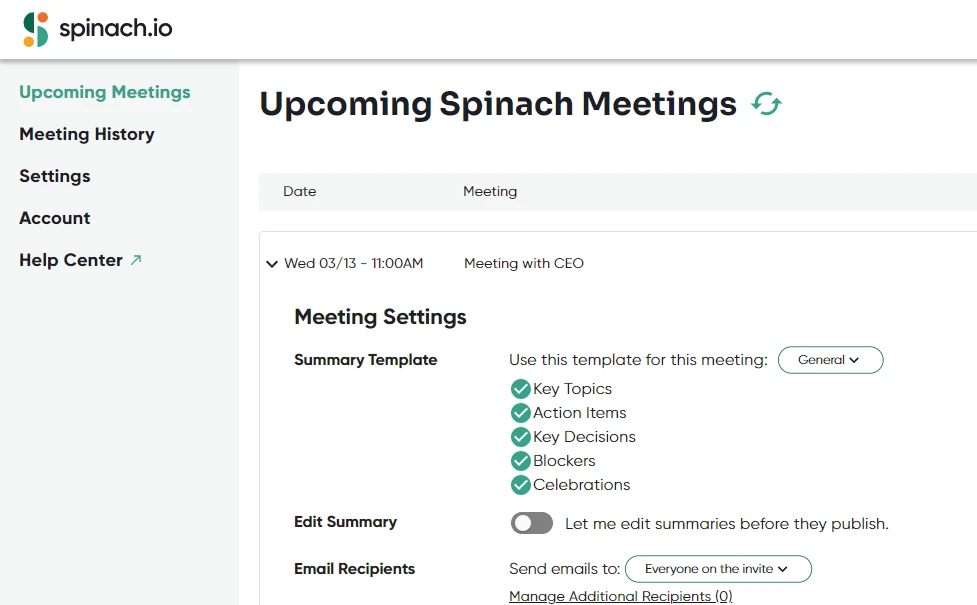
Based on the detected meeting type, Spinach will either pre-select the appropriate summary template from your dashboard or prompt you to choose one.
The template that Spinach picked for your meeting will already have an agenda for the meeting. Look over the template carefully to make it fit your specific meeting, and you can edit by clicking on “Edit summary.”
After selecting the templates you'll find a section where you can see the option “Everyone on the invite”. There, you can invite attendees to the meeting. Either enter their email addresses manually or sync with your Google contacts.
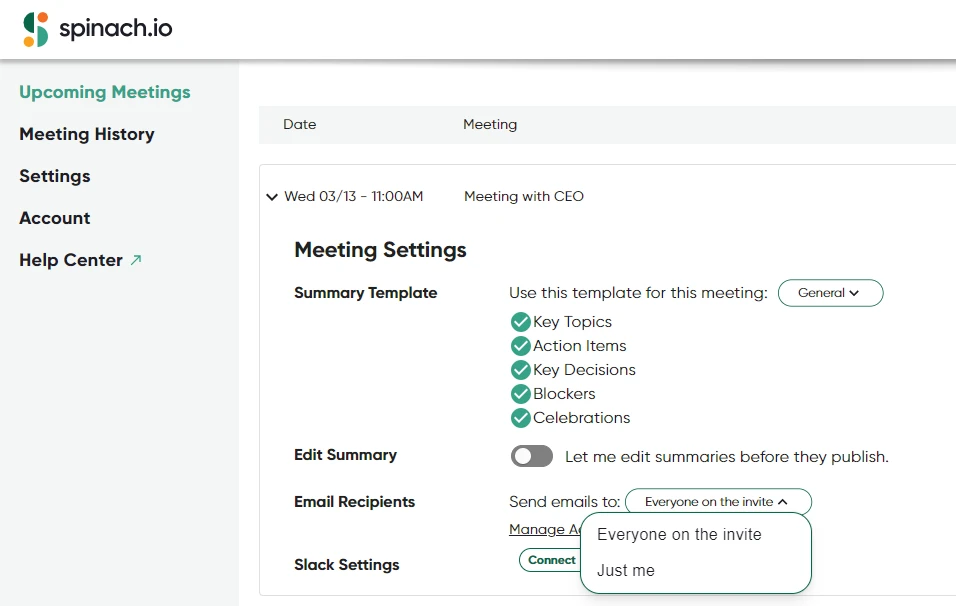
Once you've finalized the agenda and attendee list, click the "Share" button. This will send out a meeting invitation email to all attendees with relevant details.
Pros and Cons
Pros
- Spinachio takes care of updates all by itself, so I don't have to worry about it. This has been a huge time-saver for me while completing my task.
- This tool gives a reminder that reminds you every day and asks how your work is going. This really helps keep me on track and accountable.
- Spinachio makes reports automatically for the important people overseeing the project. Writing those status reports used to take me hours each week, so I'm grateful I don't have to do that anymore.
Cons
- Spinachio costs a lot of money, especially for smaller teams or companies. The pricing has been a big consideration for me.
- When I first started using Spinachio, it was a little confusing and hard to learn how it worked. However, after a few weeks, it started to click, and now it's easy to work with this tool.
Pricing Plan
- I started using the free Spinach Starter plan. This plan lets me use Spinachio without paying anything.
- After a few months of using the free Starter plan, I decided to upgrade to the paid Pro plan. I needed some of the extra features it offered.
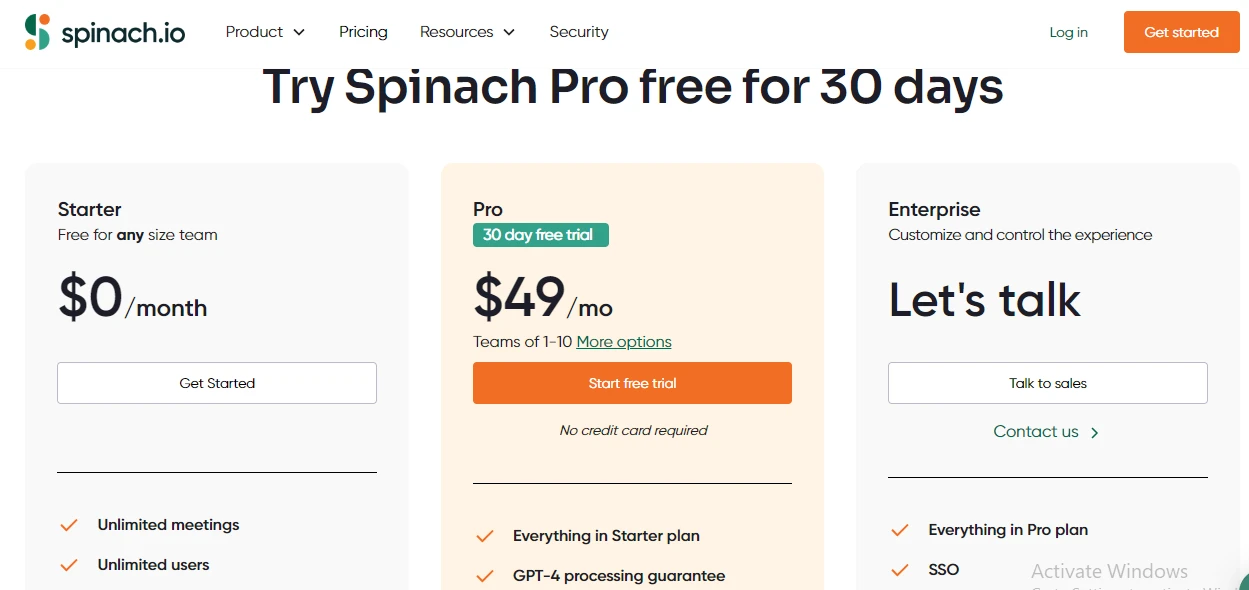
- The Pro plan does cost money each month, which was a downside. It costs $49 per month.
Ideal Uses
This tool is great for software teams that want meetings to be smoother and get customized summaries for different types of meetings. Works well for teams using tools like Zoom, Atlassian, and Slack because Spinach.io easily fits into these platforms.

