Have you ever wished to enhance image resolutions without losing details? Enter Imgupscaler—a remarkable online tool we discovered during our team's exploration of AI applications. Personally utilizing it, I'm eager to share my insights.
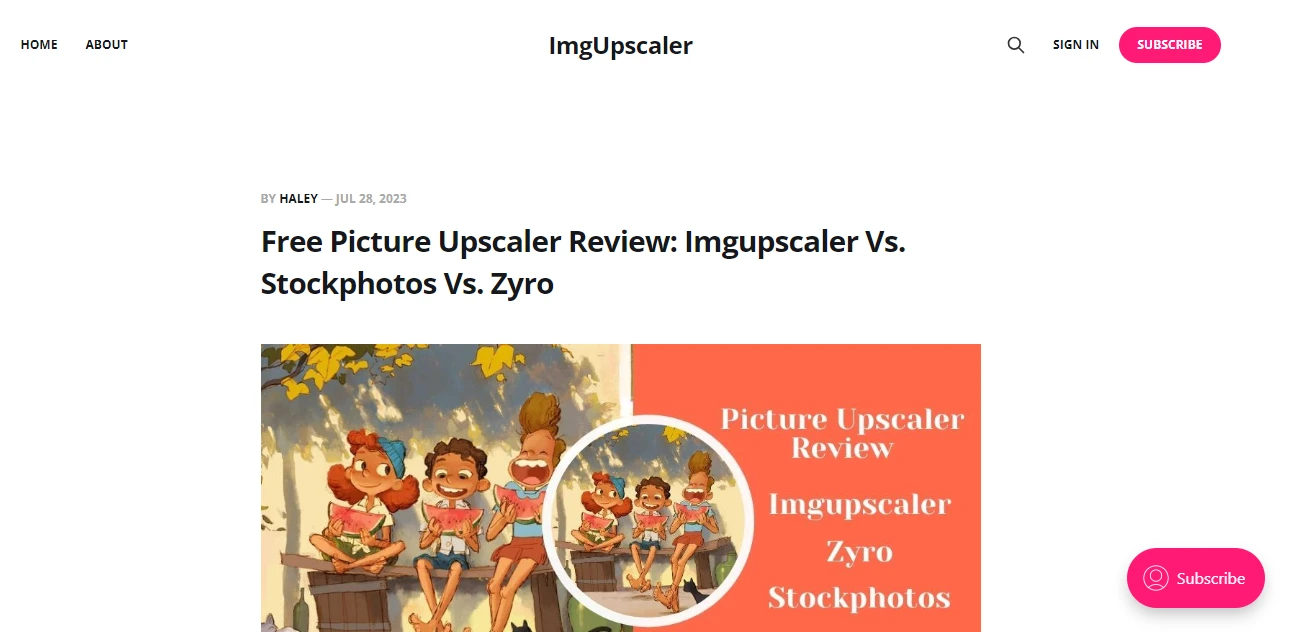
Imgupscaler is a great online tool that uses advanced AI to enhance image resolutions like PNG, JPG, and more without losing details. It helps professionals like graphic designers, photographers, and marketers.
Whether you need to quickly improve images for ads, presentations, or social media posts, Imgupscaler delivers clear and detailed results. Its ability to upscale images for printing large posters and banners without sacrificing quality makes it a valuable asset. Imgupscaler simplifies the process of enhancing images, allowing you to focus on your core tasks effortlessly.
Key Features of Imgupscaler
- Effortlessly upgrade your images using AI technology.
- Allow batch processing (easily process multiple images).
- Refine the quality and resolution of anime images.
- Have powerful editing tools such as cropping, filters, annotation, stickers, and frames.
Pros and Cons of Imgupscaler
Pros
- Increase the resolution and overall quality of low-quality photos.
- Increase productivity by editing more photos in less time.
- Compatible with various file formats like JPG, PNG, and more.
Cons
- Have fewer editing tools.
- Sometimes, during editing, details are lost.
Pricing Plan
- Free: This plan includes 10 free images every week.
- Day plan: For $9 per day, complete access, one-time purchase with no auto-renewal.
- Monthly plan: For $19 per month, complete access with renewal automatically.
- Yearly plan: For $69 per year, complete access with renewal automatically.
Best Suited For
Imgupscaler is best for photographers, graphic designers, anime and cartoon enthusiasts, online sellers, and for personal use.
Additional Information
Frequently Asked Questions
Can I upscale more than five images at once using Imgupscaler?
Unfortunately, Image Upscaler only allows upscaling five images at a time. If you have more images, you can upscale them in separate batches, one after another, to handle the larger quantity.
Is there a free version of Imgupscaler available?
Yes, this AI tool has a free version, but it has limits and puts watermarks on pictures you enlarge. The paid version, which isn't expensive, removes these limits and watermarks. Then you can use all the tool's features without any restrictions.
Can I customize the upscaling process in Imgupscaler?
Right now, it doesn't let users customize upscaling much. Users can only choose from preset options like 200% and 400% to keep it simple. Adding more customization options could make it better. It would give users more control over how they upscale images, which could meet different needs and preferences.
What output formats does Imgupscaler support?
It works well with JPG and PNG pictures. It can handle the most popular image types. Users can easily download the improved images in their original format. This keeps the quality and makes it convenient when enlarging images.
Does Imgupscaler work equally well on all types of images?
This tool works best when the original image is of good quality and high resolution. You'll get the best results with images that have lots of detail and sharpness. It's important to choose high-quality images for better upscaling. This way, you can expect more consistent and superior results.

