Making good presentations used to be really hard for me. Presentations are really important for clearly explaining ideas. But making them look professional is a bit tough for me. Then I started using Tome.
This AI creator helps me design professional slides easily. Whether I need to show off products, share research, or impress potential clients, Tome helps me do it in a classy and engaging way.
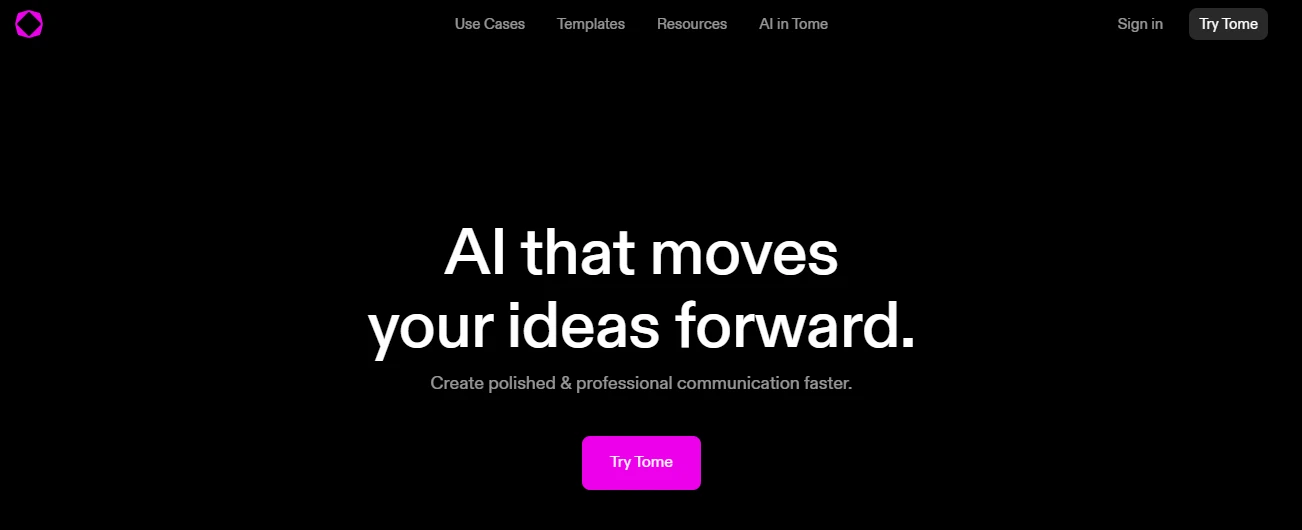
I and my team personally test this tool's accuracy and efficiency. We just describe what we need slides for, and the AI automatically creates design options that match our brand and message. I'll walk you through the deep analysis of this amazing slide creator.
Key Features
Let's talk about why Tome AI is awesome with these cool features:
1. Creating Presentations in Seconds
Tome can create your presentation in just a few seconds. You can find your slides on the left and handy buttons on the right of the tool as you make your presentation. Just like chatting with ChatGPT, you can tell Tome what you want, and it turns it into a fantastic presentation.
2. Tiles
You can make your presentations more effectively by adding cool things like tweets, Figma projects, Giphy gifs, or any webpage right into your slides. You can even try putting a blog into a presentation, and it works like magic.
3. Themes and Customization
Tome gives you lots of options to make your presentation look exactly how you want. You can use pre-set themes or easily change colors and fonts to make everything match your style.
4. Responsivity
No matter if you're looking at your presentation on a computer, phone, or any other device, Tome makes sure it looks great. You can check presentation protection on different devices, and it always looks solid.
5. AI Image Generator
Tome can even create images for you. This is a game-changer because finding the right images for a presentation can take a lot of time. You just describe the image you need, and Tome gives you a bunch of options to choose from.
Process of using Tome
I just opened up the website, and Tome provides multiple templates to choose from.
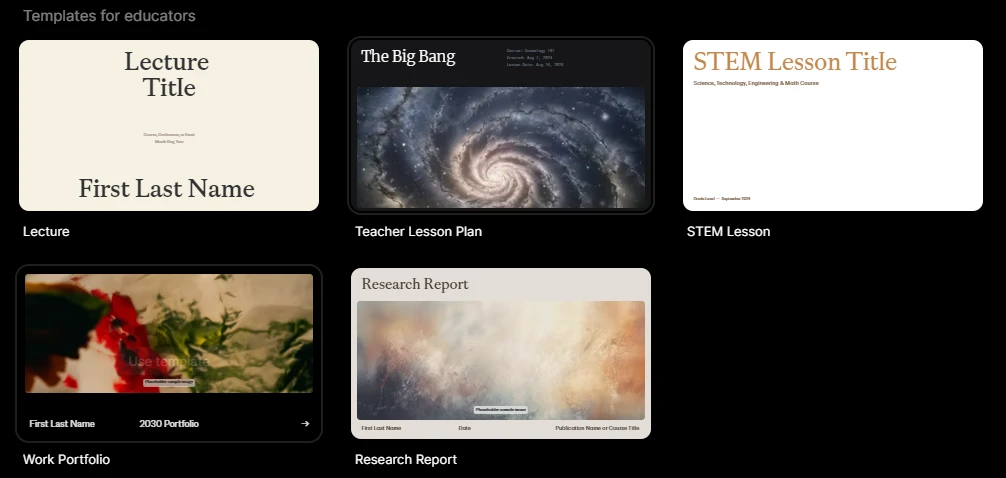
Once I choose, I can give Tome text instructions or upload files explaining what I'm looking for. So for example, I'd write something like "sustainable living"
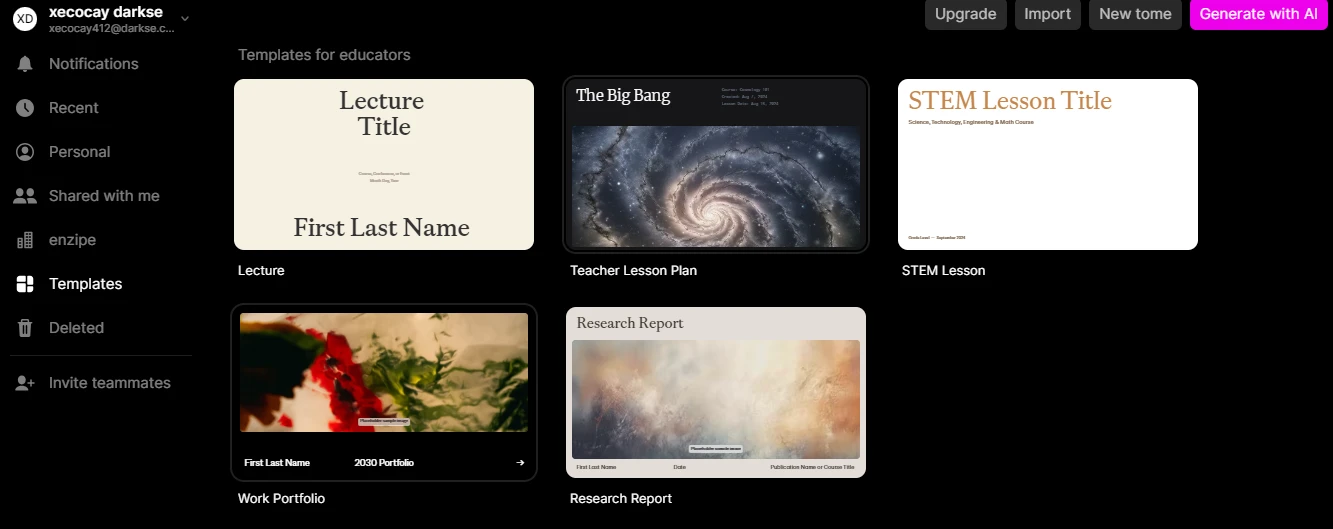
From that prompt alone, Tome's AI will start automatically generating an entire presentation.
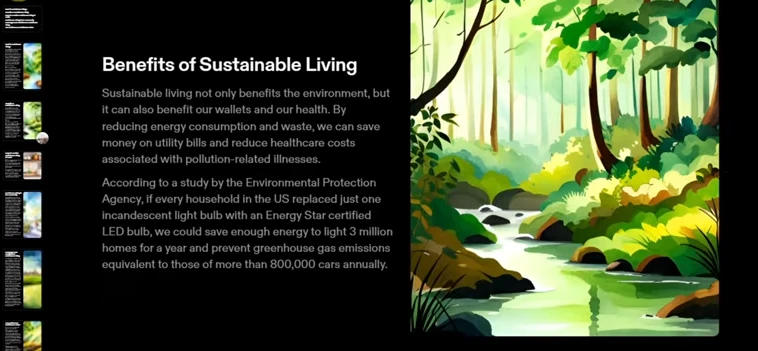
Pros and Cons
Pros
- It uses really smart algorithms to better understand my content
- Tome saves me so much time by quickly generating high-quality slides
- It works well with marketing tools I already use like HubSpot, WordPress, and Shopify
- Tome helps make my presentations easier to read and more engaging
Cons
- It's mainly just for written content, not the best for videos or multimedia
- There aren't a ton of options to customize and follow specific brand guidelines
- You have to pay a subscription fee to use it, which could be pricey for small businesses
- Right now Tome only supports English content, not other languages
Used Cases
I've found Tome to be a super versatile tool. If I want to make cool videos and tell stories in a visual way, Tome can help me with that. At the office, it's become my go-to for creating nice-looking presentations that really impress.
And for my side hustles selling products, Tome allows me to make eye-catching graphics, pictures, and promo videos that make my offerings look amazing.
Pricing Plan
Tome AI comes with different pricing plans to suit your needs. Here's a breakdown of the available plans:
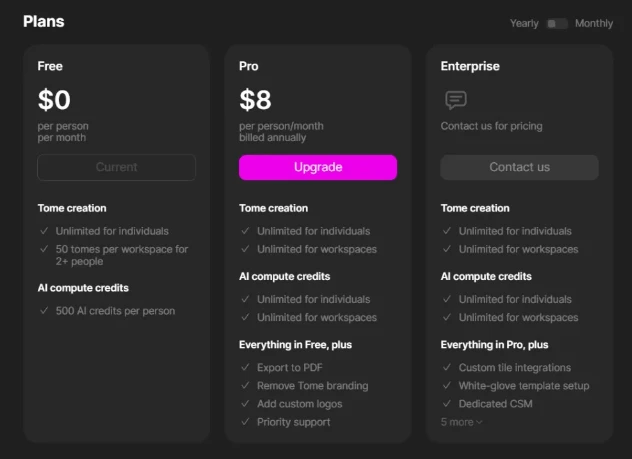
Free Plan
- Enjoy lifetime free access to the platform.
- Get 500 free AI credits.
- Ideal for individual users or small teams, accommodating up to two users per account.
Pro Plan
- Priced at $8 per month per person.
- Unlimited credits for individuals and workplaces.
- Perfect for those who want additional features and more flexibility.
Custom Plan
- Tailored for enterprises with larger requirements.
- Offers a custom pricing solution to meet specific business needs.

