Creating cool art or images from scratch can seem super tough if you're not an artist. That's when my team and I discovered Stable Diffusion, a tool that promised to turn simple text descriptions into amazing artwork. We decided to give it a try, and it was like unlocking a secret power.
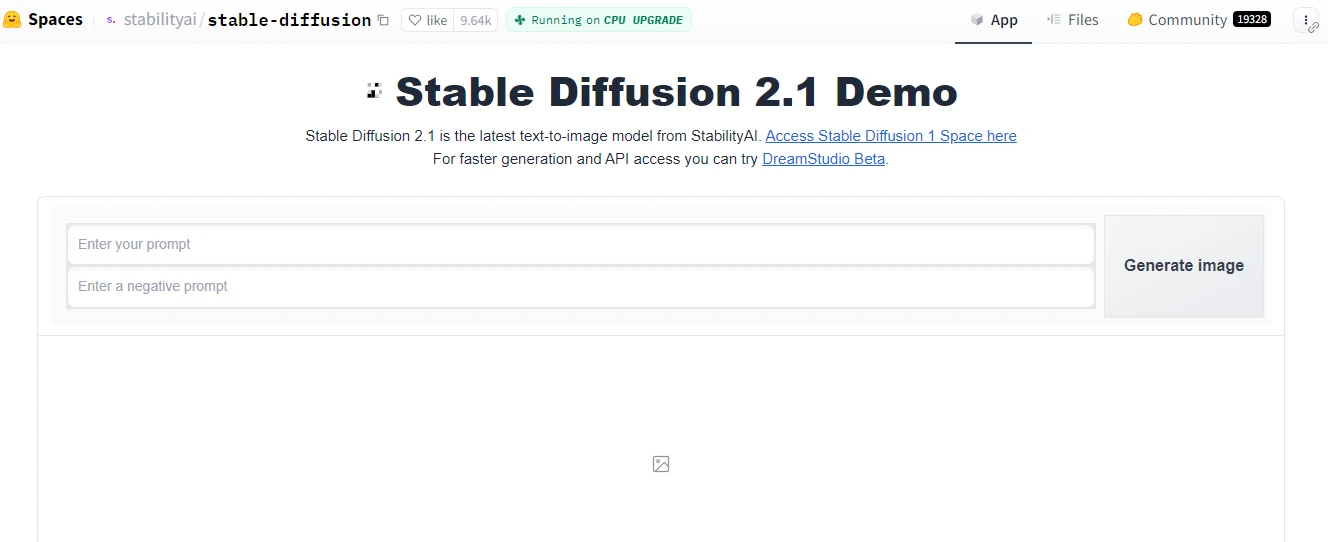
Stable Diffusion was incredible because it let us create awesome pictures just by describing what we wanted. It was super user-friendly, making it easy for anyone to use, even if you're not good at drawing.
If you've ever wanted to make your own art but didn't know how, Stable Diffusion is a great tool to explore. It made creating beautiful images as easy as writing a sentence, turning our ideas into stunning visuals without needing any artistic skills.
As someone who enjoys experimenting with different artistic styles, I am blown away by Stable Diffusion's capabilities. If I say "table," it shows me a table picture, but it can also create complex images like a table in the style of a famous painter.
Key Features
Some notable features are:
1. Text-to-Image Conversion
Generating images of written descriptions into detailed form, allows you to bring your ideas to life visually.
2. High Quality Results
Makes really good and sharp images that look professional and can be used for serious stuff.
3. Customization Option
You can adjust and change lots of things in your pictures, so you can get them just how you want.
4. User-Friendly
Built with a simple and easy-to-understand design that works for everyone.
5. Rapid Processing
Get things done quickly, giving you what you want in HD quality
How to Use Stable Diffusion?
First, I go to stable diffusion on the web browser. This tool is user-friendly and simple to understand.
Then, in the text box provided, I type in a description or prompt for the kind of image I want generated. For example, I might enter something like "Birthday party is going on between puppies."
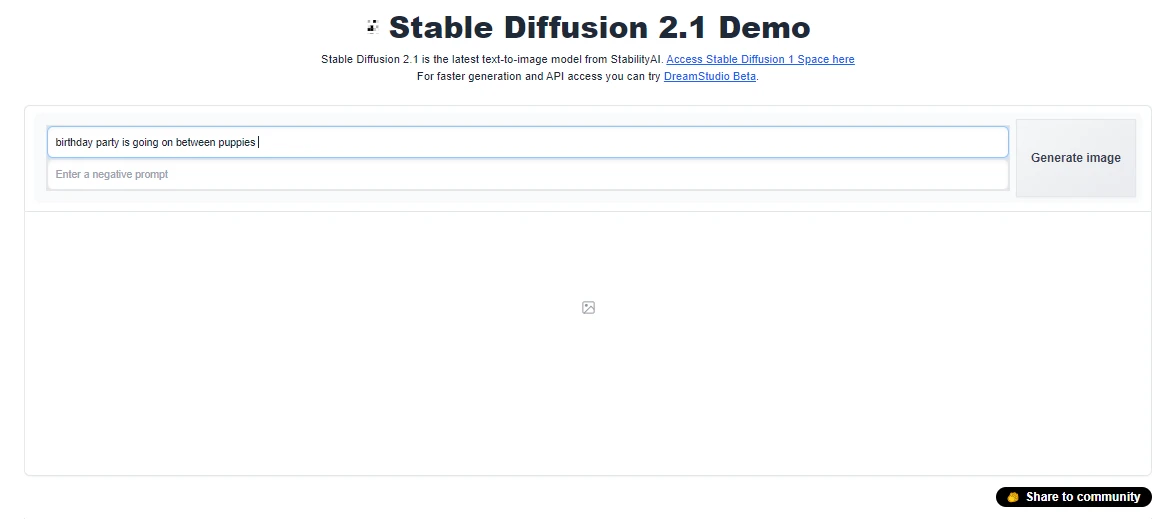
After entering my prompt, I simply click the "Generate image" button. Stable Diffusion will then work its magic and create several unique images based on my text description.
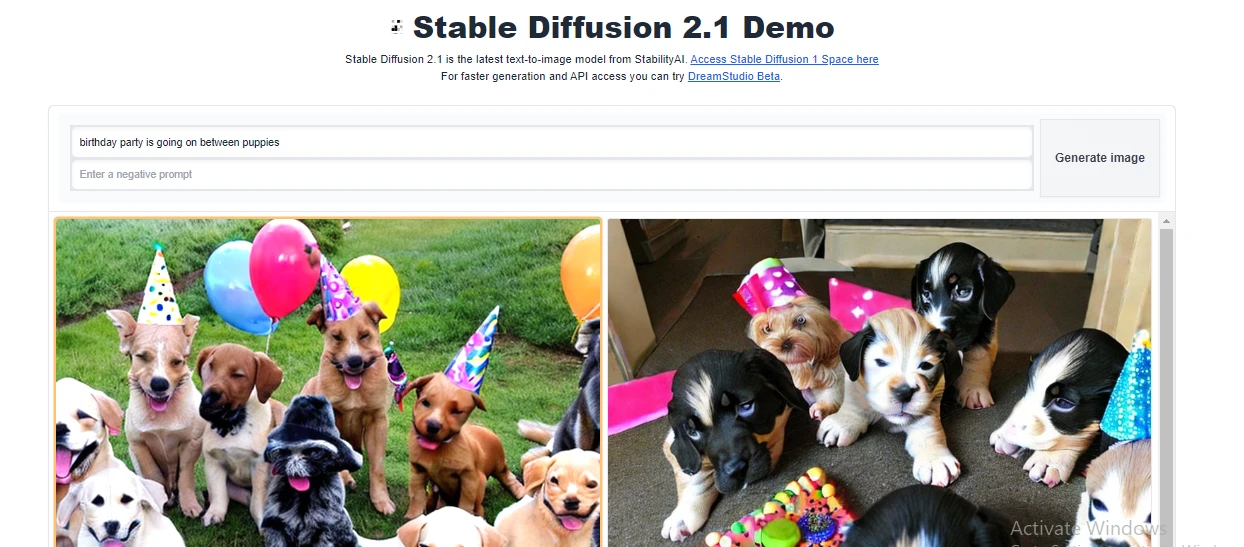
Within a few seconds, multiple image options will appear on the screen for me to view. I can scroll through them and select my favorite one that best matches the vision I had in mind.
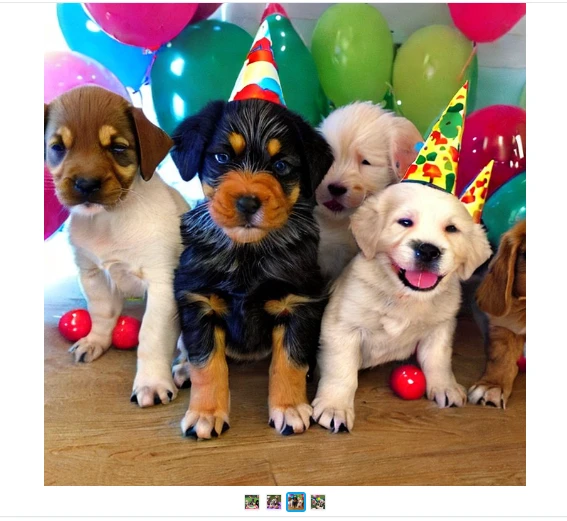
It's amazing how well Stable Diffusion can interpret my written prompts and turn them into incredibly realistic and imaginative visuals.
I have created some really cool and unique artwork with this tool that would have been impossible for me to produce on my own. The best part is how easy the whole process is.
Pros and Cons
When it comes to Stable Diffusion, I've found that there are quite a few advantages and disadvantages to consider. Let me walk you through some of the key points based on my own experience.
Pros
- One of the biggest draws for me was that Stable Diffusion is completely free to use, which is a huge plus for someone on a tight budget like myself.
- I appreciate that I can run Stable Diffusion offline on my local machine.
- The fact that the source code is open for everyone to see and modify is really empowering. It allows for customization to suit my specific needs.
- I'm always pressed for time, so I love how quickly Stable Diffusion can generate images based on my text prompts.
- Privacy is a big concern for me, and with Stable Diffusion running locally, I don't have to worry about my data being shared or misused.
Cons
- Unfortunately, running Stable Diffusion requires a pretty powerful computer, which can be a barrier for those without access to high-end hardware.
- While the flexibility is great, it also means that I've had to spend time experimenting with prompts to get the results I want.
- Even with experimentation, sometimes Stable Diffusion just doesn't quite create the image I had in mind, which can be frustrating.
Who Uses Stable Diffusion API?
From what I've seen, Stable Diffusion is popular among developers, freelancers, and teams who are exploring AI APIs and want a versatile, open-source solution for generating or manipulating images.
Pricing Plan
Stable Diffusion is open source and free to use for everyone.

