Coding is the language that helps create new things and shapes the technology we use every day. But as developers, we often struggle to stay productive while making sure our code is good and works well. That's where I found Tabnine. It's an AI tool that helps me code better and faster.
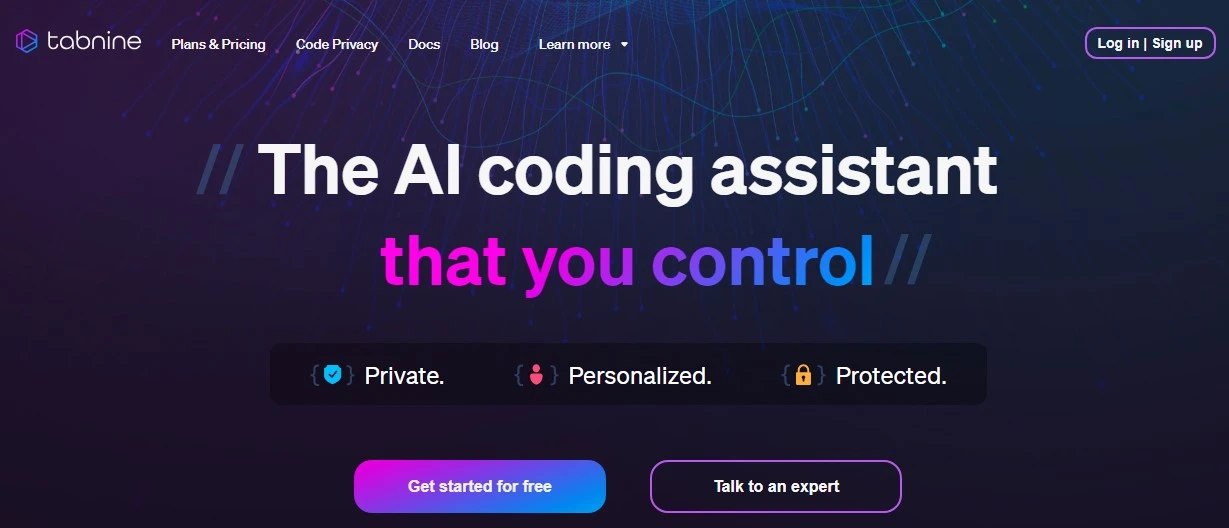
This tool works with popular coding tools seamlessly. It gives me suggestions as I type, based on what I'm doing. This helps me work faster and smarter. Studies show that using Tabnine.com can boost productivity by 11%. It also helps make sure my code is correct and efficient.
Setting up this AI tool is easy, and I can use it even when I'm not connected to the internet. It's become a vital part of how I code. It handles the boring parts of coding, so I can focus on solving problems and being creative. It helps me tackle tough coding tasks with more confidence and speed.
My team reviews AI tools and in this review article, I’ll check the working and accuracy of Tabnine. And will also share my experience and personal opinion with you. So, stay with me to explore this tool efficiently.
Key Features of Tabnine
- Enables faster and more efficient code writing with consistency.
- Automated understanding and response to human language.
- Speeds up and enhances the code review process.
- Promotes reusing code blocks, reducing errors, and saving time.
- Supports writing secure code by restricting file access to authorized users only.
How Tabnine Works?
Alright, this tool helps me a lot with generating codes instantly and efficiently. So, I thought to share its review with you.
Let’s begin with exploring this tool. Firstly, I opened the website and logged in. After that, I clicked on “Start a free trial.”
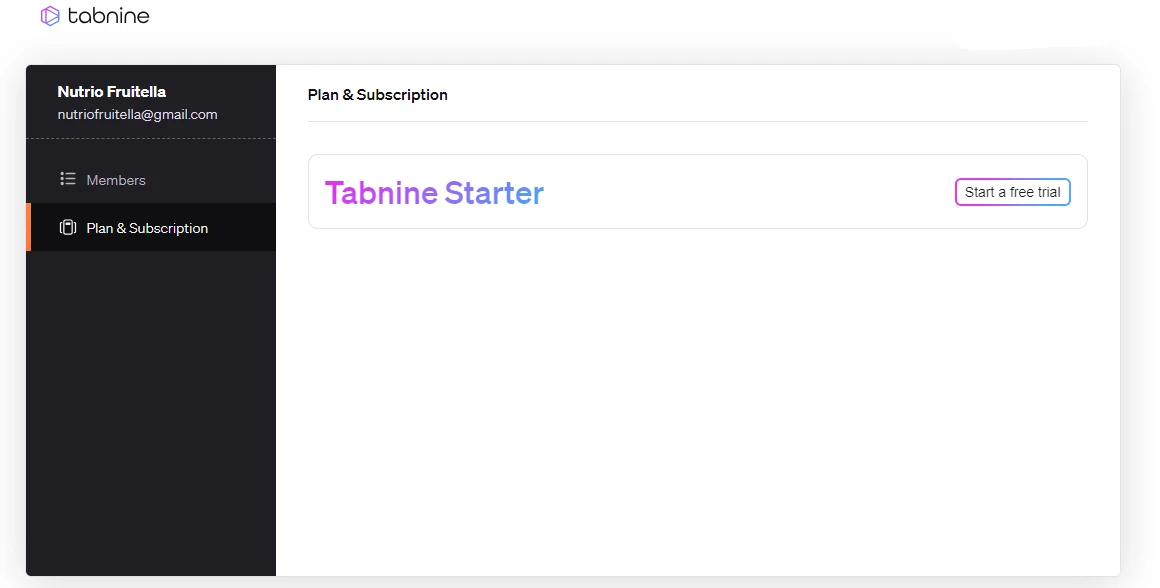
On choosing the free trial, these options appeared to me. They asked again about subscriptions and installation. So, I chose the free one and clicked on the install button.
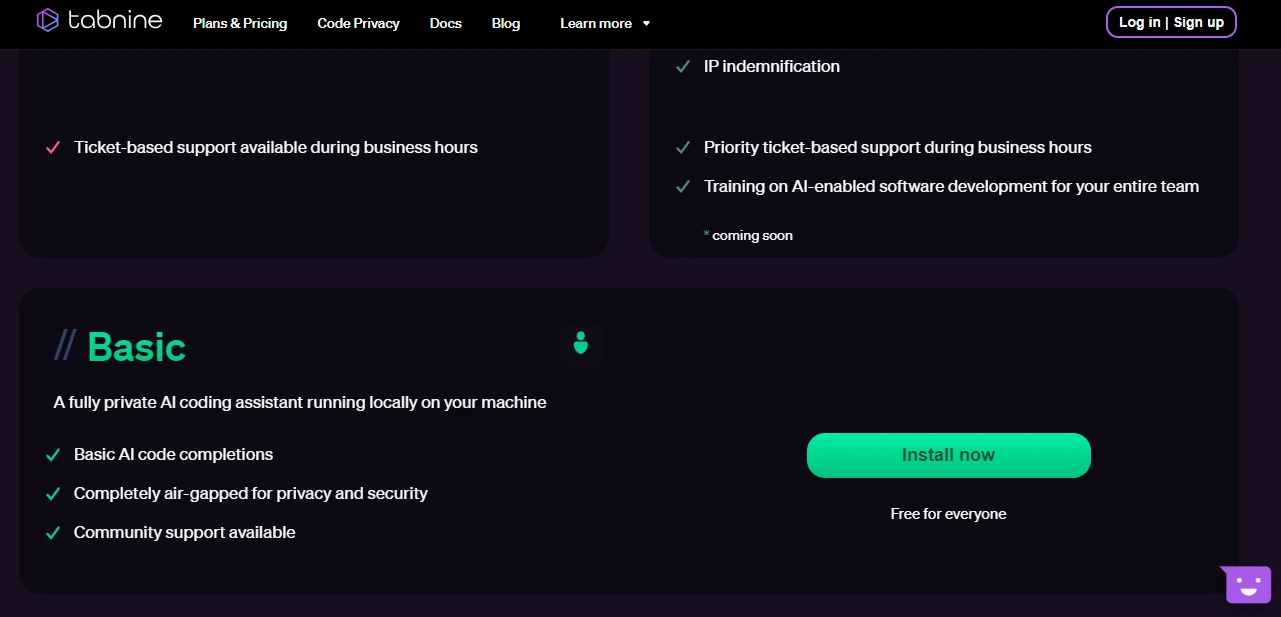
On clicking install, they further asked these queries and allowed us to choose from them. So, I chose “Get Tabnine for VS Code.”
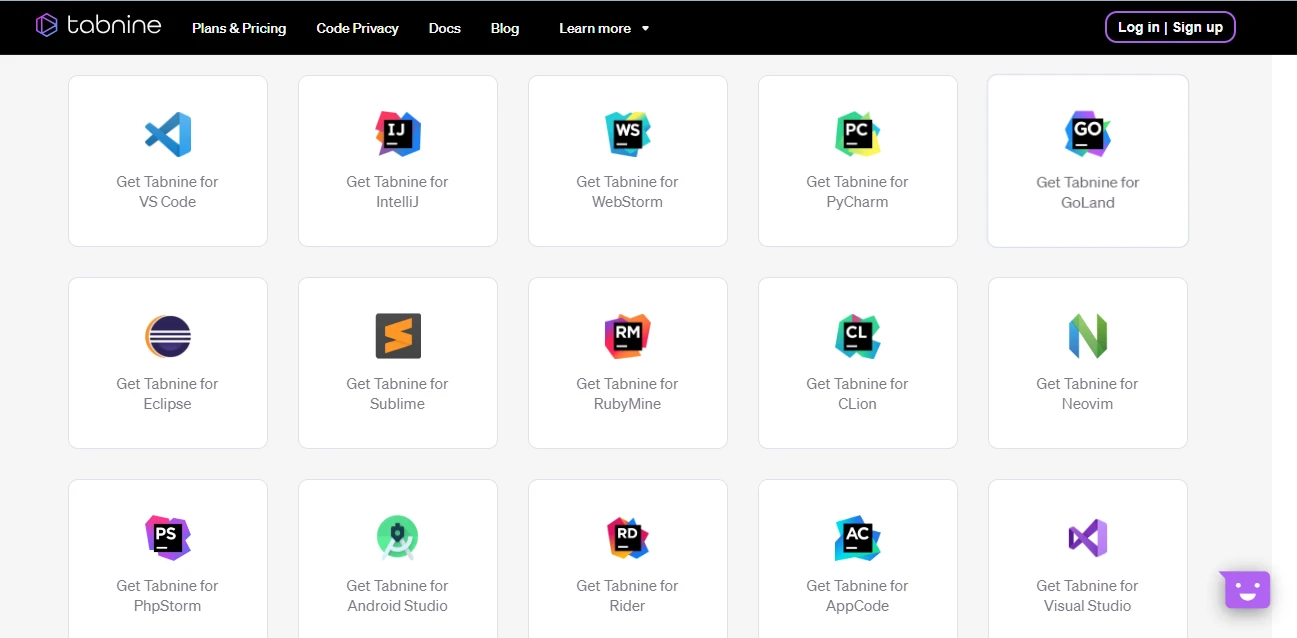
After that, the installation option appeared, and I clicked on that button, and instantly downloading was started.
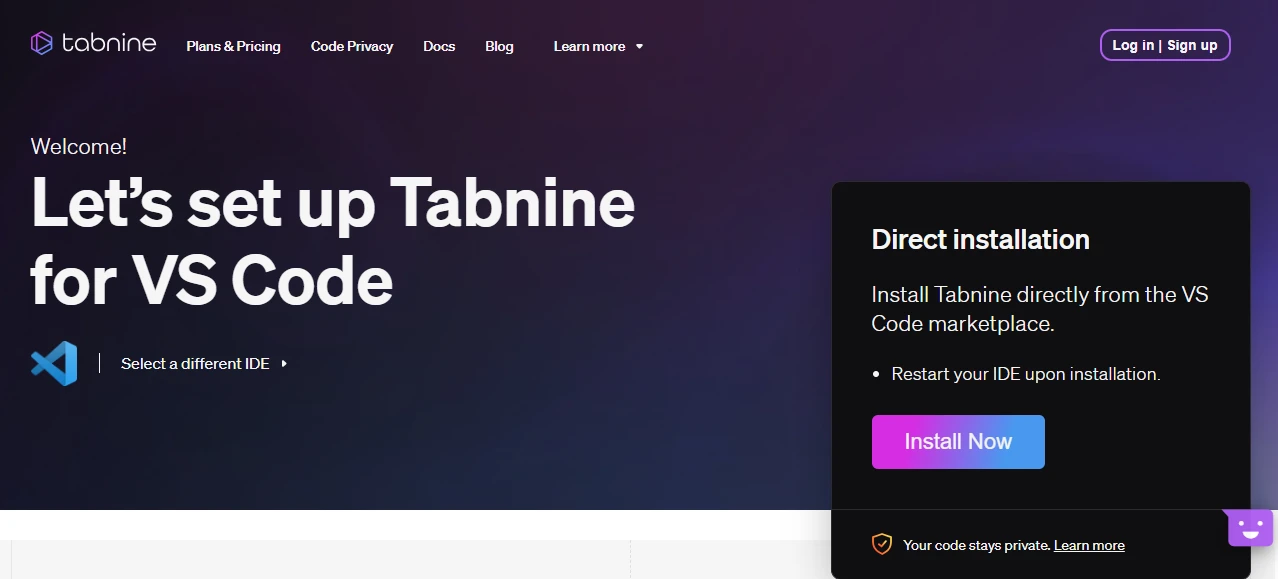
After downloading and installing it on my PC, the tool opened, and this was the interface that appeared.
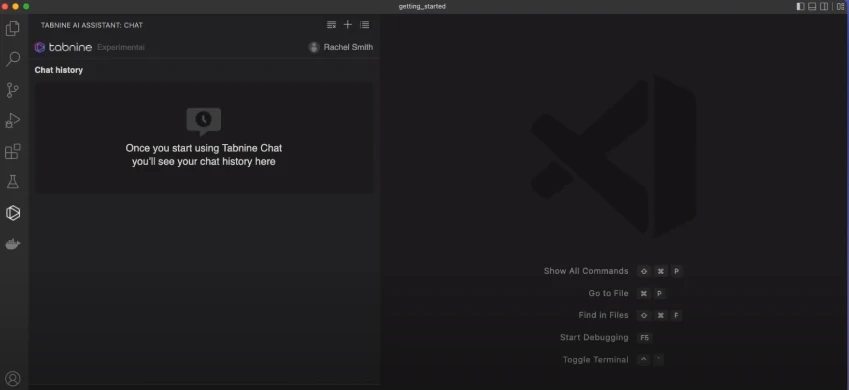
Now, I typed my prompt in the chatbox to generate code, “Write hello world in Java.”
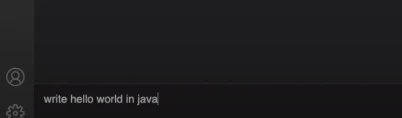
Here is the output that this tool gave me. As you can see in the below picture, it generated code in just a couple of seconds.
However, in my opinion, this tool works well and can help a lot in generating any type of code. So, if you want to discover more, you can give it a try by installing its free version.
Pros and Cons of Tabnine
Pros
- Saves time and predicts coding style accurately.
- It suggests the best code and increases productivity.
- Works with various programming languages.
Cons
- Annoying delayed prompts disrupt the coding flow.
- AI suggestions lag in large files.
- High RAM use may slow down editors.
Pricing Plan
- Starter: It’s a free plan.
- Pro: For $12 per month.
- Enterprise: It’s a custom plan.
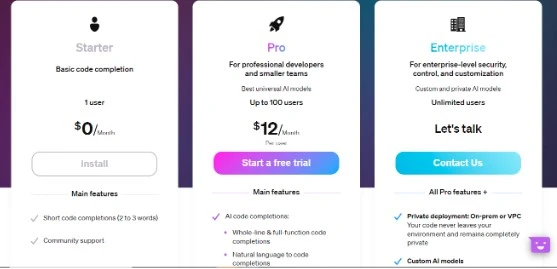
Best Suited For
Tabnine.com is best for IT students, companies, and developers.

