Voiceovers are important in making modern content. They add feelings, depth, and personality to different kinds of media. But making good voiceovers takes a lot of time and special equipment and skills. That's where Murf AI comes in.
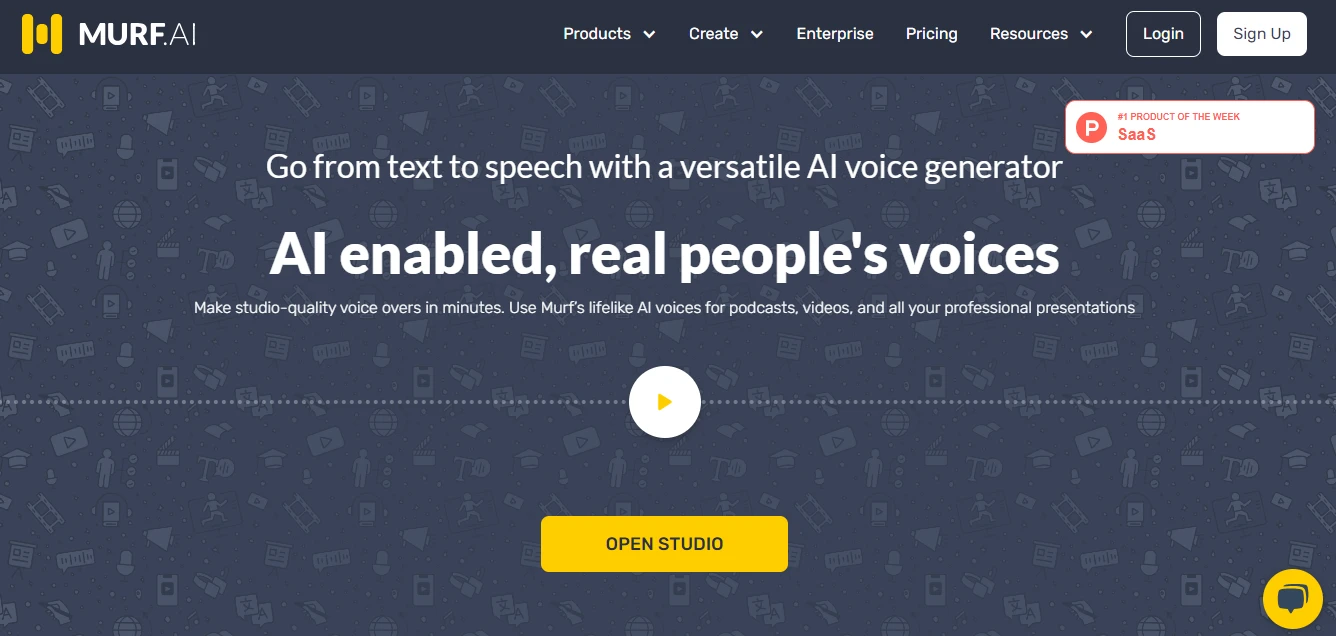
As per my review, this tool is easy to use and is based on the internet. It uses advanced AI technology. It helps me make realistic audio for my content quickly. It has a lot of different voices in many languages. This helps me make voiceovers that connect with different people, no matter their language or culture.
Whether I'm making educational videos or business presentations, Murf.ai helps me a lot. It makes my work easier and lets me add professional voiceovers to my content. This AI voice generator makes the voiceover process simple and opens up new ways for me to tell stories that keep my audience interested.
Key Features of Murf AI
- The text-to-speech tool has 120 voices, 20+ languages, and various styles.
- Murf API integration for apps and websites.
- Seamless voiceover imports for Canva projects.
- AI dubbing allows for the replacement of voices in audiovisual content.
- Translate text or speech from one language to another using AI translation.
- Custom voice cloning (creation) with recorded samples.
- Adds voice to the video quickly.
- Google Slides integration for easy voiceovers in presentations.
Reviewing How Murf.ai Works
Today, I’m reviewing this AI tool to check how it works and how it helps in converting text into speech.
So, I searched for this tool on the web and opened it. The main interface of the tool appeared, and I just clicked on “Open Studio.”
After that, I clicked on “Create a New Project”, and this page was displayed, which you can see in the below screenshot.
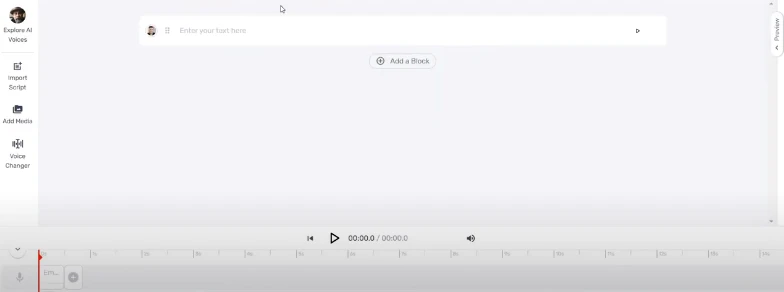
Then I copied and pasted my text in the text box to convert it into speech.
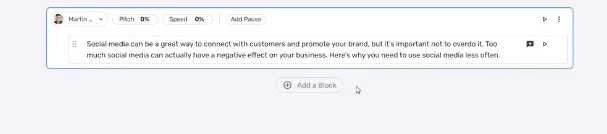
Once I added my first text, I selected the voice that I needed for my speech. You can see in the below picture, that there were many options for voices.
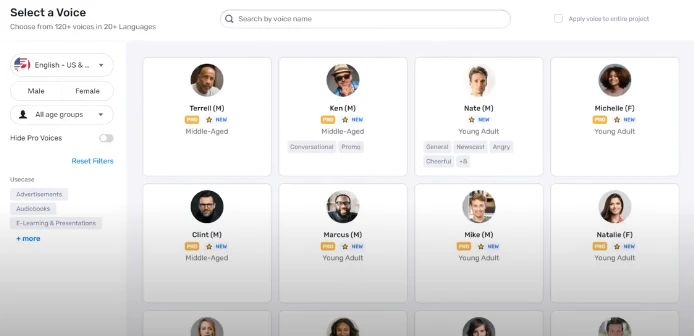
Afterward, I added one more text by pasting it into the next text box.
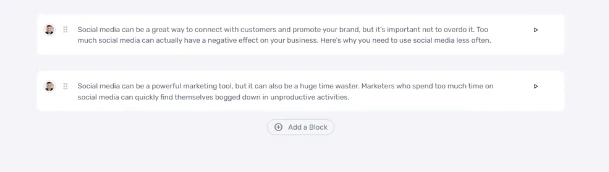
Now, my speech was converted into speech, and that was the time for me to select the format for my speech.
Here, you can see, there were four options, but I opted for “Voice+Music” and MP3 format. After all these things, I clicked on download, and the file was saved to my device.
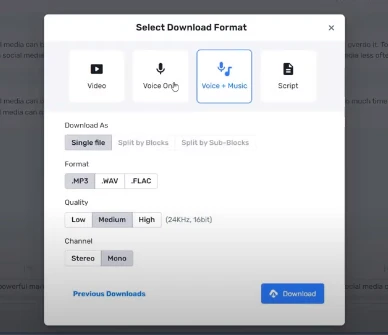
However, as per my review, this tool is great for me to convert text-to-speech. And if you want to explore more, you may check it out.
Pros and Cons of Murf AI
Pros
- User-friendly interface for easy navigation.
- Save time and money with simple voice editing.
- Easily edit voice recordings by adjusting pitch, speed, and more.
- Have various emotional tones to add a human touch to your voiceovers.
Cons
- Some voices don't sound natural and may require additional editing.
- Voice generation can be difficult due to cost limitations.
- The interface is straightforward, but some users prefer more advanced features.
Pricing Plan
- Free: It’s a free plan.
- Basic: For $19 per month.
- Pro: For $26 per month.
- Enterprise: For $75 per month
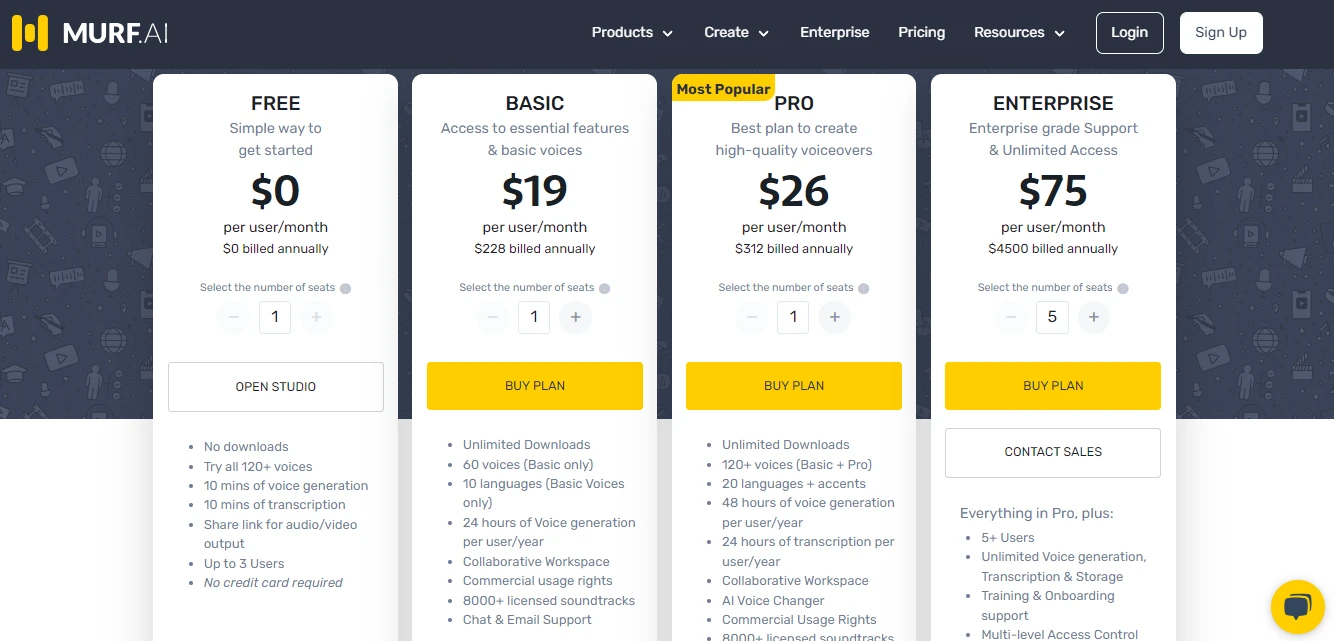
-
Best For
Murf AI voice generator is best for educators, content creators, bloggers, marketers, authors, product developers, and podcasters.
Additional Resources

