Like many people, I've always loved the idea of creating my own images and videos but lacked the technical skills to really bring my visions to life. I'd watch in awe as professional artists, animators, and filmmakers crafted incredible visuals, wishing I could do the same.
Downloading basic photo and video editing apps only left me more frustrated at my limitations. That's when I found Genmo AI, developed by Ajay Jain and launched in 2022. While it's in its early stages, this revolutionary tool is already becoming quite popular by allowing anyone to boost their image and video creation abilities.
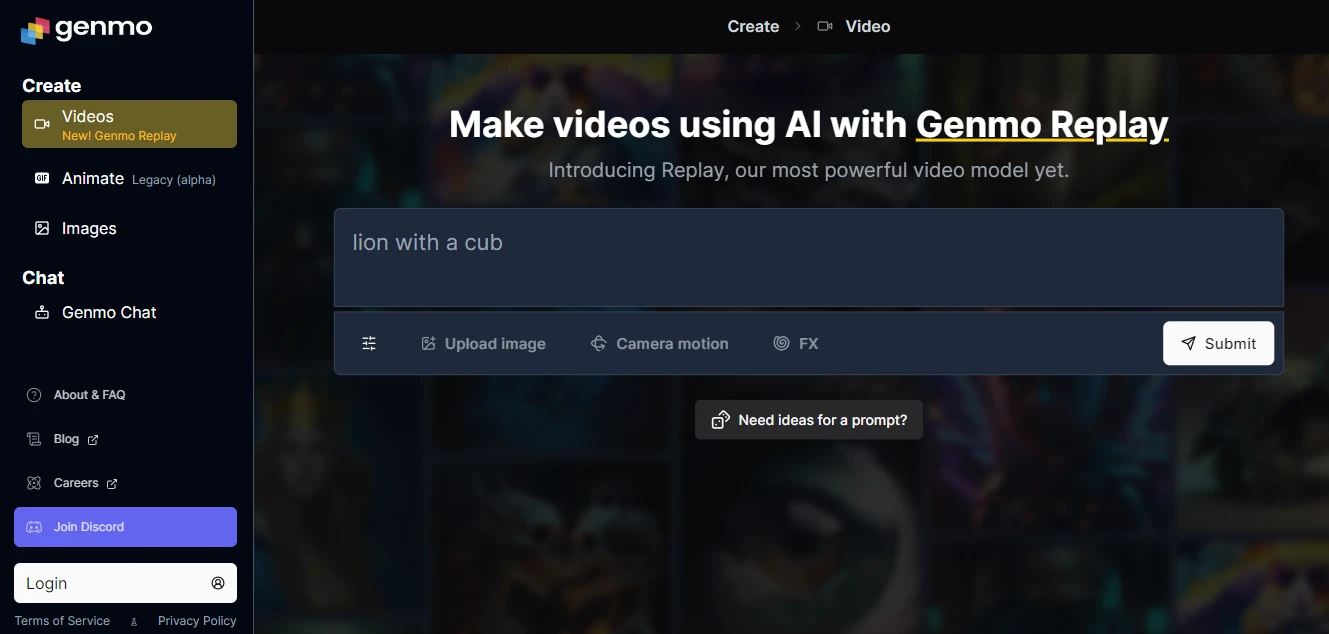
By combining human creativity with advanced machine learning models, Genmo.ai made it possible for me to animate images, generate movies from simple prompts, craft exciting trailers from script ideas, and even edit photos just by describing what I wanted with words.
I really liked using Genmo.ai for the first time, which truly is a great AI tool to boost image and video creation for anyone, regardless of skill level. It lets you explore a whole new world of expressing yourself through pictures and telling stories visually.
Key Features of Genmo
Following are the key features of this tool.
1. Image Animation
Genmo AI makes it easy to animate images. You can bring your pictures to life without difficulty. It has easy-to-use editing tools and commands. With this tool, you can explore many creative options
2. Movie Generation
It changes how movies are made. This tool lets people create and edit movies using special models and clear instructions. This means anyone can express themselves through movies without limits.
3. Trailer Creation
Genmo.ai helps turn script ideas into exciting trailers easily. You don't need many resources. It lets aspiring filmmakers show their stories visually. Just a few words can make people curious.
4. Photo Editing with Words
You can change photos easily with this tool. Just type what you want to do, and it will understand and make the changes. You can make your pictures look better without needing to know how to edit them.
Pros and Cons of Genmo
Here are the pros and cons of this tool.
Pros
- It creates high-quality, realistic, and detailed visuals.
- Can produce images in various styles, like cartoons and abstract styles.
- It can generate images with various objects and scenes.
- It’s easy to use and suitable for all technical levels.
Cons
- Sometimes it’s slow, especially with complex prompts.
- Shows a watermark in the video.
Pricing Plan
This AI tool is free to use.
Who Is It For?
Educators and trainers should create visuals for school projects, for content creators, for companies' advertisements, and for those who want to create animated photos and videos.
Alternatives
Other Topics
Frequently Asked Questions
How does Genmo AI work?
To use this tool, first, make an account. Then, start using the platform's prompts and tools for making generative art. Prompts help you add effects to your videos. For example, you can make a person look older or change the landscape from day to night. For the best results, describe what's in the frame for each prompt, not just what action you want.
What are the benefits of using Genmo AI?
Using this tool has many benefits. You can make cool art that's not just flat pictures. It's easy to use with simple tools and ideas. Whether you're a company or just you, it helps you make media for your stories.
How much does Genmo AI cost?
Right now, there is no pricing plan because it hasn't been released yet. But you can use a basic version for free to test it out and see how it works.

