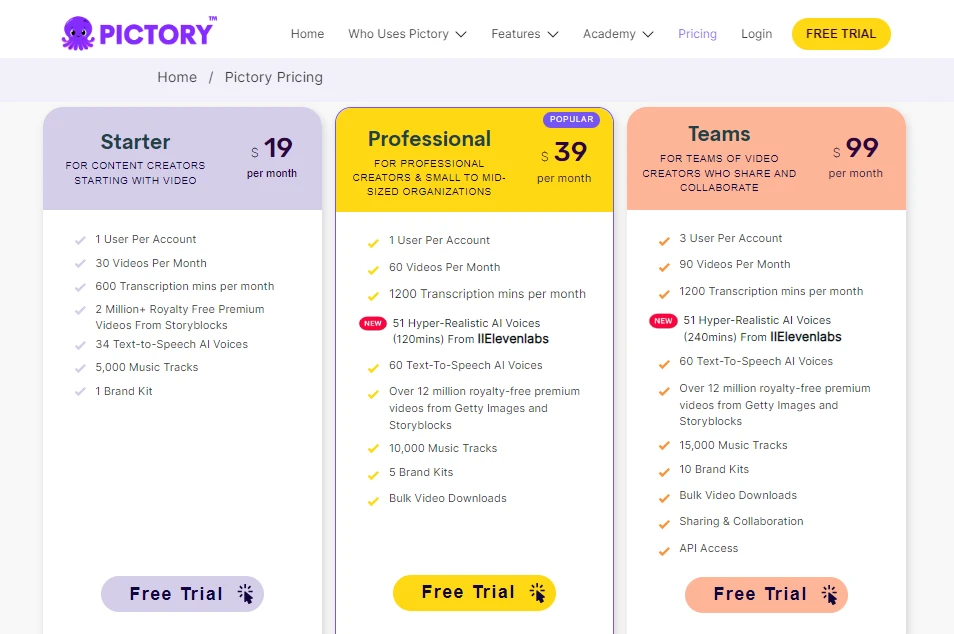Videos are super important for talking to people, having fun, and learning new things. But making good videos can be hard, especially if they're long. Here Pictory can helps with that. It's an amazing tool that uses smart AI technology to make awesome videos.

As a team, we review different AI tools. However, I found Pictory.ai more helpful and interesting. This tool can turn big texts and videos into short and make fun clips perfect for sharing on social media. It's really easy to use, and I can make my videos look fancy with logos, colors, and stuff that shows it's mine.
What makes this tool special is all the cool stuff it can do, like adding text that talks, changing captions, and turning speech into words. Now I can make cool videos that grab people's attention, whether they're newbies or experts.
Key Features of Pictory
- Creates professional videos from scripts with AI voices, Getty Images, and music.
- Boost SEO by turning blog posts into reader-friendly videos automatically.
- Transform long videos into short social media clips with ease.
- Adds captions, extending view time by up to 12% on muted social media.
Reviewing How Pictory AI Works
Alright, now that you are familiar with what Pictory.ai is and what are its features. So, let’s begin to review this tool to see how it works.
Firstly, I opened the website and logged in. After adding all my details, this interface appeared to me, as you can see in the below picture.
There were four options, but I chose “Artile to video.” Once I selected this, I clicked on the box to enter my article URL.
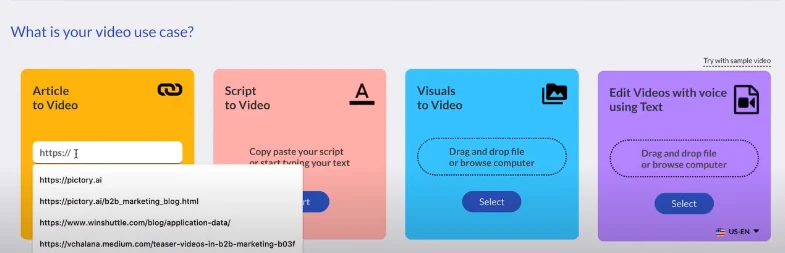
I entered the URL, and the article was instantly opened and also the key points were highlighted. You can edit here or select more sentences to add to the video.
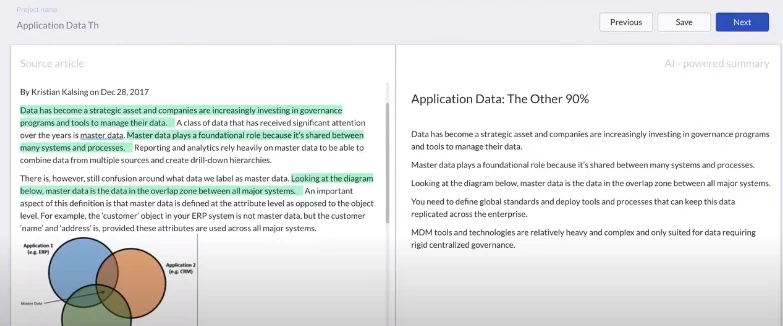
Next, they asked me to choose the aspect ratio for the video. I opted for 16:9 landscape and clicked on “Generate.”
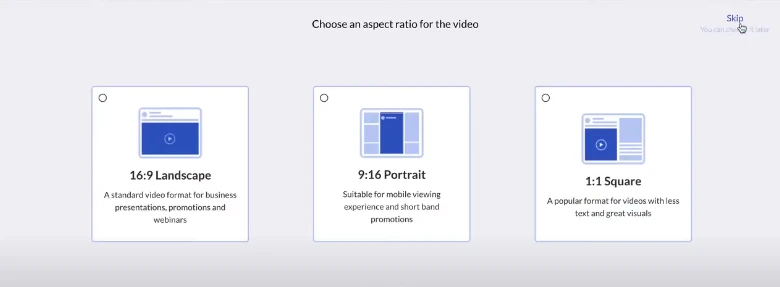
It took just a few seconds and created a great and informative video for me. As here, I pasted the screenshot.
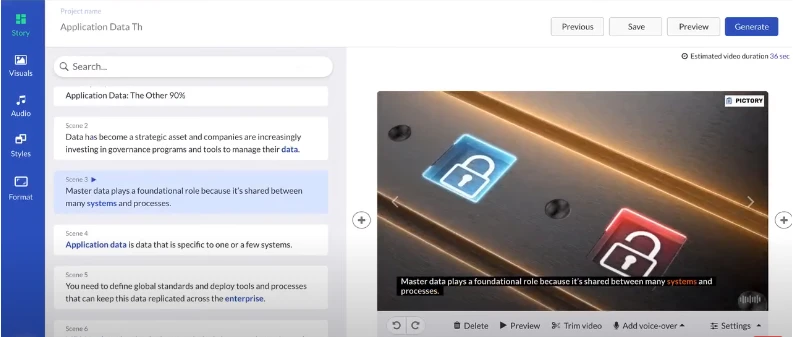
Overall, as per my thoughts, this tool works really well and generates videos easily and efficiently. So, if you found this tool interesting after reading this review, you may also try it to get your own experience.
Pros and Cons of Pictory
Pros
- Effortlessly produces high-quality videos quickly.
- It converts text into polished videos seamlessly.
- Easily adds and customizes audio.
- An easy-to-use platform for consistent video production.
Cons
- Site issues occur randomly, affecting the user experience.
- There are limited usable voices in AI text-to-speech.
- You can't use pre-recorded voiceovers for all slides.
Pricing Plan
- Starter: For $19 per month.
- Professional: For $39 per month.
- Team: For $99 per month
Best Suited For
Pictory AI Video Generator is best for content creators, bloggers, marketers, course creators, social media managers, and coaches.