Creating audio and video content was a constant struggle. It requires continuous effort and skill to deliver high-quality material. As a content creator, I constantly faced challenges in producing high-quality audio and video materials.
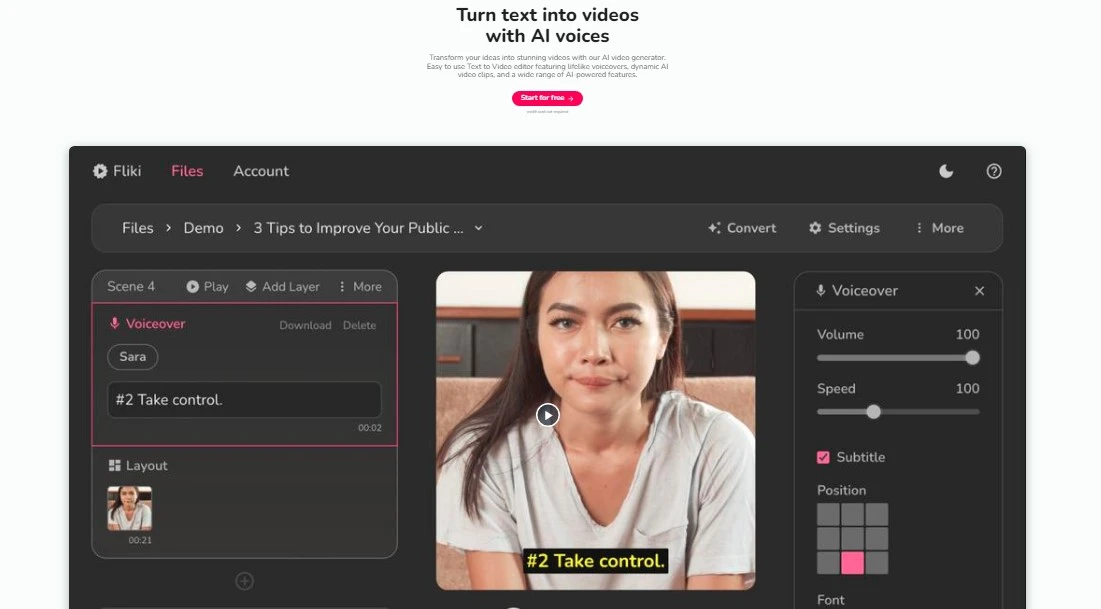
As per expert analysis, 2024 will be an exciting year for Text to Speech (TTS) technology with a range of tools and features available.
Last year, I spent weeks making videos, but they weren't very good. They didn't match my brand's quality. Then, I found Fliki, an amazing AI tool that changed how I make videos.
My expert team now uses Fliki to transform text into engaging videos, podcasts, or audiobooks with just a few clicks. With over 850+ AI voices across 77+ languages and 100+ regional dialects, Fliki is an incredible tool to use. It has solved the challenge of producing high-quality audio/video content effortlessly.
Features
Some of the key features are:
1. Text to Video
Easily turn words into interesting videos using Fliki's text tool. It uses AI voices and lots of media to make videos easily.
2. Idea to Video
Turn ideas into great videos with Fliki's idea to video feature. This feature turn your creative concepts into attractive video
3. Blog to Video
Quickly turn blog posts into cool videos with Fliki. It changes written content simply into good videos.
4. PPT to Video
Transform your PowerPoint presentations (PPTs) into stunning videos. It makes PPT slides into videos in just a few seconds.
5. Tweet to Video
Bring Tweets to life by transforming them into engaging videos with Fliki's Tweet-to-Video feature.
Pros and Cons
Now, let's see what's good and not so good about fliki to understand it better.
Pros
- I love that Fliki offers a free trial for life with no credit card required
- It's an affordable tool that doesn't break the bank for creators like me.
- Video creation with Fliki is fast compared to manual editing.
- The voice mimicking feature is really cool and lets me mimic specific voices.
- I can upload my own music tracks or sound effects to customize the audio further.
Cons
- Unfortunately, Fliki doesn't provide any audio analytics to track performance.
- If I want to add team members to collaborate, I have to upgrade to a paid plan.
- Adding team members requires upgrade
Ideal Users
As a content creator, I've found Fliki extremely useful for enhancing my work. It allows me to transform my written blogs or audio recordings into engaging video content. Instead of just text or audio, I can repurpose that material into a multimedia experience.
Social media managers like those on my team also use Fliki. They quickly turn ideas, tweets, or updates into eye-catching video posts. This helps attract more followers and keep our feeds fresh with visual variety.
Pricing
Fliki understands that everyone has different needs, so it offers different plans to fit your budget:
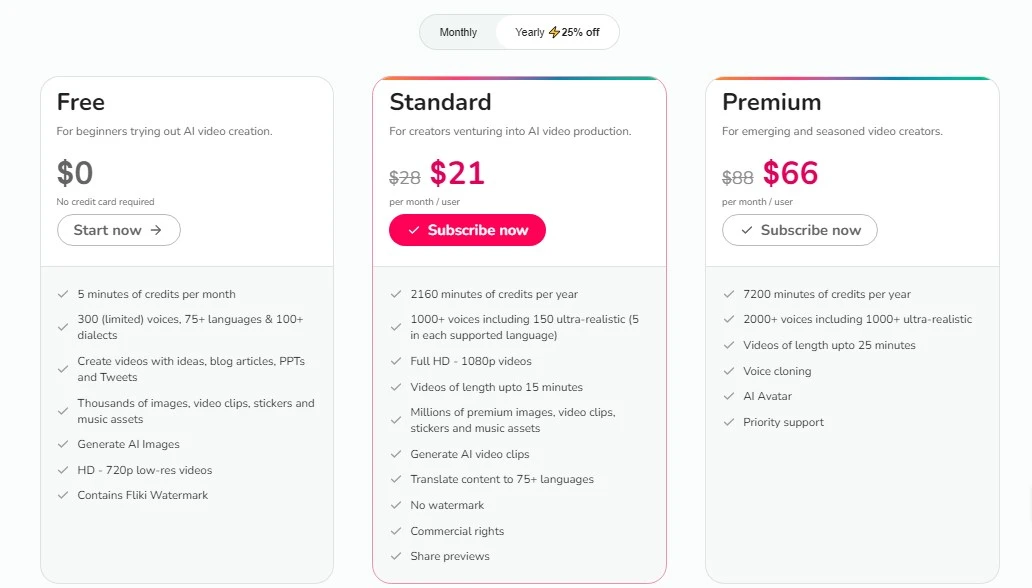
1. Free Plan
Start for free. You can create up to 5 minutes of audio and video content each month. Great for occasional projects, but videos will have a Fliki watermark.
2. Standard Plan ($21/month)
Perfect for professionals who want to make videos effortlessly. With this plan, you can generate 180 minutes of audio and video content every month. You get access to over 1000+ realistic voices, and no watermarks are added to your videos.
3. Premium Plan ($66/month)
If you need advanced features, the premium plan is for you. You can produce up to 600 minutes of audio and video content each month. You get access to over 2000+ ultra-realistic voices, and the plan includes features like voice mimicking and API access to meet all your needs.

