In businesses, having a strong brand identity is really important. A good logo is a big part of how people see your brand. But making a logo can be hard and expensive, especially if you're a small business. That's where Looka, also called Logojoy, comes in. It's a tool that uses AI to help make logos and build brands.
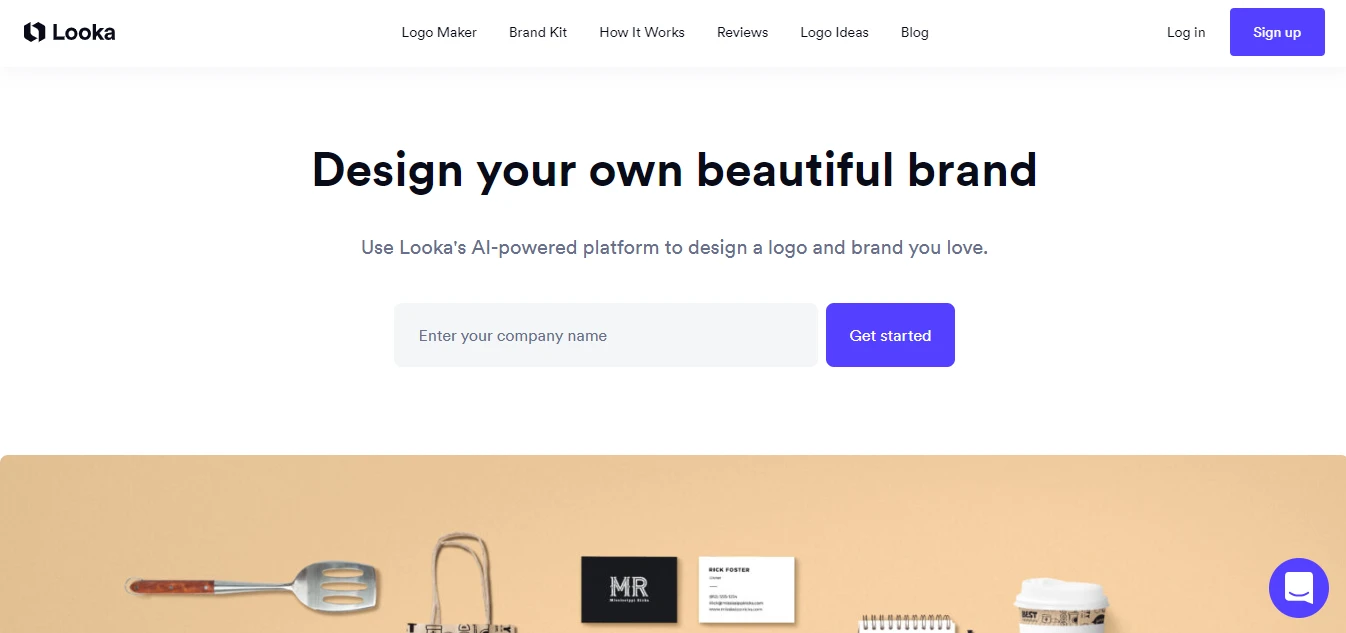
My company also creates its logo from this tool and now I’m reviewing this tool to share my experience. Looka.com is easy to use and uses smart technology to help me make great logos and branding materials without much effort. It saves me time and money, and it guides me through the whole process of creating a consistent brand look.
Key Features of Looka
- Generate custom logos with easy customization.
- Download logo files in high-resolution formats like PNG, SVG, and PDF.
- Access a brand kit with marketing material templates.
- Utilize social media templates for quick customization.
- Design business cards effortlessly with professional templates.
Checking How Looka AI Works
Alright, you have explored its features, and now I’m going to review this tool. So, let’s begin with me to discover how it works.
Ok, firstly, I opened Looka logo maker and entered my company name. After entering that, they asked me what my industry is.
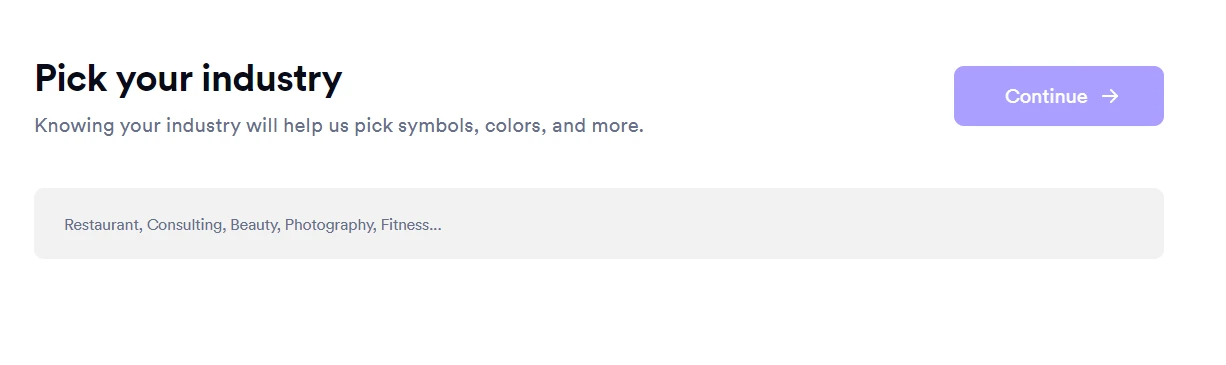
I entered the industry and clicked “Continue.” Afterward, they allowed me to pick some logos that I liked. So I chose them.
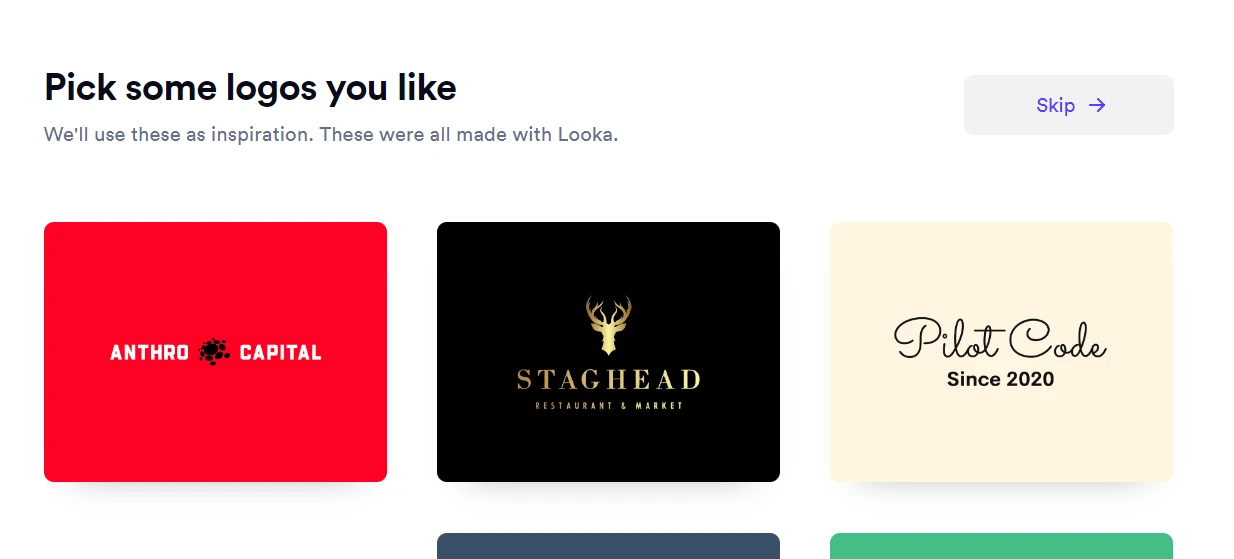
Here, as you can see, they asked me to select a color for my company logo.
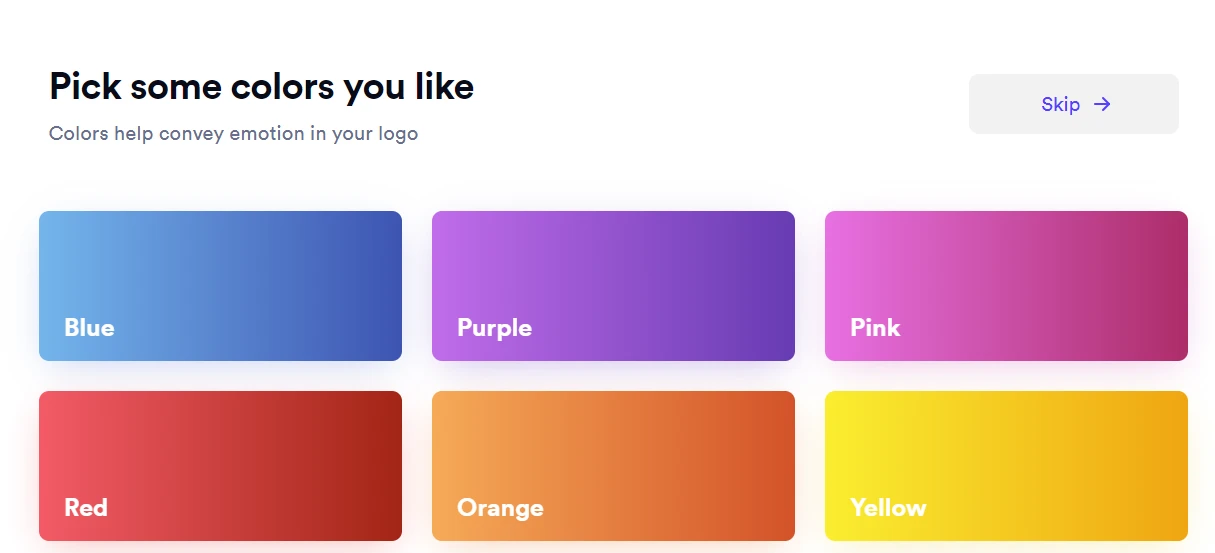
I selected the color, and the next interface appeared to me, in which I had to enter a slogan related to my brand name.
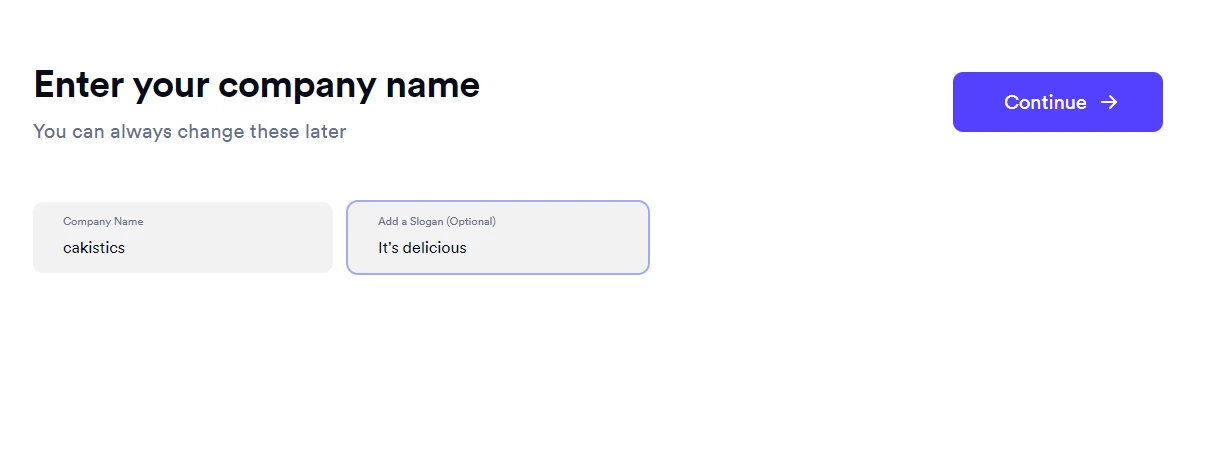
Once I entered the slogan and clicked “Continue,” they allowed me to pick some symbol types. I chose the symbols that I needed.
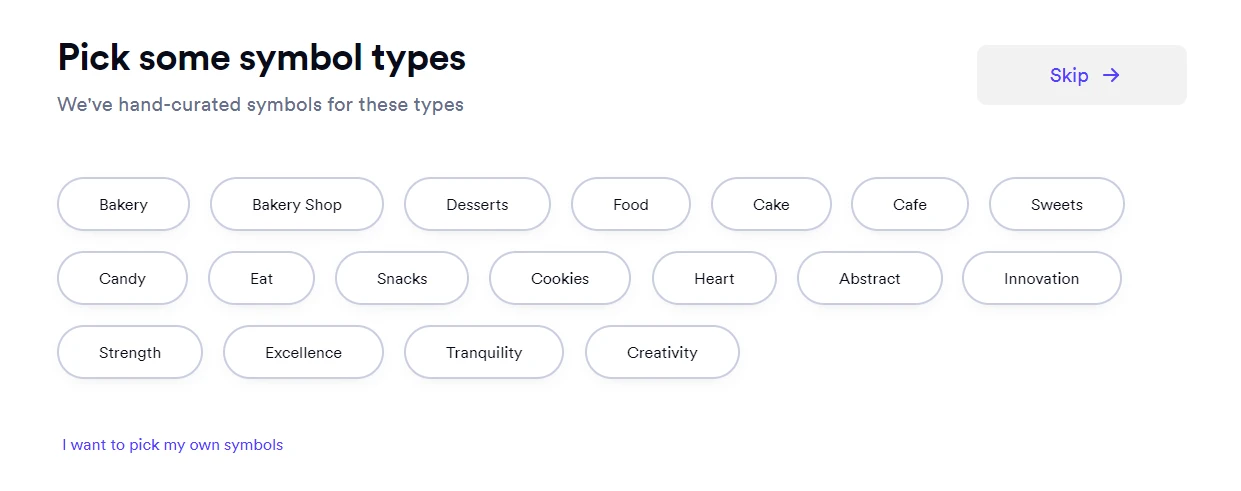
As you can see in the below picture, this tool creates various nice and elegant logos for my company. Later, I can share or download them.
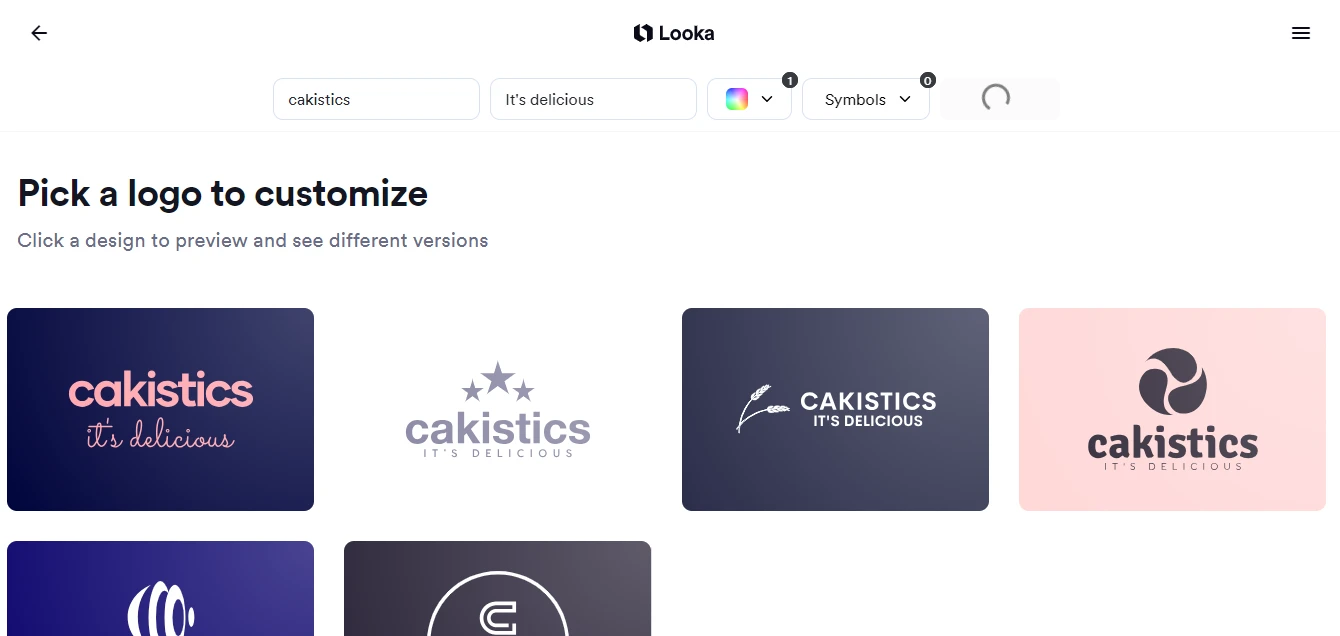
However, in my opinion, this tool works really well, and I liked it a lot. If you want to discover more of it, you may check it out.
Pros and Cons of Looka
Pros
- Easy-to-use interface, perfect for beginners.
- Customize designs effortlessly in no time.
- Professional quality for merchandise, letterheads, business cards, and more
- There are unlimited designs to choose from.
Cons
- Limited customization options even after purchase.
- Absence of a free plan for users.
Pricing Plan
- Basic logo package: For $20 (one-time purchase), 1 low-resolution logo file.
- Premium logo package: For $65 (one-time purchase), multiple high-resolution file types.
- Brand kit: For $96 per year (billed annually), you get everything you need to start your business.
- Brand kit web subscription: For $192 per year (billed annually), you get a brand kit and an AI-generated website.
Who Is It For?
Looka AI is best for entrepreneurs, freelancers, and others.

