Today, coding is really important. It helps make new things and improve the technology that we use every day. But writing code without mistakes can be hard.
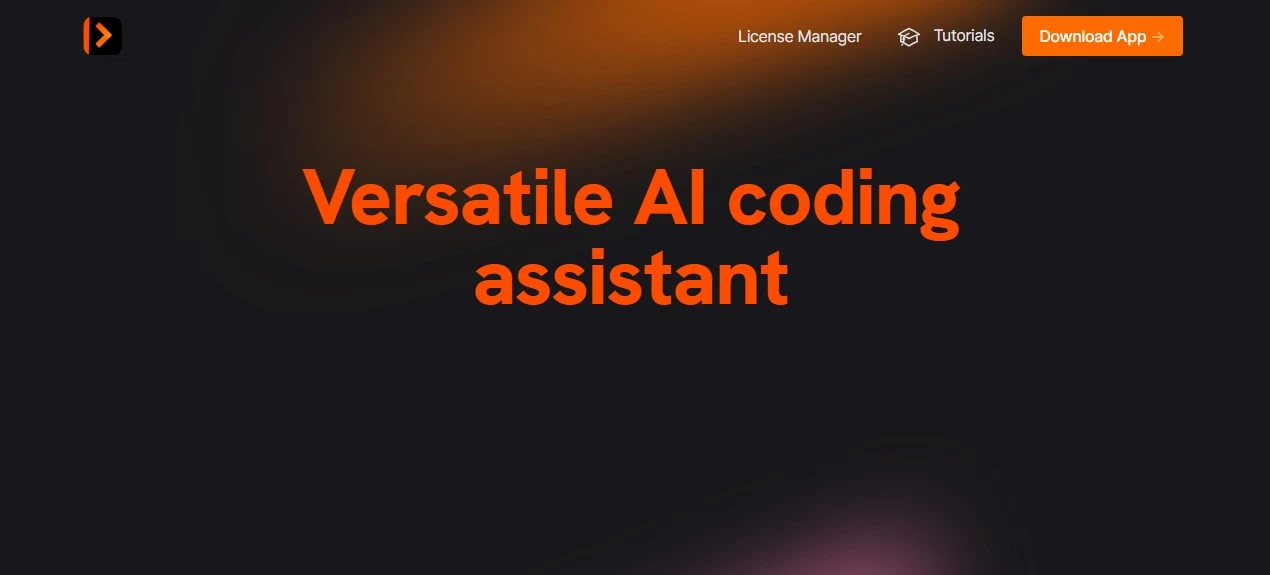
Sometimes, we spend a lot of time fixing errors and problems with our code. That's where SpellBox comes in. It's a tool that uses AI to help write code better and faster.
With this tool, I can write code faster and without mistakes. I just tell it what I need, and it creates the code for me. This saves me time because I don't have to spend much time fixing errors. Instead, I can focus on being creative and solving problems with my code. Spellbox.app makes my work easier and helps me do more in less time.
This AI tool also works with VS Code, which is a popular code editor. It makes coding feel simpler and more fun. With this tool, I feel more confident trying out new ideas and making cool things with code. So, here I’ll review this tool to share my personal experience with you.
Key Features of SpellBox
- Quickly generates code based on user prompts.
- Provides a deep understanding of the code you're working with.
- Reduces time wasted on debugging by quickly identifying and fixing syntax errors.
- Available for macOS and Windows and as extensions for VS Code (a source code editor developed by Microsoft).
- Versatile in handling different languages efficiently.
Checking Spellbox.app Working and Accuracy
Now, I’m going to review this tool. So let’s explore together, that how effectively and accurately it works
First, I opened the tool. There was a requirement to download the app for further use. So, I downloaded the app.
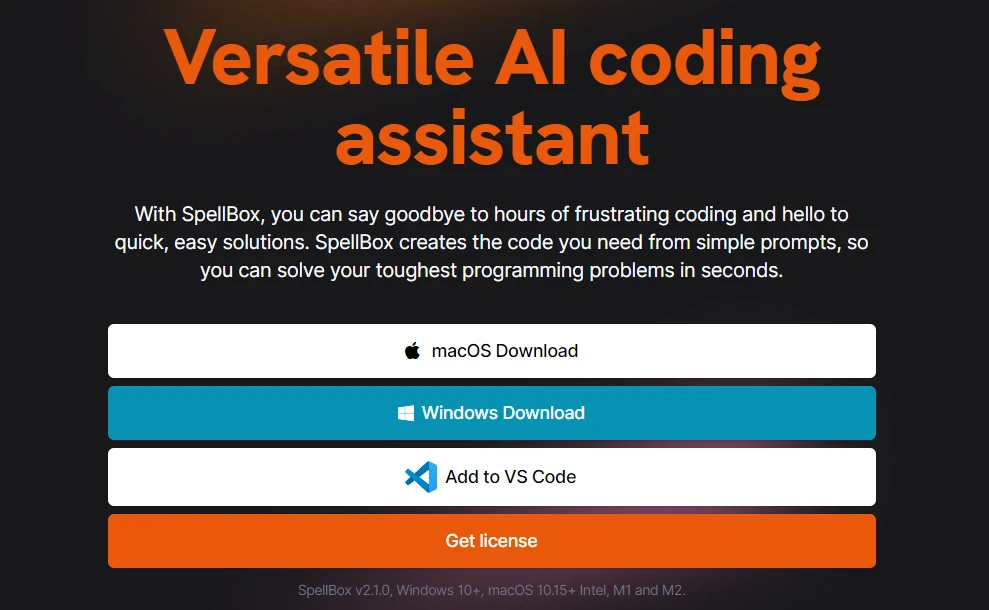
After downloading it, I logged in to the tool with my Gmail and password. Here is how it appeared.
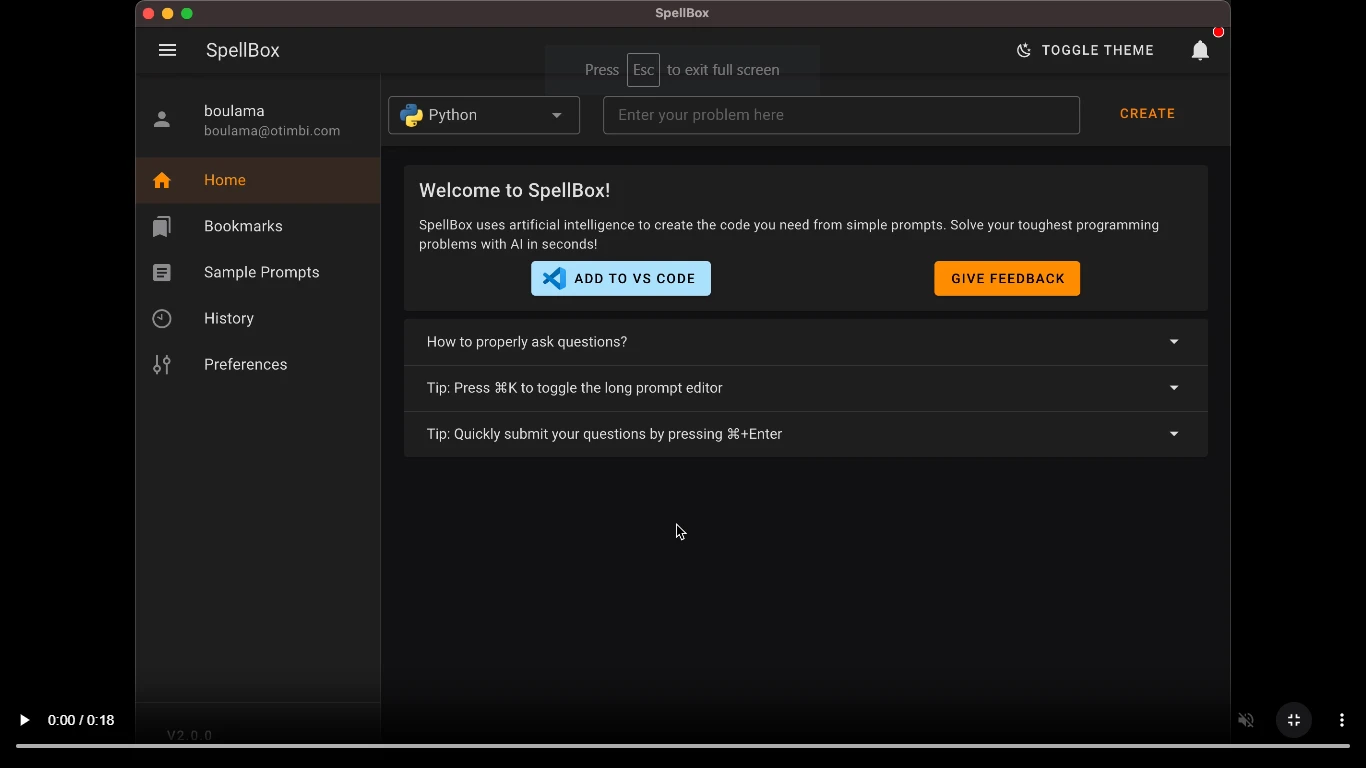
Now, first I selected the coding language “C++”. As here you can see in the below screenshot.
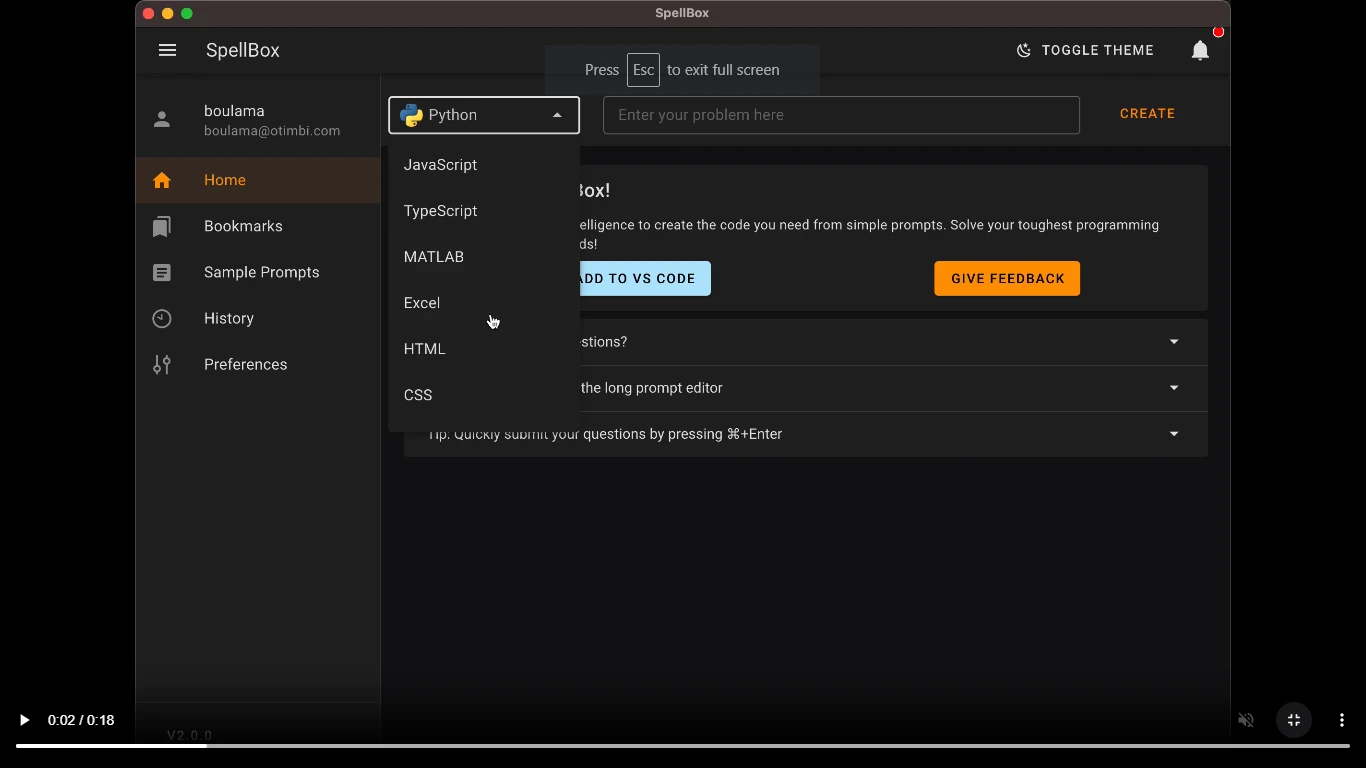
After selecting the language, I entered my prompt “Find the value of eccentricity for the orbit of Mars.” Now, let’s see how it gave me output.
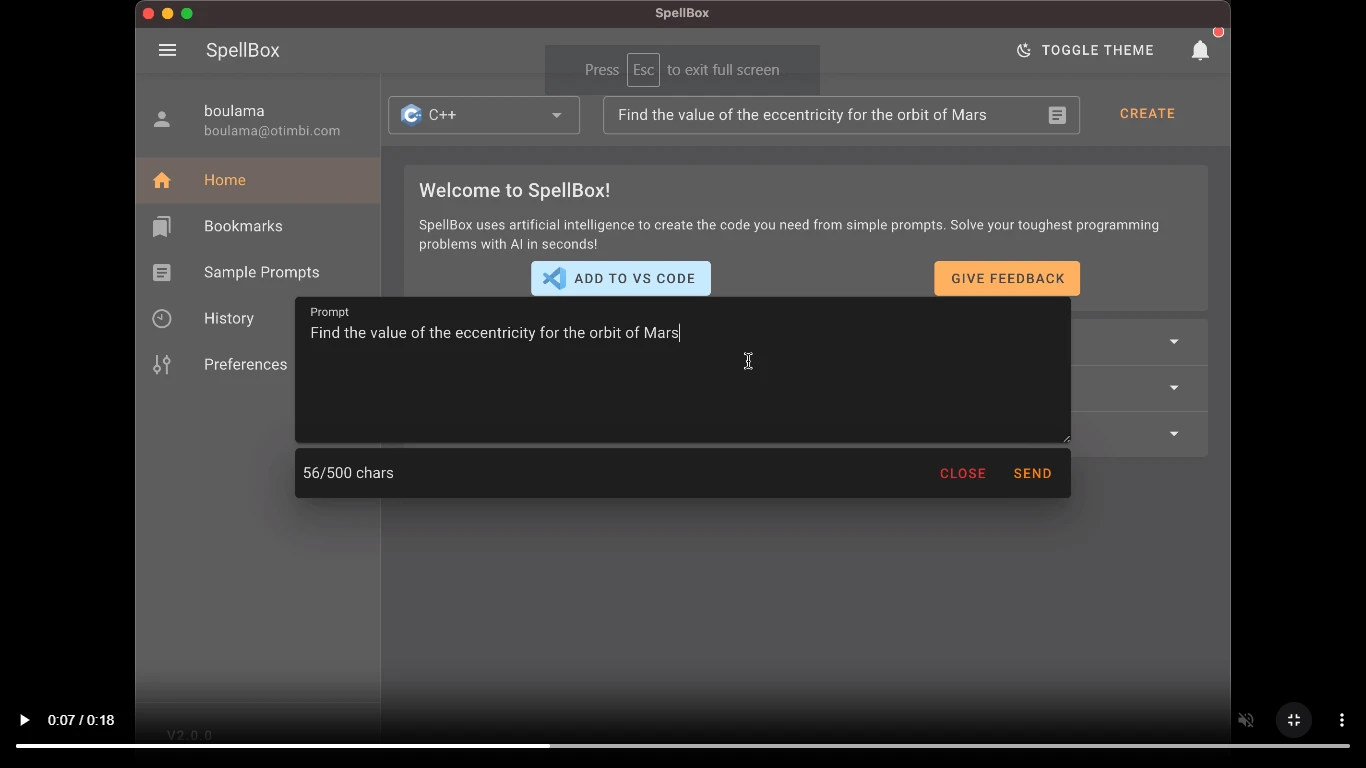
Here is a picture of the results. It instantly provided me with the below output.
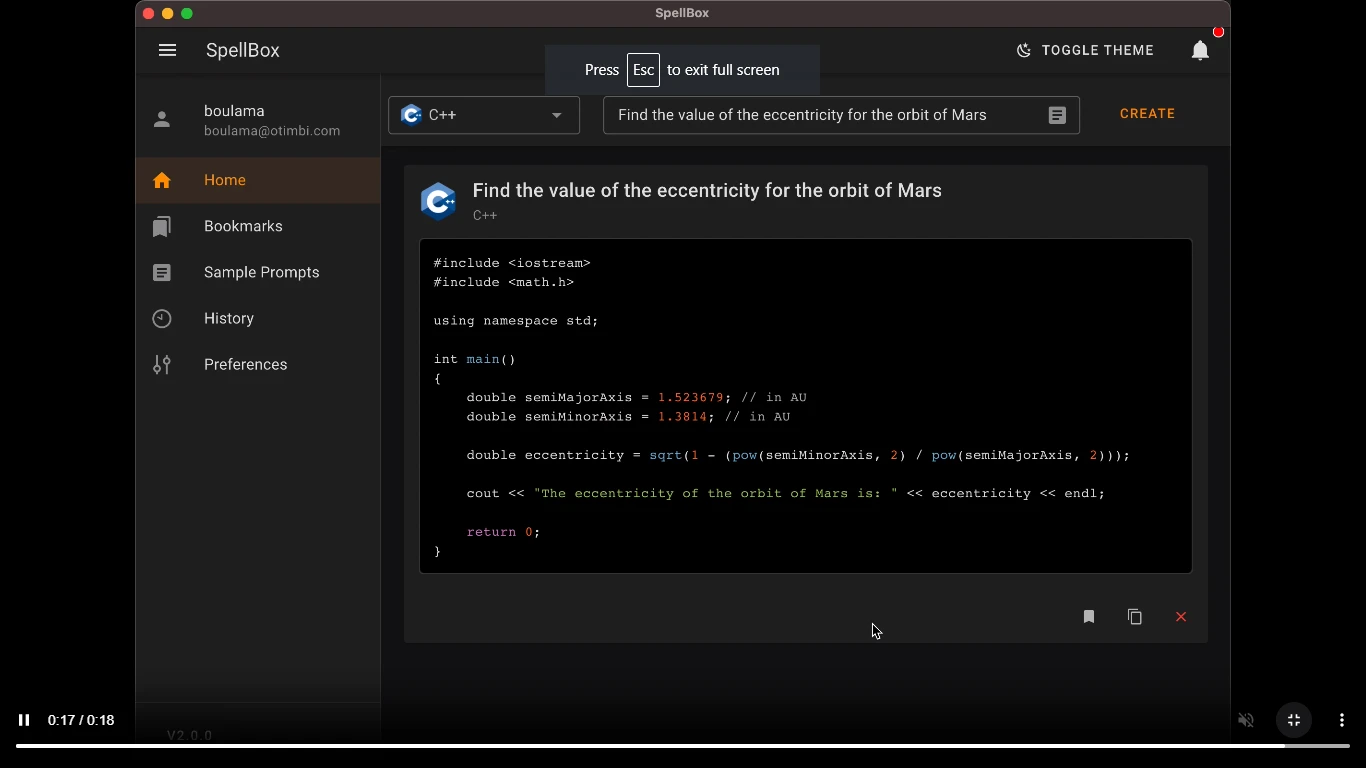
However, in my opinion, this app or tool works nicely. And if you want to discover more about it, you may try it.
Pros and Cons of SpellBox
Pros
- Quick understanding of code without the need for extensive documentation study.
- Creates code in seconds, saving time on debugging.
- AI-powered code generation with a one-year license of unlimited access for focused development.
- Have a user-friendly interface, helping both experts and beginners.
Cons
- Sometimes, this AI tool lacks accuracy.
- Generated code relies on user input.
- The code produced may be difficult for users to understand.
Pricing Plan
- One-year license for $40.

Used Cases
- Debugging and problem solving.
- Code generation.
- Algorithm development.
- Project management.
- Code management.
- Learning and education.

