It's quite fun of using this online celebrity voice changer tool. Because it lets me sound like famous celebrities while I talk. With over 80 voices to choose from, including actors, musicians, and politicians, the possibilities are endless.
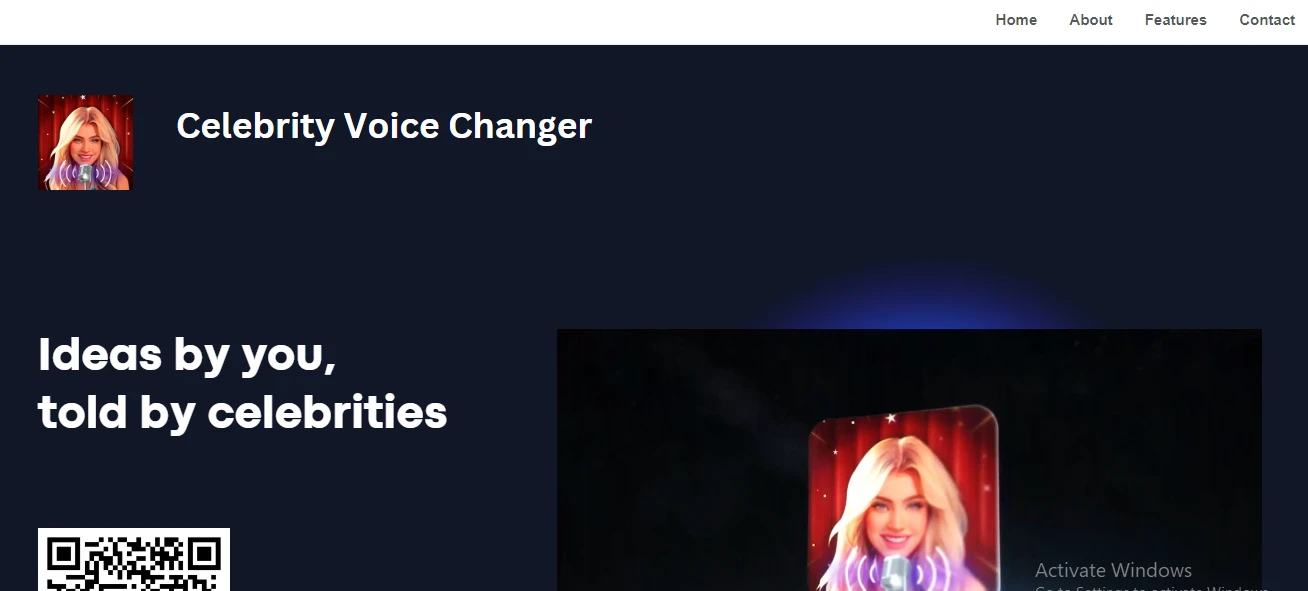
As for my journey with this tool, it's been a real eye-opener. My team and I tested it out for various projects, from creating entertaining content to adding some fun to our meetings. Everyone loved how simple and enjoyable it was to use, and it definitely brought a lot of laughter to our workplace.
Key Features
Some notable key features are:
1. Wide Range of Celebrities
The tool has many famous voices. You can see the whole list on the main screen, and they keep adding new voices with regular updates. To see all the celebrities, you can visit the site.
2. Frequent Updates
One cool thing about celebrity voice changer is that it keeps getting better. They often update the tool to make users happy with more choices. They also fix any problems with each update, so the tool is always improving.
3. Immediate Transformation
Turning your voice into a celebrity's voice happens really quickly. There's no waiting – once you record your voice. You can hear yourself sounding like your favorite celebrity in just a few seconds. It's fast because it uses AI and doesn't need extra programs like other tools.
4. Request for New Celebrities
What if your favorite celebrity isn't on the tool? You can ask for them! If there's a celebrity you really want, just tell the team. They try to add popular requests as soon as they can.
How I use Celebrity Voice Changer
First, I open up the Celebrity Voice Changer app on my phone. It's available for both Android and iOS.
It provides me with two options that are “celeb voice” and “your voice”. I instantly select the option celeb voice to generate famous voices.
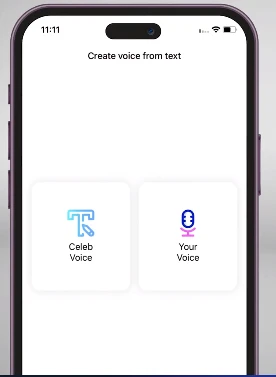
Once I have selected the option there is a popup option of text input in which I write my prompt “Thanks for being my best friend with my worst ideas, That’s very wonderful”
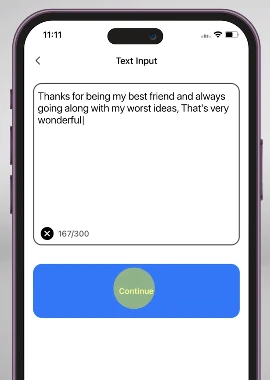
After clicking the “continue” button. There is an option to select celebrity in which I can choose my favorite celebrity voice.
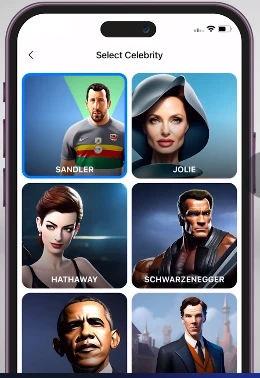
After selecting the depp voice it started playing my prompt in depp voice.
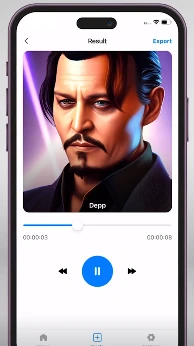
Pros and Cons
Here are some pros and cons of the celebrity voice changer
Pros
- I find the celebrity voice changer really easy to use with its simple interface, allowing me to quickly imitate famous voices.
- There's a wide range of voices available, making it fun to experiment and find the perfect celebrity impression.
- It provides realistic voice changes instantly, which adds authenticity to my recordings.
- I appreciate the ability to customize the audio with options like adjusting the speed and pitch to suit my preferences.
Cons
- While there's a variety of celebrity voices, I've noticed that the selection is somewhat limited.
- I've encountered occasional glitches or bugs while using the tool, which can be a bit frustrating.
- The customization options are somewhat restricted
Price
Freemium
Used Cases
I've been using the Celebrity Voice Changer tool to spice up my social media posts with famous voices, making them more engaging and entertaining for my followers.
As a content creator, I've found that incorporating celebrity voice overs into my projects adds a creative flair and captivates my audience's attention.
And for those light-hearted pranks, the tool allows me to pull off realistic celebrity mimicry, bringing laughter to those around me.

