Knowing how to make great graphics is a must. It's useful for lots of things, like marketing, expressing yourself, or being creative. But making graphics can be hard. You might need special skills and tools that not everyone has. That's where I found Kittl. It is a tool you can use online to make graphics. It's changing the game and making visual creation easier for everyone.
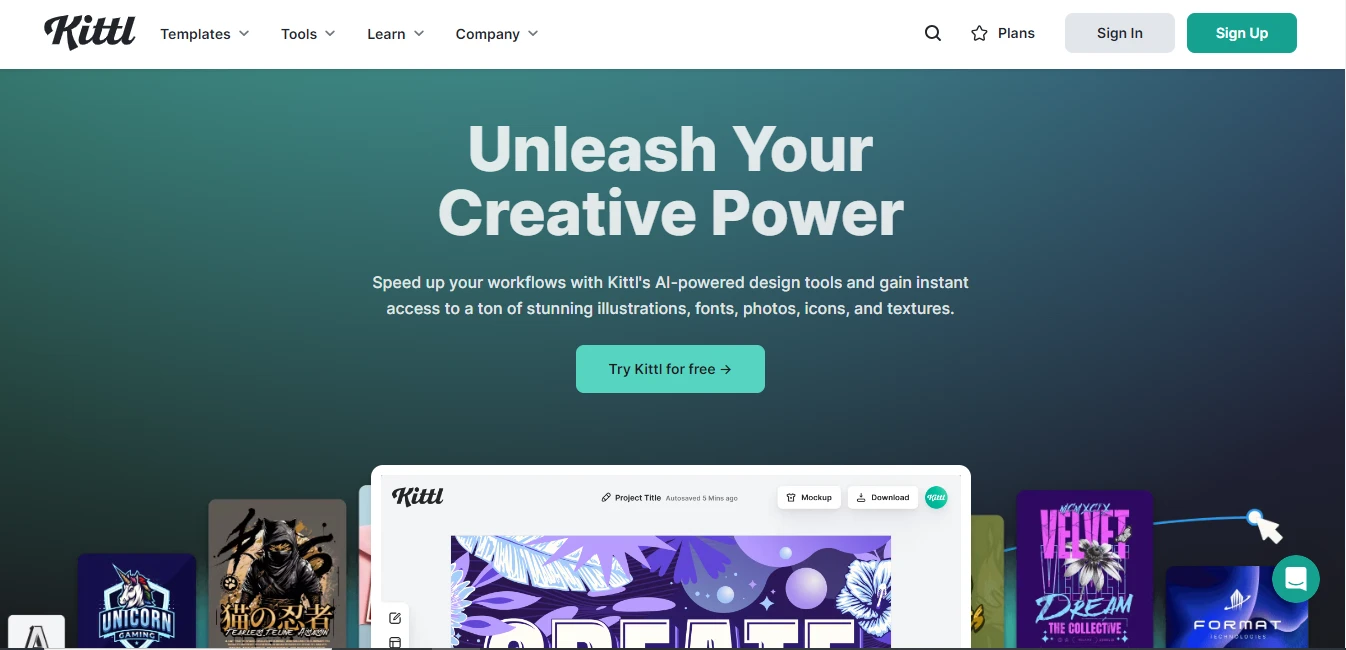
This tool is easy to use and has lots of cool features. It has more than 1,000 templates, over 180 fonts, and a library with 10,000 design things you can use. With Kittl Editor, I can make professional-looking graphics even if I'm not an expert. The best part is, that this tool uses special technology to make sure my designs look great no matter how big or small they are.
But what really makes this AI tool awesome is all the cool stuff it has. It has fancy fonts, cool text effects, and lots of different textures. This lets me be creative and make designs that are special and interesting.
Key Features of Kittl
- Huge library of templates and design elements.
- A variety of custom fonts are available for creative expression.
- Simple drag-and-drop editing for a user-friendly experience.
- There is plenty of file storage capacity for handling large projects.
- Powerful layout editor for precise design control.
- Support various publishing formats (PNG, JPG, PDF, and SVG).
- Diverse color palettes to enhance visual appeal.
- Varied text layouts, effects, and transformations for creative flexibility.
- Rich texture collection with automatic texture clipping for added depth and dimension.
Working Process of Kittl
Here, I’m going to review this AI tool. I’ll check how it works and how accurate it is. So, stay with me to explore this tool.
I opened Kittl AI and logged in with my Gmail and password, and this interface appeared to me, as shown in the below screenshot. There were lots of options to create. I clicked on “T-shirt.”
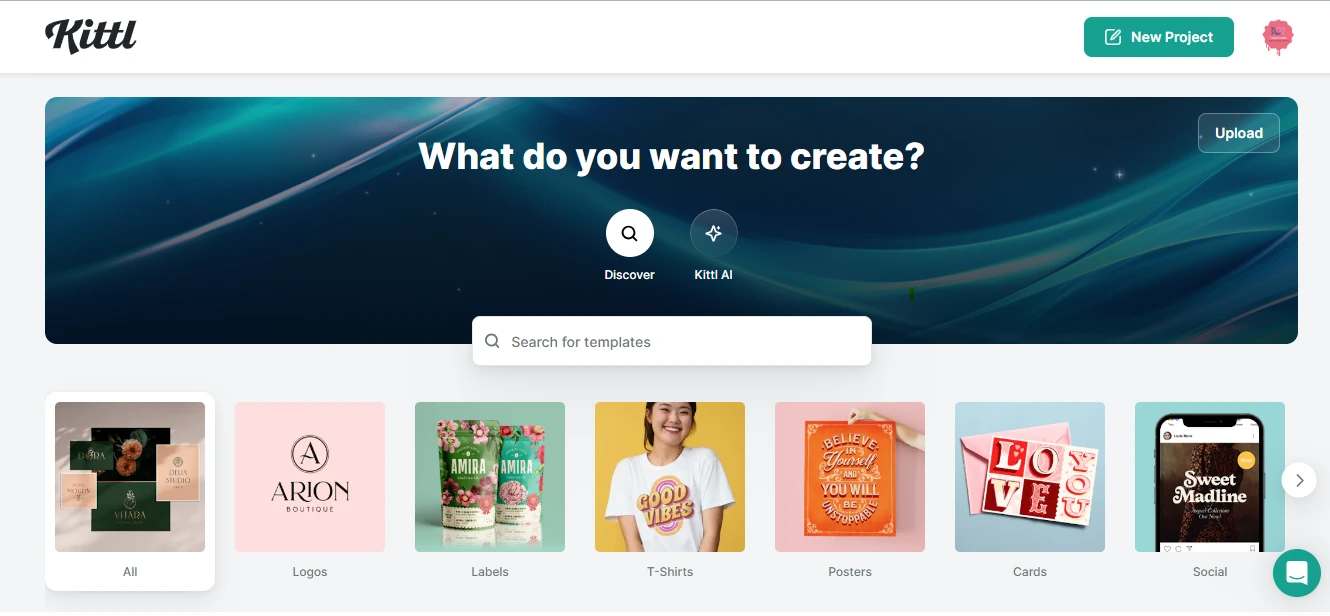
After clicking, various designs appeared to me, as you can see in the below picture. So, I selected one design.
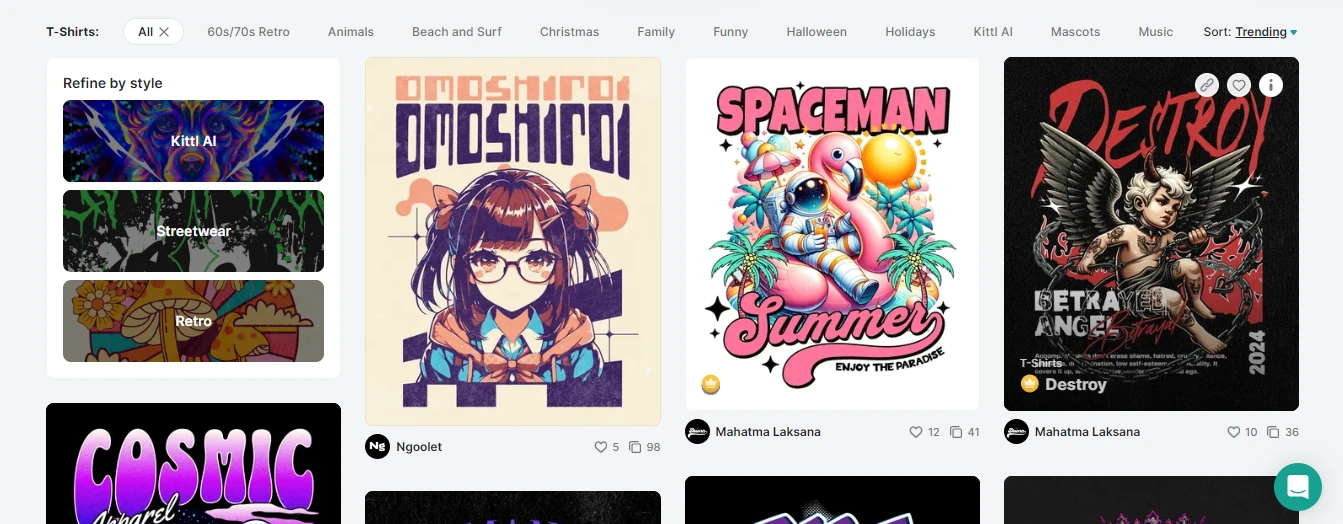
The design displayed on the screen, so I clicked on mockup and my design was pasted on the shirt. After that, I adjusted it according to me and clicked on download to save the t-shirt mockup on my device.

However, as per my experience, I love to use this tool. There were many unique designs available. So, if you liked it after reading my review, you may give it a try.
Pros and Cons of Kittl
Pros
- A wide range of cool logo templates.
- Quick and easy customization.
- Provide convenience by designing logos directly in your web browser.
Cons
- It may be costly for some users.
- Gorgeous but mostly male-specific templates.
Pricing Plan
- Free: It’s a free trial.
- Pro: For $10 per month.
- Expert: For $24 per month.
- Business: It’s a custom plan.
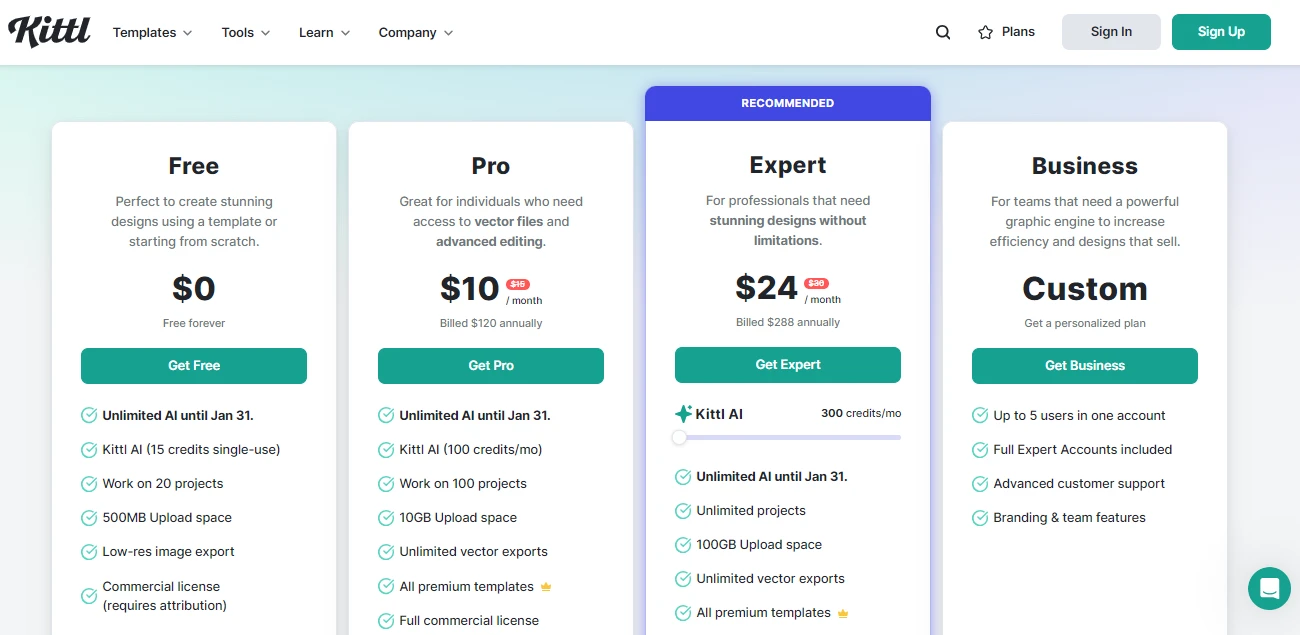
Who Is It For?
Kittl.com is best for graphic designers, bloggers, merchandise designers, and others.

