Conch.AI is an all-in-one website that combines an AI checker, citation generator, and text enhancer. It is ideal for bloggers, writers, and marketers as it provides accurate, creative, and high-quality content on various subjects.
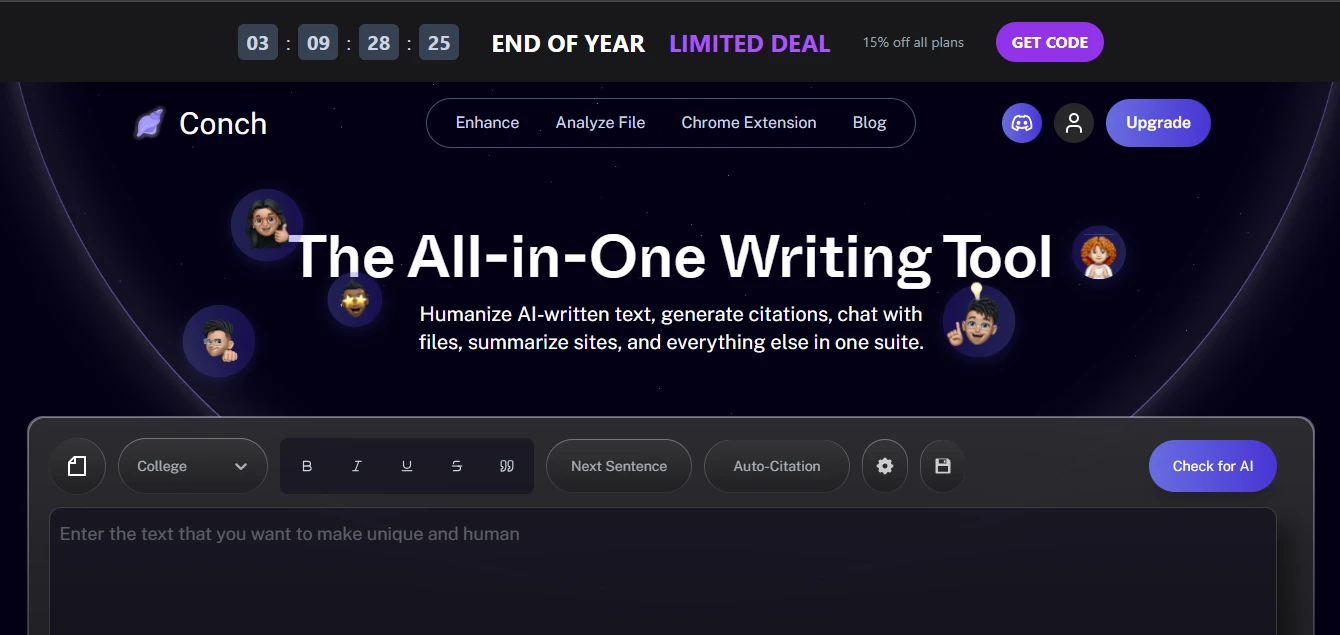
Today, I’ll review this website to explore what features they have and how they work. So, let’s explore this website.
Key Features of Getconch.AI
I'm highlighting the key features that caught my interest and could genuinely simplify your writing experience. These features include:
-
Enhance
This tool doesn't just fix your writing but also acts like a friendly coach. It makes your own style sound even better. It removes all spelling and grammar mistakes, making your content more readable and high-quality.
-
Analyze File
It's like turning your boring text into a chat. Imagine having a chat with your own writing; it looks pretty cool. You can simply upload your PDF, Word, or PowerPoint file to this tool, and it will answer all your queries about that document.
-
Chrome Extention
Conch.AI’s Chrome extension works everywhere. You can get its features on all your platforms by just using this extension.
-
Check For AI
This tool acts like a detective. It finds AI similarities in your content and makes sure your work doesn't look AI-generated.
-
ConchBib: Auto-Citation
There is no need to stress about citations. Just give this tool your information, and it will make citations in APA, MLA, or Chicago style.
-
Next Sentence
This tool is like a buddy helping you with what to write next. It's like having a friend who gives you ideas for the next sentence.
Checking the Accuracy of Conch.AI’s Analyze File Tool
This website contains different features, but for now, I’m testing its Analyze file tool. It is user-friendly. You have to simply go to Conch.AI, click on “Analyze File," upload syour file, and then ask any question related to that inserted file.
Ok, now let’s begin to check how this tool works. I simply opened Conch.AI’s Analyze File tool. This interface opens to me.
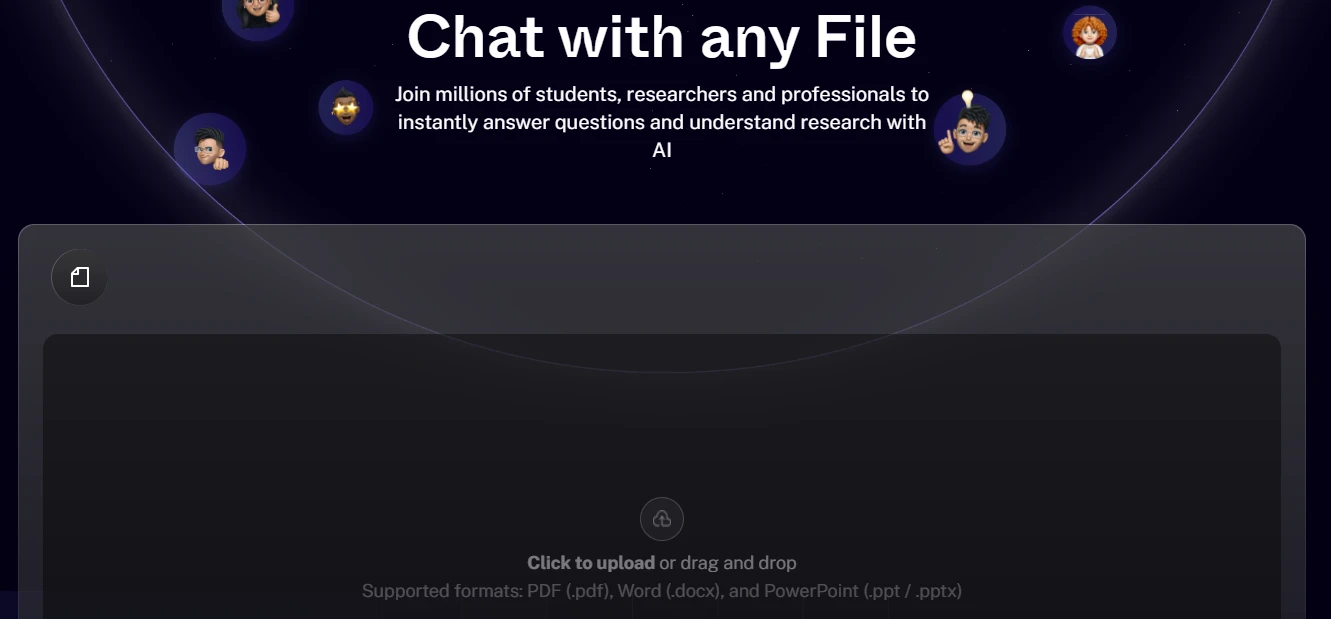
It supports PDF, Word files, and PowerPoint files. Now, it’s time for me to analyze my text. I uploaded my Word file on the topic “Climate Change” from the desktop, and it instantly appeared in that box.
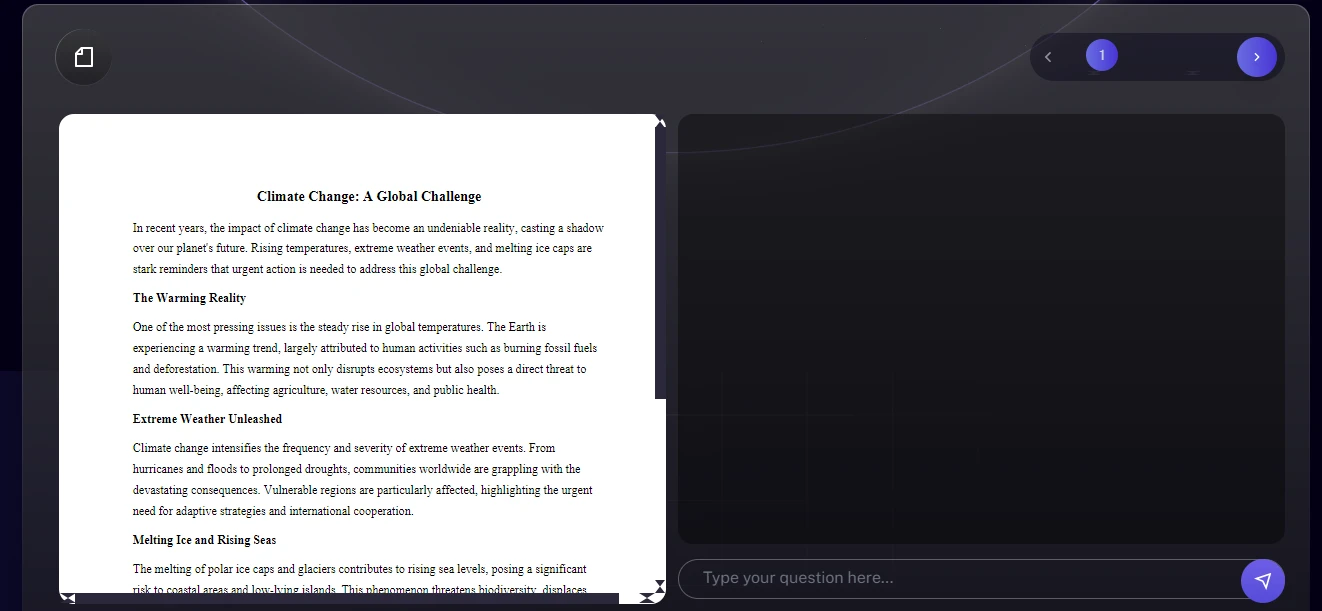
Here, after uploading my file, a query box appears. In that box, I entered my question, “What is meant by extreme weather unleashed?”
Let’s see what happens next.
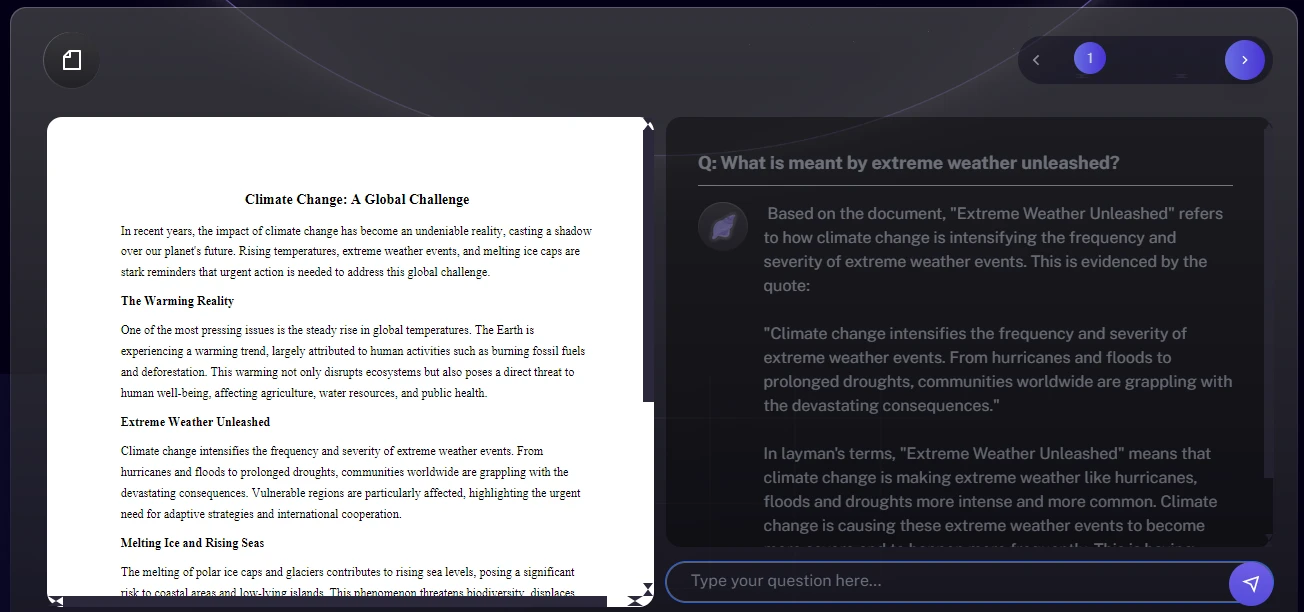
On asking my query, Conch.AI’s Analyze File tool answered it in a very simple and easy way that I could understand. It means this AI tool works fine for analyzing files.
What Does Conch.AI Cost?
This website provides a free version for checking AI and analyzing text, while other features are paid. Following are the pricing plans of Conch.AI:
- Conch Classic: It’s free and covers 1000 words per month to analyze files.
- Conch Pro: For $4.99, it covers 10,000 words per month to analyze files, generate citations, and also provide a Chrome extension.
- Conch Limitless: For $9.99, it covers unlimited words per month to analyze files, generate citations, and also provide a Chrome extension.
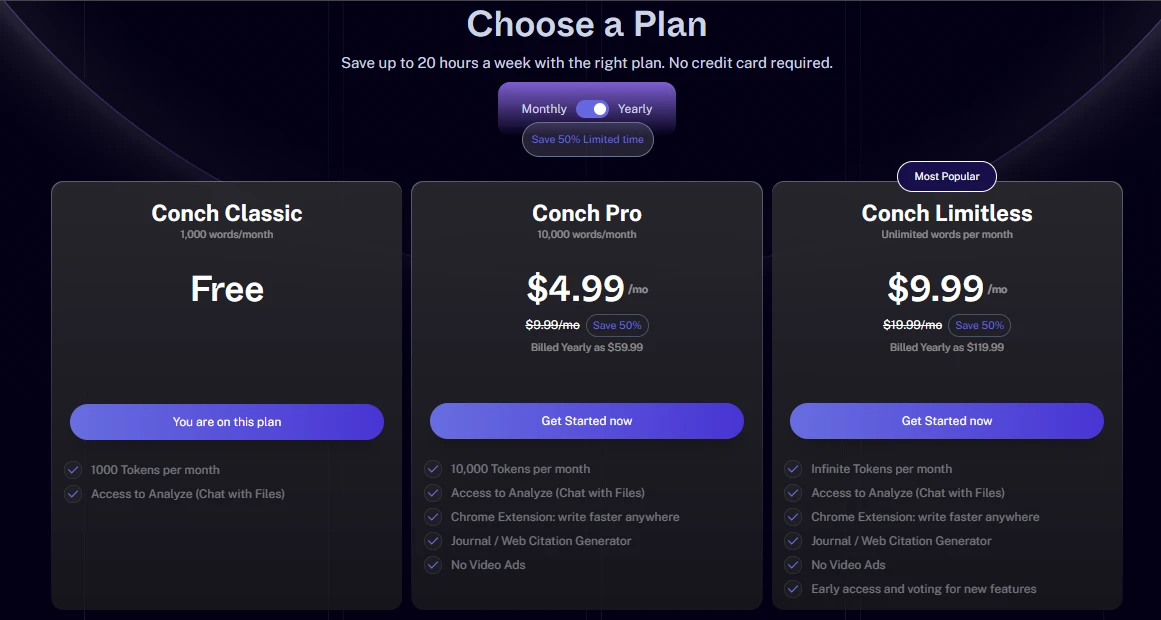
Pros and Cons of Conch.AI
Let us look at the pros and cons.
Pros
- It is user-friendly.
- It provides a Chrome extension, so it can work anywhere.
- Have many other tools, like auto-citation, AI checker, etc.
- It also comes with a free version.
Cons
- Some features take a bit more time to understand how they work.
- The free version also has some limitations, like limited words.
Alternatives
Exceptional Information
Final Thoughts
Getconch is a handy all-in-one writing tool for bloggers, writers, and marketers. Its features, like the AI checker, citation generator, and text enhancer, add to its value. With a free version available and affordable paid plans, it's ideal for improving writing skills and creating plagiarism-free content.
This tool stands out as a valuable resource for anyone looking to enhance their writing experience.

