Animation is such a powerful tool for storytelling, creative expression, and bringing ideas to life. However, the animation process can be really complex and time-consuming, especially for beginners or those without specialized skills. That's where Kaiber comes in as an amazing AI animation assistant.
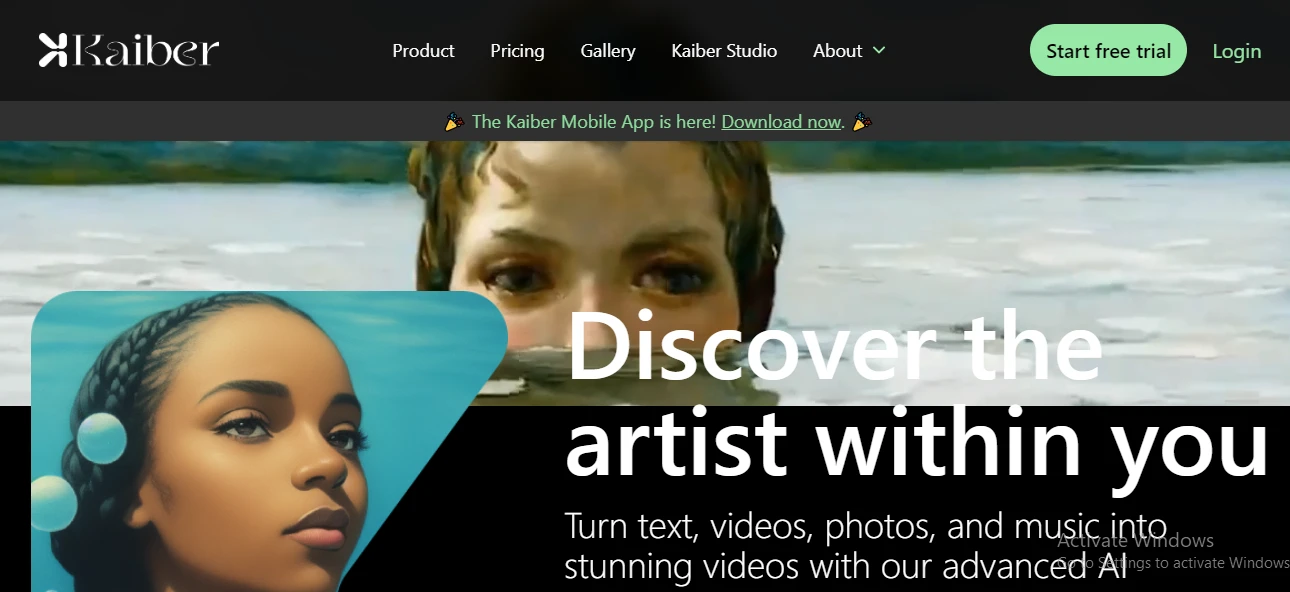
Kaiber allows you to simply describe what you want to animate, and its AI technology transforms those prompts into smooth, consistent moving videos and animations. My creative team has been using it, and it has streamlined our animation workflows tremendously.
Key Features
Here are some of the most notable capabilities that make Kaiber AI a versatile video creation tool:
- Kaiber lets you tell better stories with its smart AI technology.
- Upload videos and change their look easily with different styles and effects.
- Musicians can sync visuals with their music using Kaiber's Audio Reactivity feature.
- Try the Flipbook style for creating unique frame-by-frame animations.
- Professionals can use Kaiber's Motion style to make eye-catching motion graphics for marketing, design, and content creation.
Process of using Kaiber
First, I open up the Kaiber application on my computer or device. The interface is clean and user-friendly.
There I simply click on the “create your first video” button.
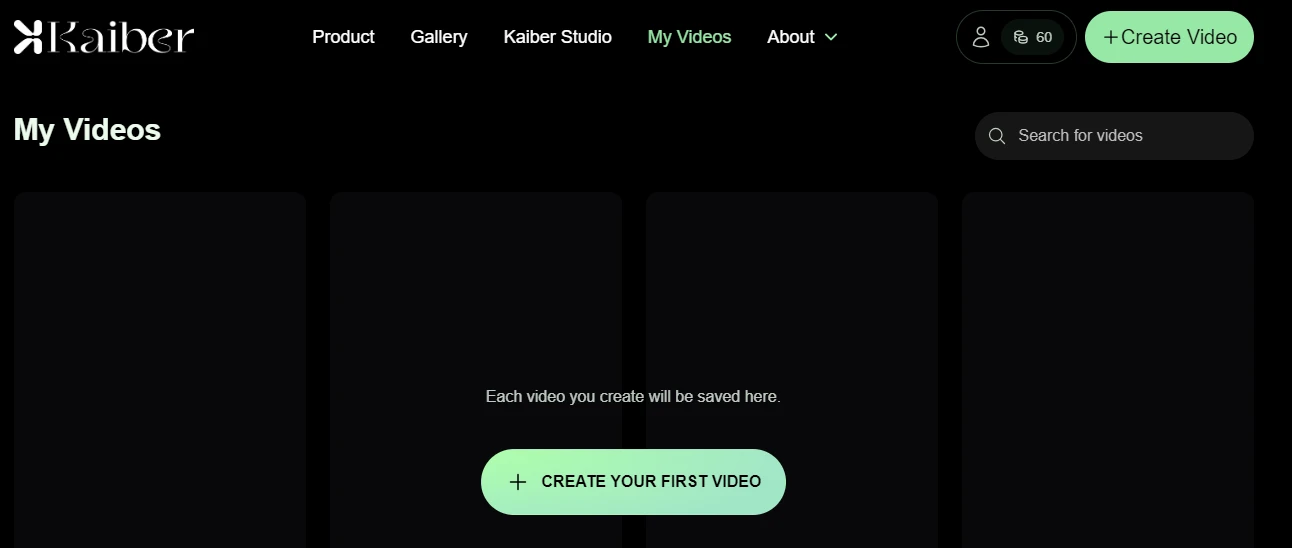
Then I click on the button “Just start writing prompt.”
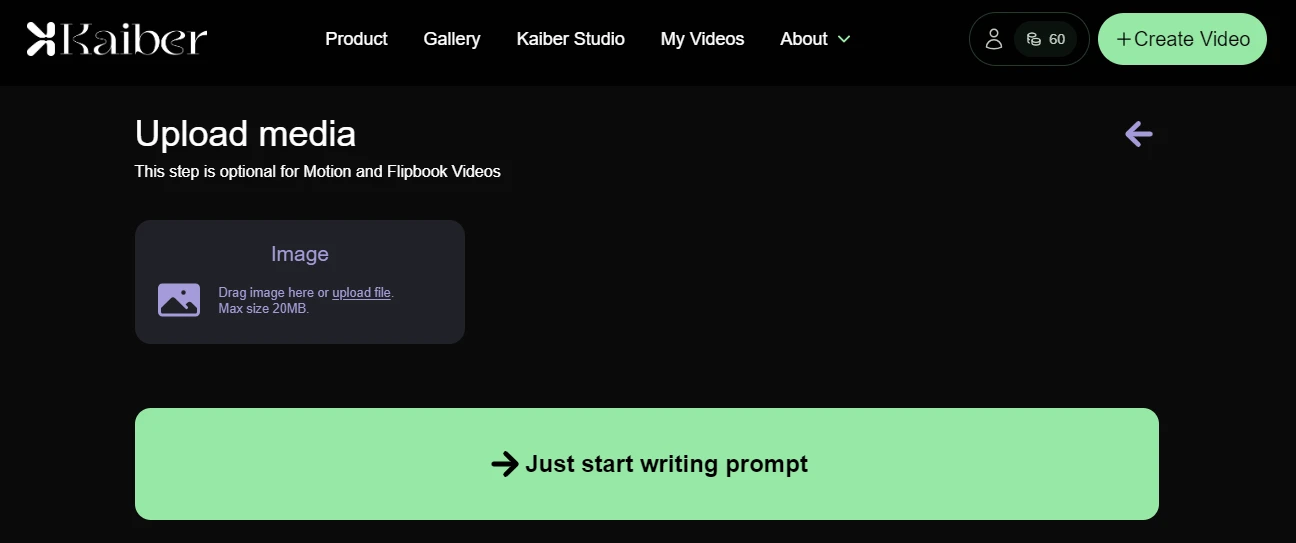
In the prompt box, I enter a description of the animation I want to create. For example, "A cartoon dog running through a park, chasing a frisbee."
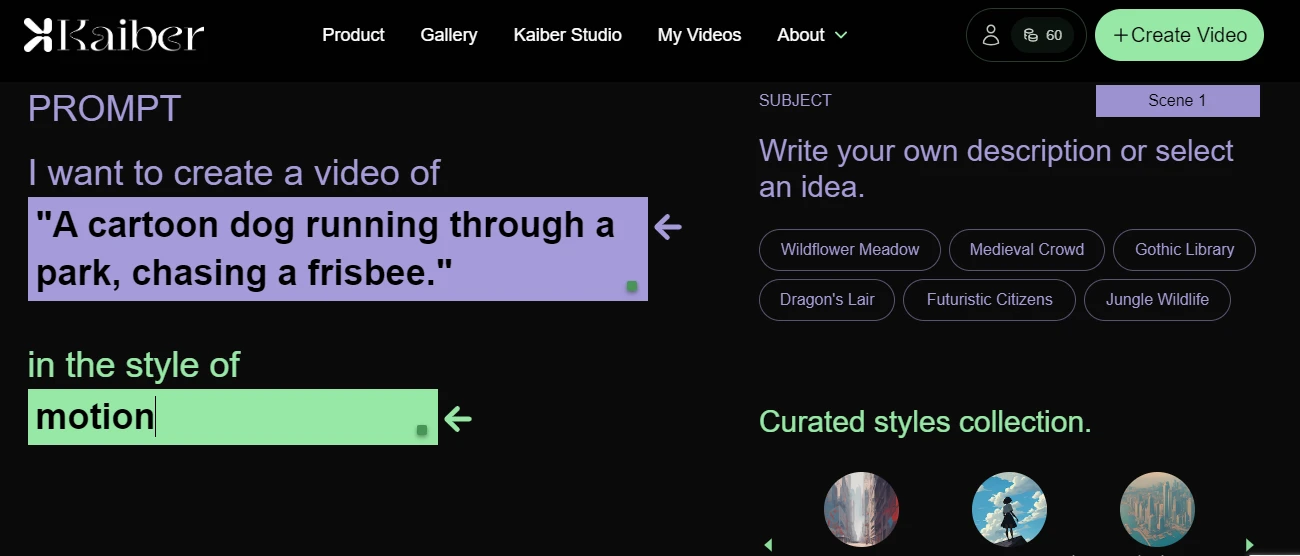
By simply clicking on the generate button this amazing tool creates multiple amazing videos.
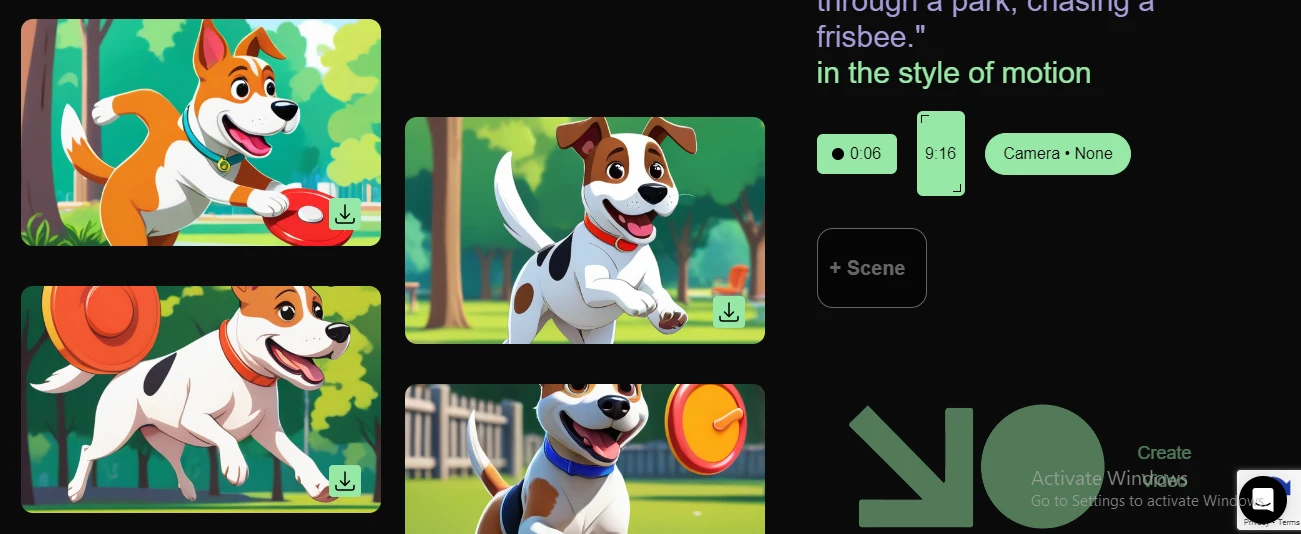
Pros and Cons of Kaiber
Like any tool, Kaiber has its pros and cons. Here's a quick overview:
Pros
- Advanced AI capabilities enable high-quality video generation
- User interface facilitates easy navigation
- Offers affordable pricing plans, including a free trial option
- Provides a wide range of customization features
- Working together with productivity tools
Cons
- Making longer videos require considerable time
- The credit-based pricing system could be confusing for certain users
Kaiber Pricing
Kaiber offers flexible subscription options according to individual requirements
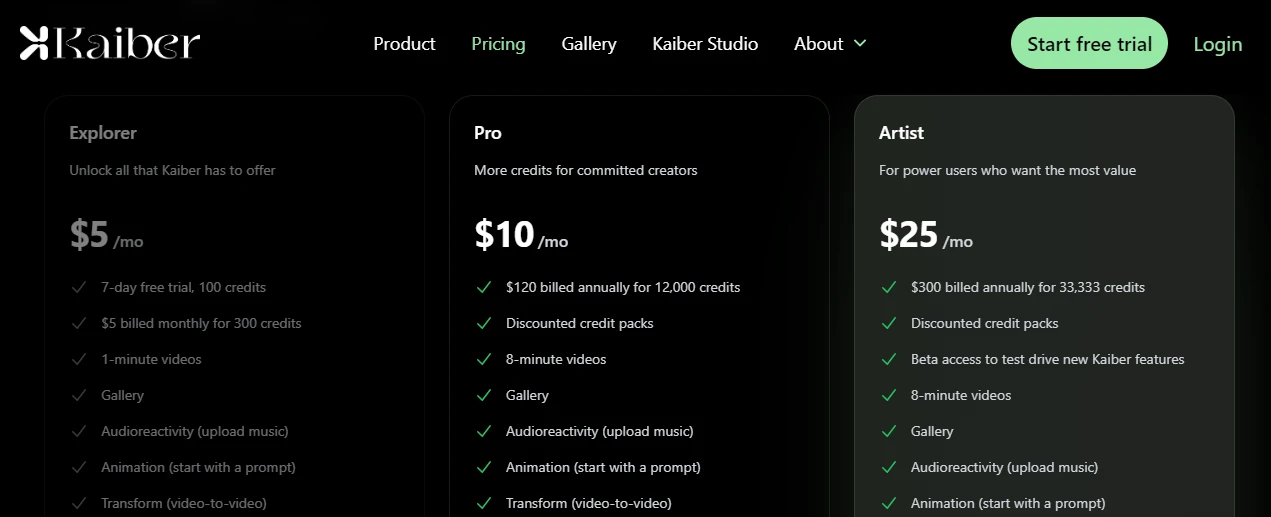
- Explorer Plan: Priced at $5 per month, this plan provides 300 credits for platform usage.
- Pro Plan: Available at $10 per month, this plan includes 12,000 credits, enabling users to increase their video creations.
- Artist Plan: For $25 per month, users gain access to 33,333 credits, which help you unlock your creativity.
Used Cases
1. Musicians
Produce unique music videos, mesmerizing visualizers, engaging lyric videos, and captivating album art.
2. Artists
Explore diverse art styles and themes rapidly for creative inspiration.
3. Animators
Easily storyboard and prototype animations, bringing characters and scenes to life.
4. Filmmaker
Efficiently design scenes, titles, transitions, and effects to enhance cinematic storytelling.

