Putting subtitles on a video or turning a long chat into text super fast is like a difficult task. I've been there, staring at a 30-minute video thinking, "This will take forever to transcribe."
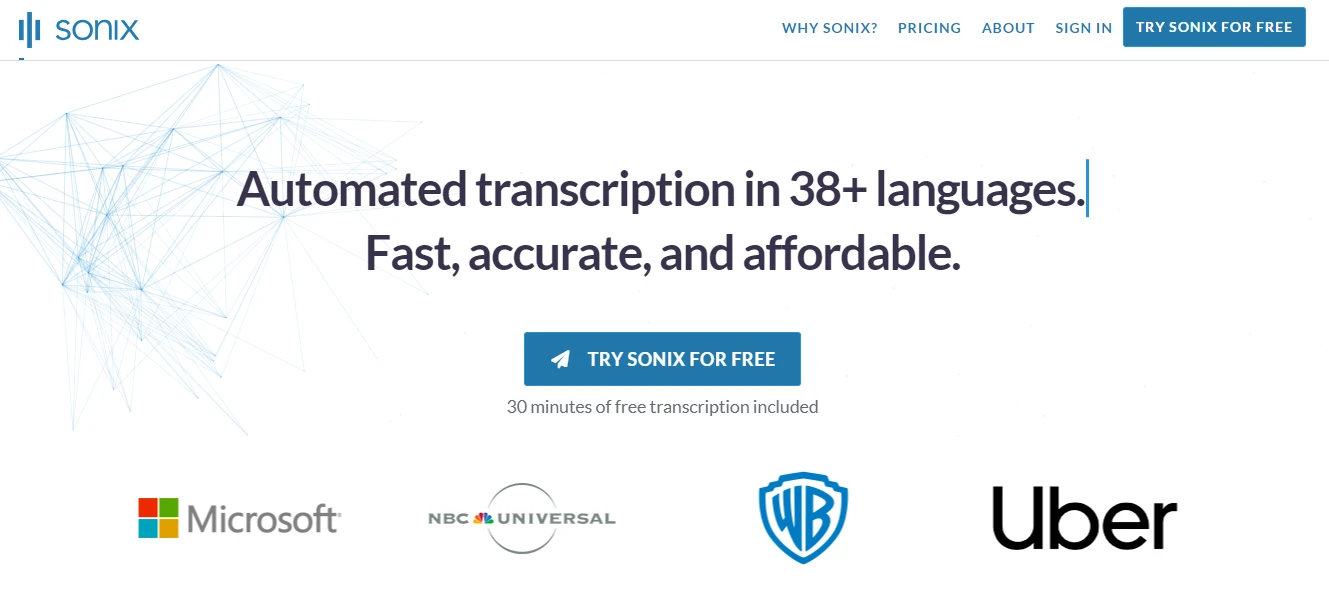
That's where my team and I love to step in, scouting for the coolest tools to share. This time around, I took Sonix.ai for a spin myself to bring you the correct information.
Sonix.ai is user-friendly and makes my mind by transcribing and translating videos in just minutes, not hours. Before I explain the whole things about this tool at a time, I want to personally explore why it is a total game-changer for anyone looking to speed up their transcription and translation tasks.
Key Features of Sonix
Following are the key features of this tool.
1. Automated Transcription
Sonix AI makes it easy for users to transcribe audio and video files in more than 38 languages. This simplifies the process for everyone.
2. Automated Translation
It translates transcripts into more than 38 languages. We can make sure they're accurate by editing the original transcripts.
3. Automated Subtitles
Edit subtitles to make them easier to read. This includes changing styles and splitting the transcript into smaller parts for better understanding.
4. Automated Summaries
Generate short summaries quickly from long transcripts. Make them easy to understand and adapt to different format preferences.
5. Collaborate with Teams
Work better with your team using features that help you collaborate easily. Customize permissions to control who can access what.
6. Powerful Integrations
Integrate with productivity and conferencing tools for seamless tasks such as transcription and editing.
7. Security
Ensure secure access and removal of data with advanced security features and flexible workspace options.
Pros and Cons of Sonix
Pros
- Friendly and helpful customer service.
- Straightforward software with no major issues.
- Platform with numerous features.
- Continuous updates for a better user experience.
- User-friendly product providing quality transcriptions.
Cons
- The pricing structure is initially confusing.
- Some transcript sentences were cut off suddenly.
- The integration system doesn’t work well.
Pricing Plan
- Free: Its free version contains a 30 minutes trial.
- Standard: For $10 per hour.
- Premium: For $5 per hour and $22 per month.
- Enterprise: It’s a custom plan.
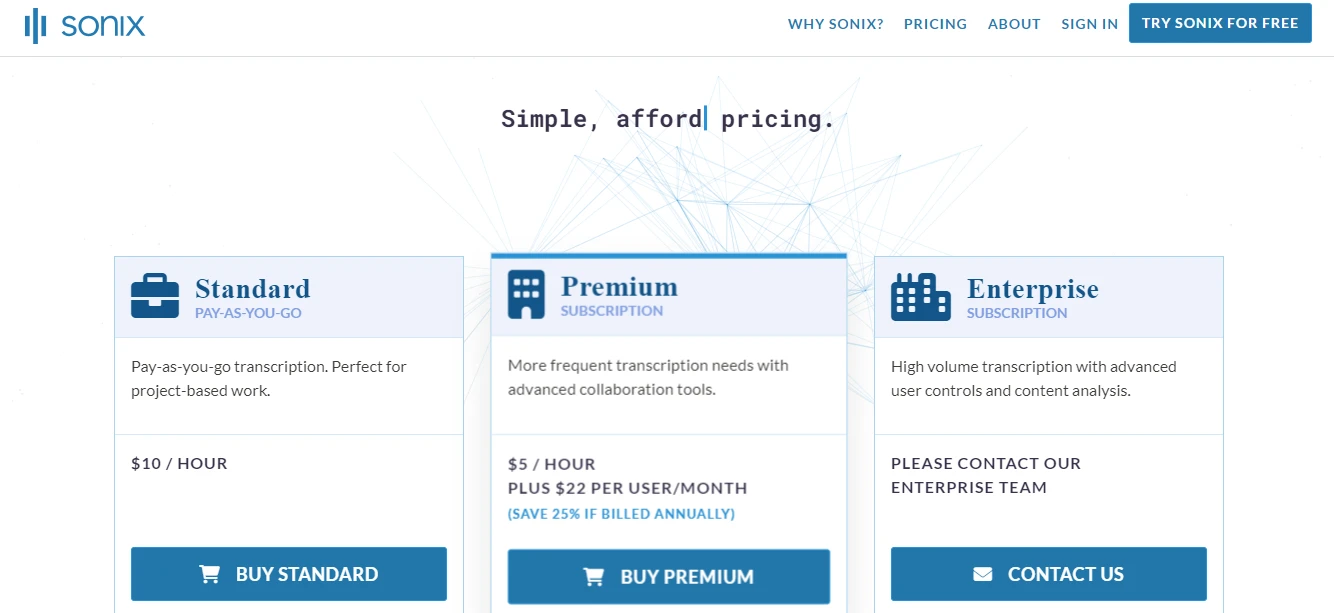
Best Suit For?
It’s best for students, researchers, marketers, journalists, podcasters, lawyers, and filmmakers.
Additional Information
FAQs
How does Sonix work?
You can upload a sound or video file. This tool will change it to words quickly. It takes less time than the length of the recording. After that, you can find, change, share, arrange, and save the text.
How does the free Sonix trial work?
You can make a free account. It's quick, taking less than a minute. With the free trial, you get 30 minutes of transcription for free.
How accurate are the transcripts?
According to Sonix AI, their transcripts are not 100% accurate because they’re automated. Although they can be accurate with a good audio file. They’ve made it easy to edit the transcript because it might not be perfect.

