Podcasting is a great way to tell stories, teach, and entertain people worldwide using audio. Making good podcasts can be hard because it needs special skills for recording and editing. But Podcastle, an AI-powered tool, has made it much easier for me.
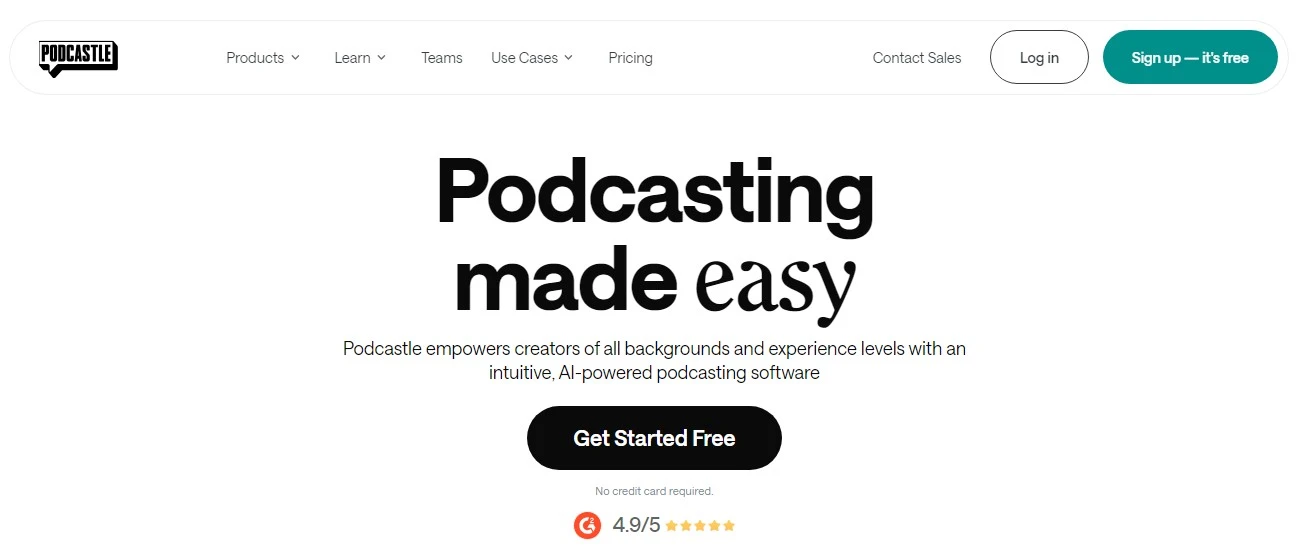
This tool has a simple interface and uses advanced AI. My team review AI tools, where they found Podcastle.ai and now I’m going to review it. It helps me make professional podcasts easily. I can customize my podcasts in many ways, like adding sound effects and making the production smooth, even if I'm not a tech expert.
This AI tool is really helpful. It makes my work faster and improves the quality of my podcasts. With it, I can use AI to create engaging content and connect with my audience better.
Key Features of Podcastle
- Remotely record high-quality interviews, recording each participant separately.
- Transcribe quickly and convert spoken words or audio files into text.
- Enhance recordings effortlessly with tools like auto-leveling and dynamic fading.
- Transform text into realistic human voices using advanced voice skins.
- Achieve pro-level sound quality with AI-powered noise cancellation and enhancements.
- Remove both the background noise and the silence.
Reviewing How Podcastle Works
Let’s begin with me reviewing Podcastle AI, and checking how it works.
Alright, first of all, I opened the tool on the web and logged in. This interface was displayed, as you can see in the below picture.
So, I wanted to transcribe an audio file, and for that, I clicked on “Transcription.”
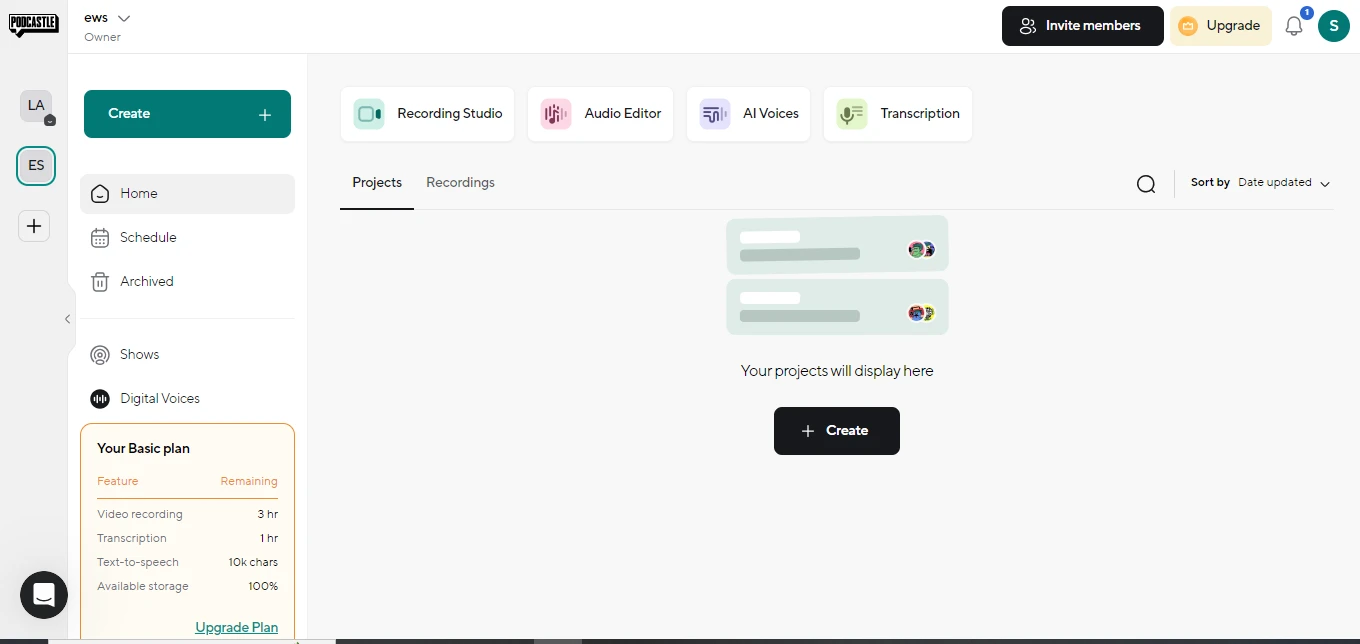
After clicking, I uploaded my audio file.
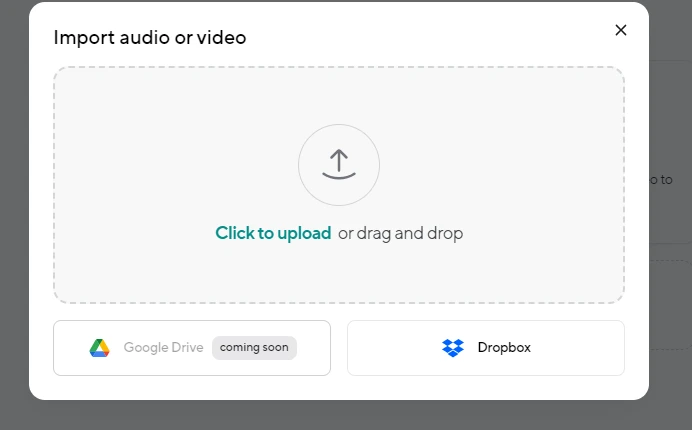
My file appeared this way, as shown in the screenshot below.
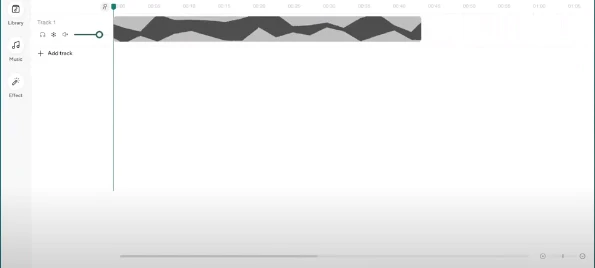
Afterward, I right-clicked on the audio and then chose “Transcribe.”
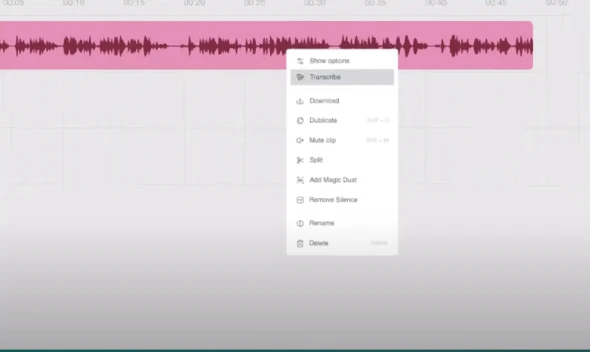
After clicking that, they asked me the number of speakers in the audio and also allowed me to select a language.
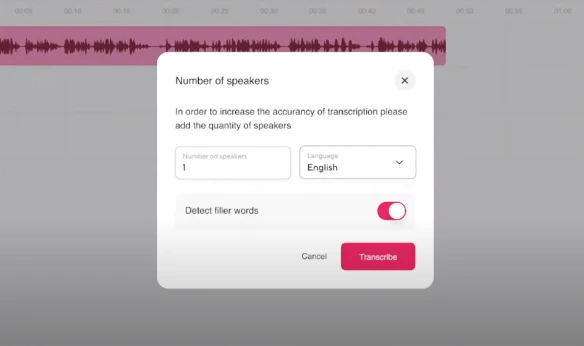
As you can see below, this tool instantly transcribed the audio into text. You may edit the text if you want.
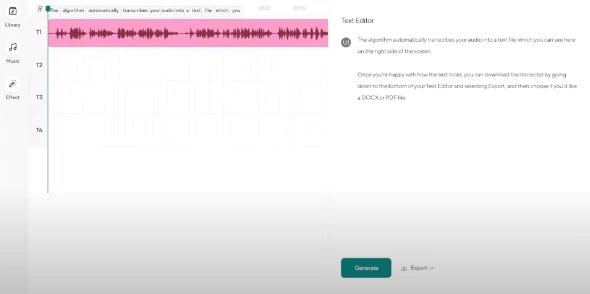
Finally, I exported the text as a PDF file. There was other option too, such as exporting as DOCX.
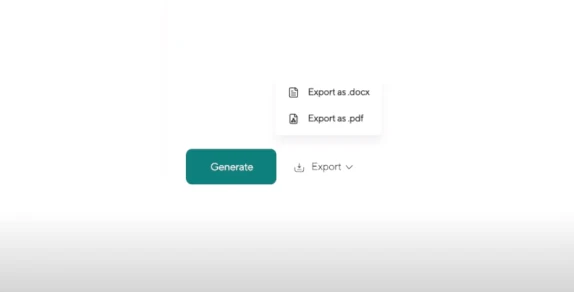
Overall, this tool works great for me. If you want to explore more about it, you may give it a try.
Pros and Cons of Podcastle
Pros
- Automatic audio transcription.
- Wide range of royalty-free audio effects and music.
- Thoroughly edit audio from the text editor.
- Allows uncompressed downloads.
Cons
- It occasionally lags in performance.
- There are fewer customization features for video.
Pricing Plan
- Basic: It’s a free plan.
- Storyteller: For $11.99 per month.
- Pro: For $23.99 per month.
- Business: It’s a custom plan.
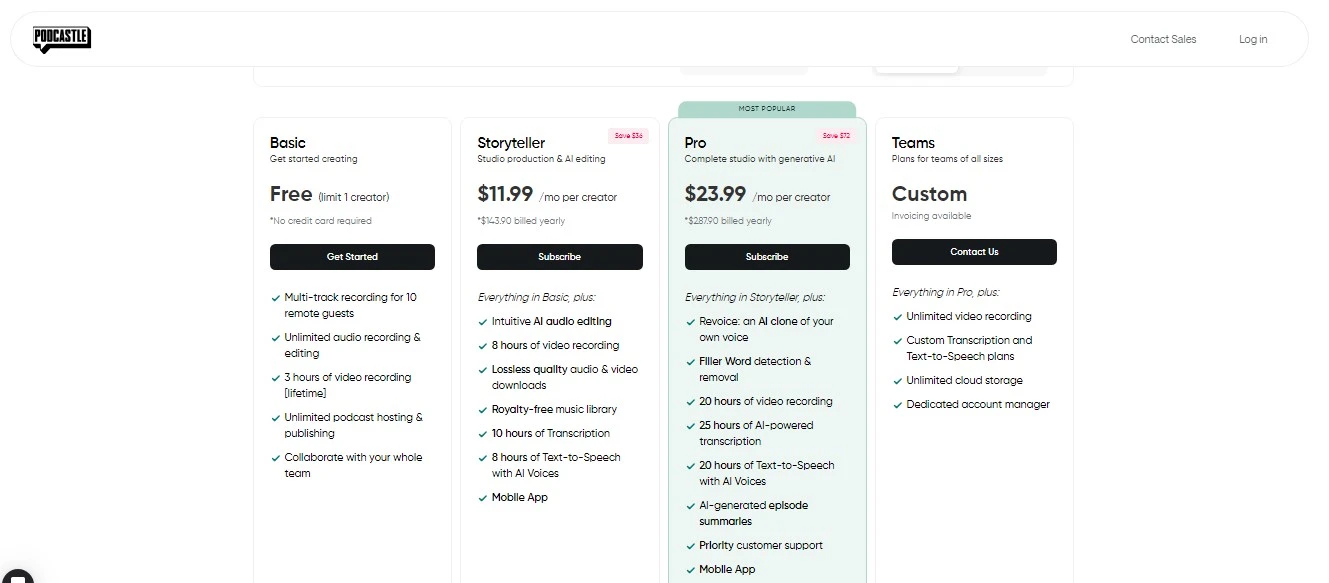
Who Is It For?
Podcastle.ai is best for podcasting, communications, audiobooks, and education.

