You know how watching long videos to learn or stay updated can take forever? Well, I found this awesome tool called YouTube Summarized that fixes that. It uses AI to quickly summarize videos, so you don't have to sit through the whole thing.
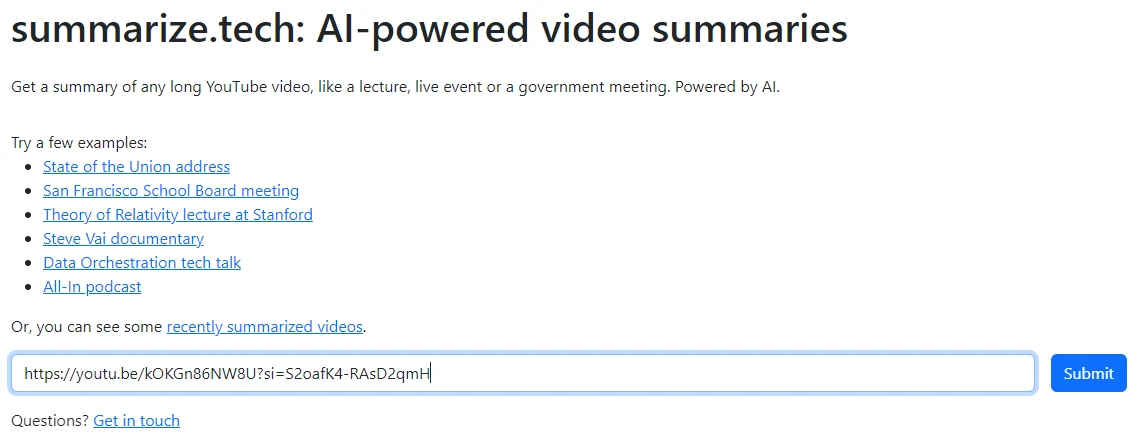
My team loves it because we can digest video content way faster. We started using it to condense long lectures and training videos into short summaries that are easy to understand. Instead of spending hours watching, we can just check out the quick chunks the AI makes in minutes.
Using this tool has been great for us. We can quickly learn about complex topics from conferences, product reviews, or competitor videos. It helps us get only the important information we need without getting stuck in long videos.
Key Features
- Quickly make summaries from YouTube videos
- Get organized bullet-point summaries with important info
- Be more productive and work faster
- Easier than watching the whole video
- Perfect for people who learn better with pictures
- Works directly with YouTube - just give it the video link
How I use Summarize.tech
First, I open YouTube and find the video I want to summarize. Once I've got the link, I open up the summarization tool.
I paste the YouTube link into the tool and hit the “submit” button.
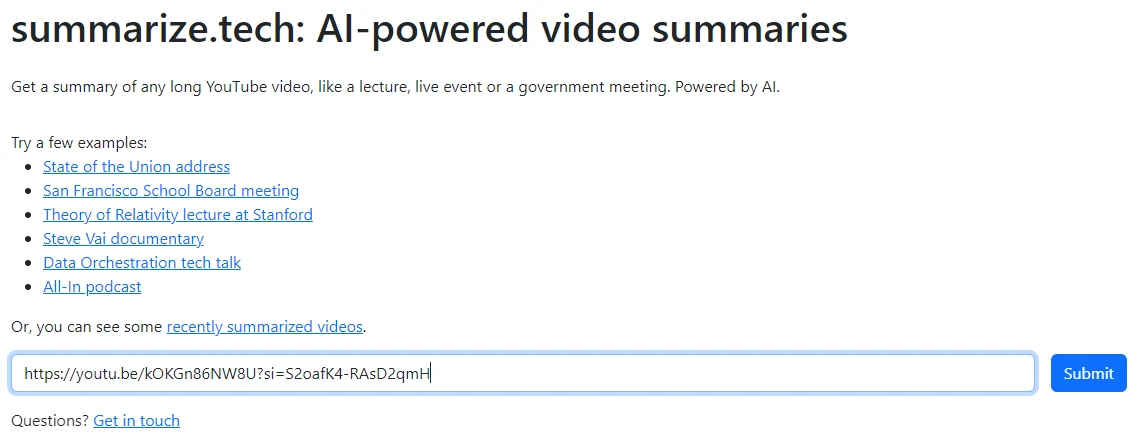
After a short wait, the tool generates a summary of the video for me. I can read through it quickly to get the main ideas without having to watch the whole thing.
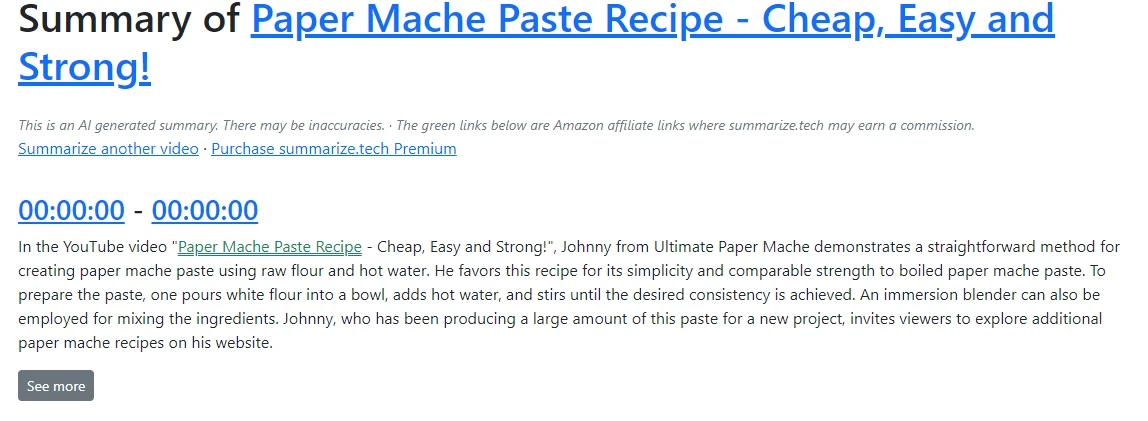
I can change the summary or share it with my fellows as well. With just a few clicks, I've got a condensed version of the video that's easy to understand and share.
Pros and Cons
Some pros and cons are discussed below:
Pros
- I love that this tool works with YouTube. It makes it super easy to use because I can just grab videos from there.
- It's really efficient at summarizing videos. I can quickly get the main points without spending a lot of time watching.
- I've used it to condense long talks into shorter summaries that are much easier to digest.
- I can easily contact the creators through Twitter if I have any questions or feedback.
- There's a premium option available, which is cool if I want some extra features.
- It's really useful for complex subjects. I've found it great for understanding difficult topics discussed in videos.
Cons
- The biggest downside for me is that I can't customize the summaries.
- It's limited to YouTube videos only, which is a bit of a problem.
- Sometimes, it may miss important details in the summaries, which can be frustrating.
- It doesn't work offline, so I always need an internet connection to use it.
- It also lacks support for other platforms, so I can't use it for videos from places other than YouTube.
Used Cases
I use YouTube Summarized as a student to make studying way easier by summarizing long lecture videos. As a coach, it helps short my lesson content for clients.
Even for marketing, I check out how it summarizes product reviews and competitor videos to gain insights fast. It's become an invaluable tool for saving me time while still allowing me to gather key information.
Plans and Pricing
YouTube Summarized offers various subscription plans:
- Free Plan - 3 summaries per month
- Personal Plan - $9/month for 60 summaries
- Team Plan - $19/month for 200 summaries
- Business Plan - $49/month for 1000 summaries

