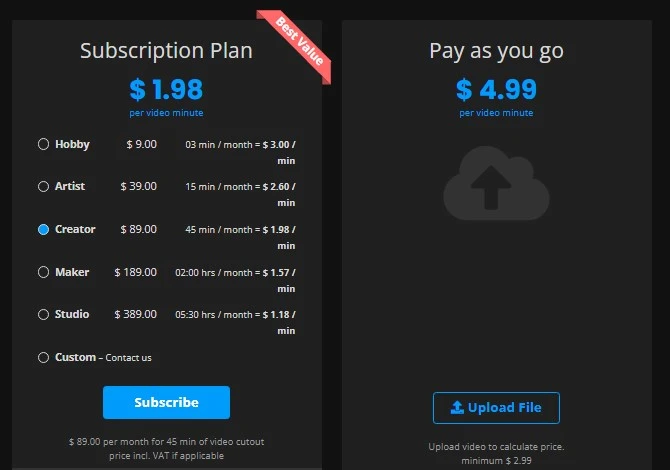I discovered an incredible tool called Unscreen by Kaleido that has revolutionized my video editing process. It allows me to effortlessly remove backgrounds from videos, eliminating the need for complex techniques. With just a few clicks, I can record videos anywhere and automatically generate high-quality results.
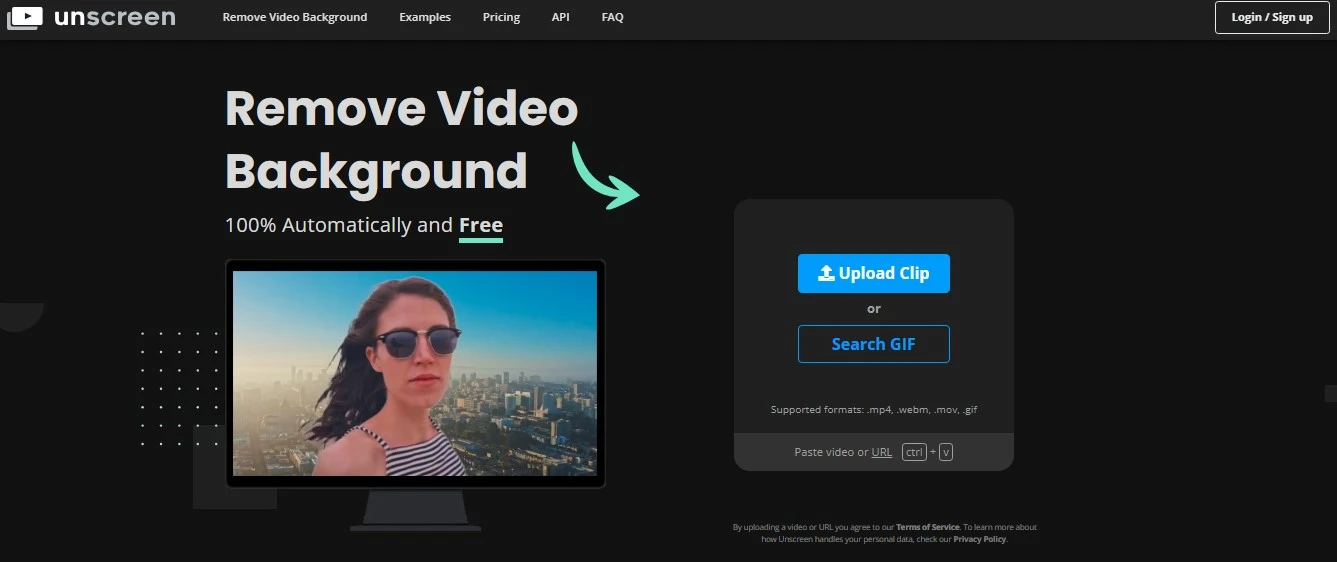
No more painstaking color picking, masking, or complex adjustments are required. Once I'm satisfied with the outcome, I can easily download my finished videos as animated GIFs, PNGs, or zip files. Unscreen has empowered me to edit videos like a professional with minimal effort.
Let’s take a complete review by sharing my personal experience while using this tool. And believe me, it is a very interesting and useful tool.
Pros and Cons
I've found both pros and cons while using Unscreen, which I'll discuss below:
Pros
- I love that I don't need a green screen or any complex techniques. I can just record my video anywhere and upload it to Unscreen later.
- The ability to choose from various backgrounds or upload my own is fantastic. It adds a creative touch to my videos.
- Downloading the result as a video file or a GIF is super convenient and gives me flexibility in how I want to use my edited content.
Cons
- The free version includes a watermark and has a lower resolution, which can be a bit limiting for some of my projects.
- The free version also limits clips to only 5 seconds, which can be frustrating when I want to edit longer videos.
- I've noticed that the background removal quality can vary based on the video or GIF, which sometimes requires me to do some additional touch-ups.
- Occasionally, the website doesn't work well with certain browsers or devices, causing some technical issues.
Process of using Unscreen
First, I go to their website and enter the button “Upload clip” to upload the video I want to edit.
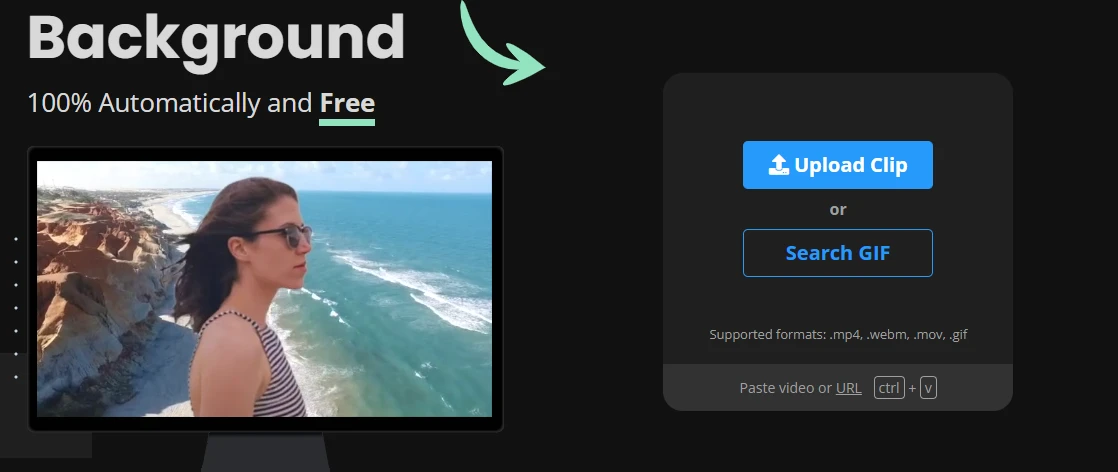
Once the video is uploaded, their smart AI technology gets to work. It automatically analyzes the video and recognizes the background for me and provides amazing results which is given in the below screenshot.

It shows me the background removal feature. I tested it again, but I uploaded another video to see if it provided an accurate result.

I was amazed to see the results in just a few seconds after uploading the video.
Key Features
Unscreen is a great tool for editing videos and photos. Let's talk about its features:
1. Automatic Tool
Unscreen automatically removes backgrounds from videos and photos without you having to do anything. No manual pixel selection or complicated tasks.
2. No Watermark
Unlike some other tools, Unscreen doesn't add watermarks to your processed videos. You can use the content freely without any branding.
3. Supports Different Video Formats
Supports various video formats like MP4, WebM, Ogg, Ogv, MOV, and GIF. This flexibility saves your time as you don't have to convert your videos to a specific format.
4. GDPR-Compliant
Unscreen cares about keeping your information safe. It follows GDPR rules to make sure that personal data is handled securely and responsibly. The tool follows key principles like accuracy, storage limitation, confidentiality, and accountability.
5. High Definition (HD) Resolution
Unscreen provides videos in HD resolution, up to 1080p. This high-quality output ensures accurate results and is suitable for professional use.
Use Cases
1. Content Creation
As someone who creates videos and pictures, Unscreen has been a game-changer. It helps me create cool content by removing the background, making my stuff look more professional and interesting.
2. Product Photography
I've found Unscreen to be incredibly useful for product photography. This AI technology cleans up the background of my product pictures.
3. Marketing
When I'm trying to promote something, Unscreen helps me make cool visuals for ads and social media.
Pricing Plan
You can use this tool completely for free to remove or change video clip backgrounds. Paid features are optionally available in Unscreen Pro.
- Monthly subscription $1.98/per video minute
- Pay as you go $4.99/per video minute
Further categories of Subscription Plan
|
Categories |
Costs |
Costs/minute |
|
Hobby |
$9.00 - 03 min/month |
$3.00/min |
|
Artist |
$39.00 - 15 min/month |
$2.60/min |
|
Maker |
$189.00 - 02:00 hrs/month |
$1.57/min |
|
Studio |
$389.00 - 05:30 hrs/month |
$1.18/min |
|
Creator |
$89.00 - 45 min/month |
$1.98/min |