Presentations are super important for clearly communicating ideas and information to others. Whether it's for a school project, a work meeting, or any kind of public speaking, having an engaging visual presentation can really bring your message to life.
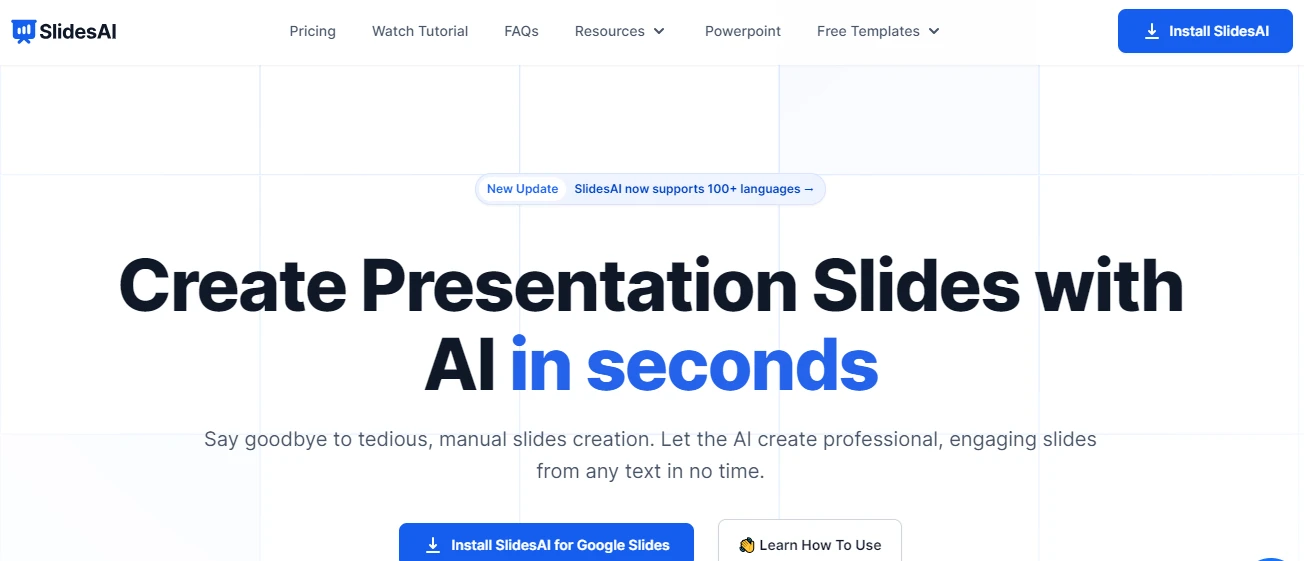
That's why I absolutely love using SlidesAI. This awesome AI tool takes my written content and automatically turns it into attractive slide decks. All I have to do is input my text, and the AI does the rest - creating the structure, visuals, and layout. It's like having an AI designer build my presentations for me!
My team uses SlidesAI for all our presentations now. It saves us so much time and helps our slides look clean and professional. Instead of fussing with design, we can focus on the actual content. Let me review what makes SlidesAI great
Key Features
Notable key features of slides AI are:
1. Effortless Presentation Creation with AI:
SlidesAI effortlessly transforms plaintext into captivating presentations. Just paste your text, and watch as it automatically generates concise, visually appealing slides, saving you valuable time and energy.
2. Intuitive and User-Friendly
SlidesAI offers a seamless and user-friendly experience. Just input the topic, and let SlidesAI handle the rest. Enjoy the convenience of automated slide creation, allowing you to focus on delivering a compelling presentation that grabs your audience's attention.
3. Support for Multiple Languages
SlidesAI recognizes the importance of global communication. It supports all major languages, breaking down language barriers in sharing your ideas. Whether you're presenting in English, Spanish, French, Italian, Japanese, Russian, or any other language, SlidesAI ensures smooth communication with your audience.
4. Growing Accessibility
While currently available to a limited user base, SlidesAI is dedicated to expanding its accessibility. Keep an eye out for future updates that will bring the platform's features to a broader audience, allowing more individuals to enjoy the seamless experience of creating presentations effortlessly.
Process of using Slides AI
First, I login to the tool then I enter the text in the given box.
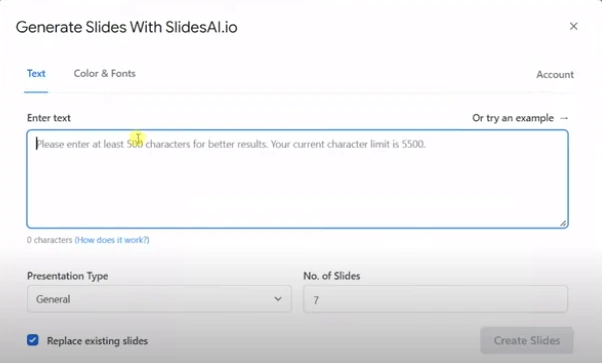
After inputting my prompt, I select presentation type, color and font and no.of slides.
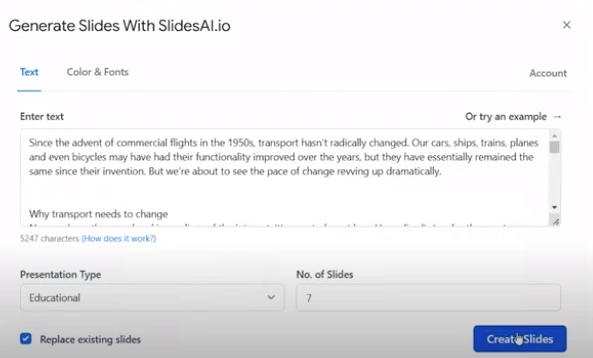
After filling out all the information, I simply click on the “create slides” button. This amazing creator provides me with instant results.
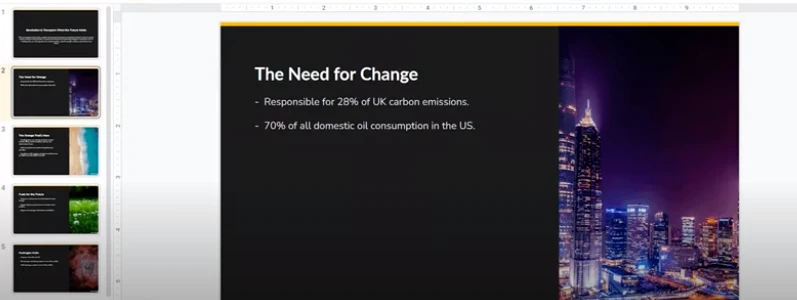
Pros and Cons
Some of the pros and cons are discussed below:
Pros
- Saves time for schools and professionals by quickly generating presentations.
- AI-driven design ensures a polished and professional appearance, even for those who are not good at design
- Enhances visual appeal and engagement through AI analysis and graphic upgrades.
- Simplifies the process of turning text into presentations, making it more accessible to a wider audience.
- Allows users to personalize presentations by customizing the generated slides.
Cons
- If you want really unique presentations, it might limit your creativity.
- Using the tool too much might make it hard for you to make your own designs.
- Sometimes, the tool might not understand the text perfectly, and you might need to fix it.
- You might have to pay for using it extended features
- Difficult for beginner users
Who can use SlidesAI?
SlidesAI is for many different people. If you're a business person making a proposal or someone who wants better presentations, SlidesAI is helpful. It's great for journalists turning articles into interesting content.
For teachers and students, it makes learning more fun with good-looking slides. SlidesAI saves time and makes presentations look really nice, helping everyone share their ideas better.
Pricing Plan
The software offers a free plan, but you don’t have access to all of its features. There are also pro and enterprise versions available.
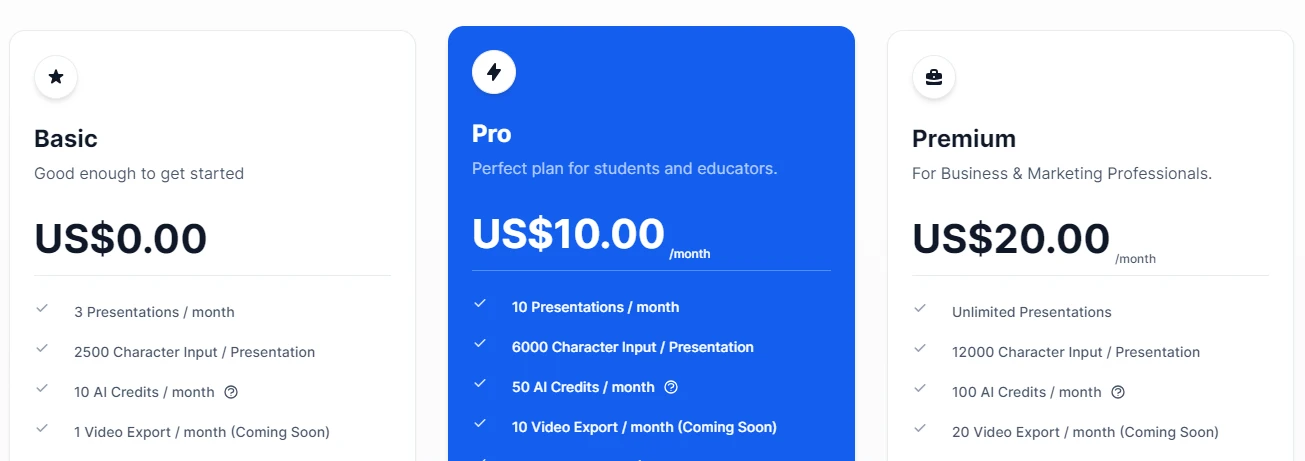
- The Pro plan costs $10.91/month, providing 10 presentations/month and 6000 character input.
- The Premium plan costs $20.00 /month, offering unlimited presentations and the highest 12000 character input.

