Making and changing images always seemed too hard for me until I found Playground AI. This online tool uses AI to generate all kinds of visuals - artwork, social media posts, presentations, videos, logos, and more!
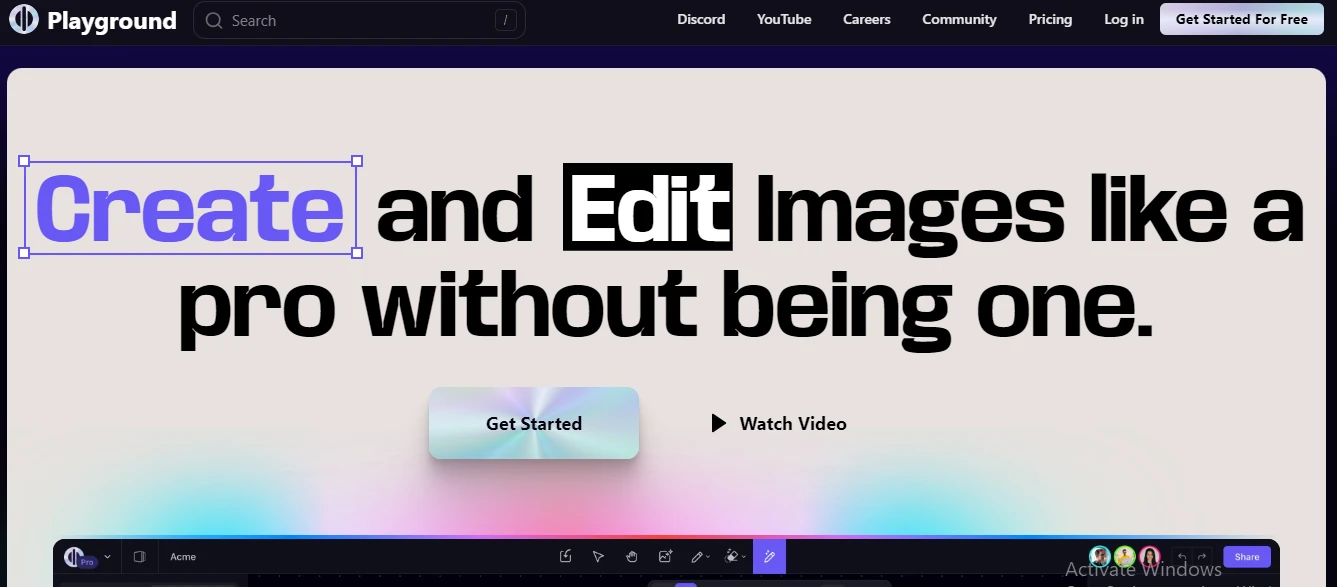
Even though I'm not a professional designer, Playground AI allows me to make amazing realistic images. My team was so excited to start playing around with the AI tools and bringing our creative ideas to life.
The journey of testing this platform has been super fun for us. We start by describing what kind of image we want, and the AI gets to work creating it right before our eyes. Then we can edit and tweak the visuals however we like using the easy tools.
Key Features
Some of the notable key features are:
- Uses smart tech like DALL-E2 and Stable Diffusion 1.5 & 2.0 to generate custom images using textual prompts
- Offers a variety of filters to help users achieve their desired aesthetic
- Supports the generation of up to 1000 images per day for free
- Designed with user-friendly features, enabling beginners in AI art to achieve remarkable results
- Allows users to save images on the cloud for easy access and sharing
- Seamlessly works with social media platforms, allowing users to share their AI-generated images widely
How to use Playground AI tool
First, I go to the Playground AI website and click on the "Create" button. This opens up the image creation tool.
Next, I need to give Playground AI some instructions on what kind of image I want to generate. I can type in a simple description like "digital painting of a sailboat on the sea, thunder, storm, tidal waves” to generate a picture.
Once I've entered my prompt, I click the "Generate" button.
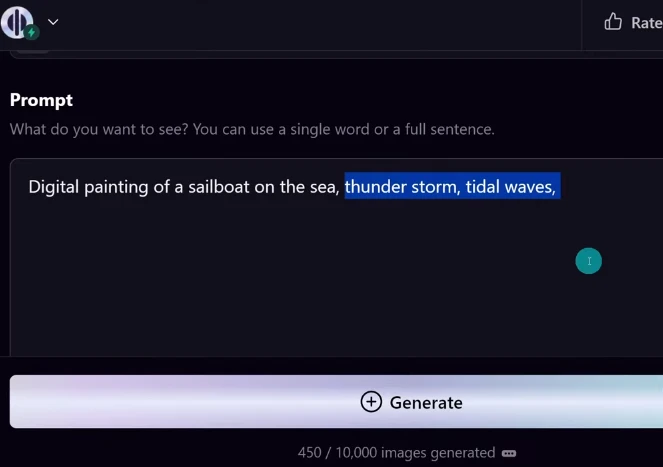
Playground AI will then use its artificial intelligence to analyze my prompt and create a unique image based on those instructions.
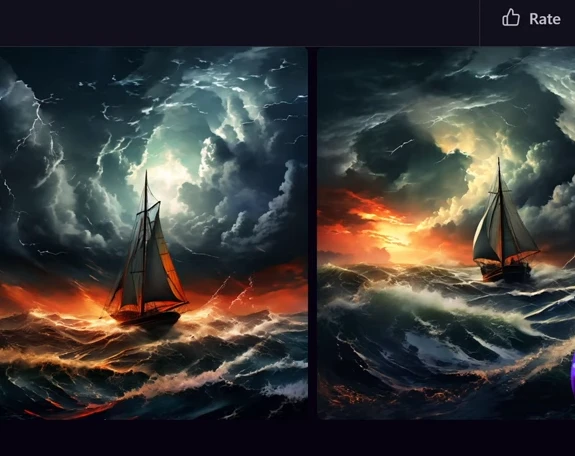
Playground AI displays the generated image for me to check out. If I like what I see, I can download the high-resolution version to my computer.
Pros and Cons
Some of the pros and cons are:
Pros
- Playground AI helps me make beautiful images quickly as a designer
- It boosts my creativity to try different ideas easily, sparking new and innovative designs
- I can make high-quality images that stand out and catch people's attention
- This tool is affordable, saving me money on expensive design tools and resources
- It has a simple interface, so anyone with a computer and internet can use it
Cons
- There are limited ways for me to customize the images
- Playground AI works best with a fast internet connection. Slow internet can cause delays for me
- It doesn't connect well with other design tools I use, limiting flexibility
- While it offers some variety, there aren't many options for making really diverse designs
- The images it generates might not always meet my expectations due to differences from the base image.
Playground AI Pricing Plans
PlaygroundAI offers tiered pricing plans to suit varied use cases:
- Free Version – Up to 500 images/day. Fixed sizes, some quality limits after initial images
- Pro ($15/month) – 1000 images/day. Unlimited dimensions up to 1M pixels. Faster generation
- Turbo ($45/month) – 2000 images/month. Can purchase up to 8000/month
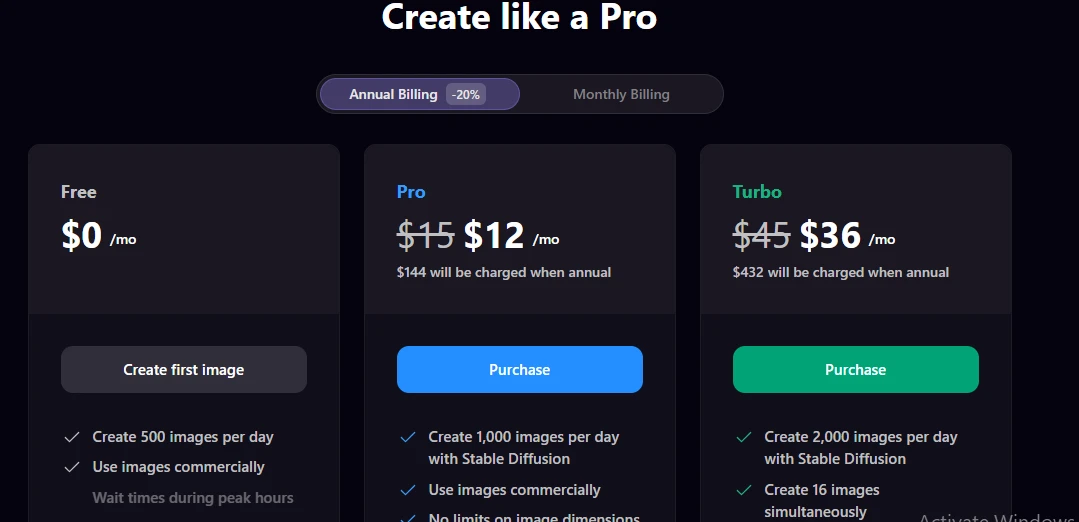
Used Cases
AI Playground is a tool that can be helpful at work. Here are some ways people use it:
1. Marketing and PR Stuff
Businesses can use AI Playground to make fancy content for marketing and PR. This saves money because they don't have to hire expensive photographers or designers from outside.
2. Making Awesome Art
AI Playground Gives artists tons of ideas for pictures, like different styles, sizes, and moods. Artists can make cool art and even sell it.
3. Book and Movie Covers
A fun trick with AI Playground is creating book and movie covers. People might not think about it, but it's a unique way to use the tools.

