Creating appealing and user-friendly apps and websites is crucial for both businesses and individuals. But making them can take a lot of time and skills. My team always searches for different AI tools and where they found Uizard.io. I used it and now I’m going to share my remarks on it. It's changing the game for me in how I make apps and websites.
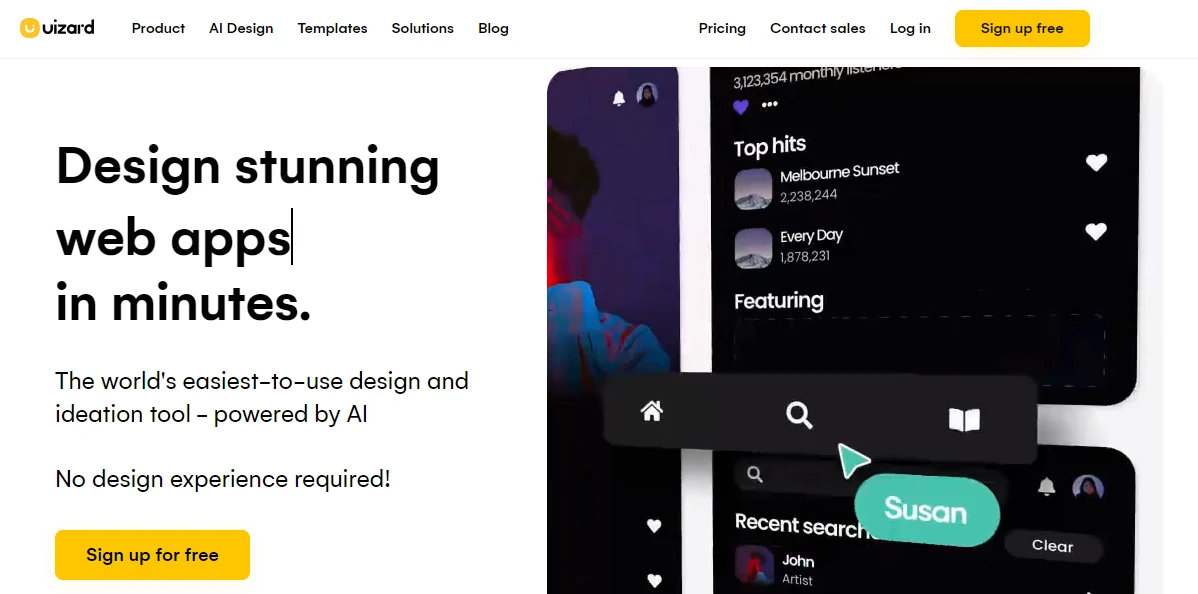
It uses smart technology to turn my rough drawings into designs and screenshots into editable designs. This makes the design process much faster and saves me a lot of time. It helps me make professional designs easily, so I can focus on other parts of making my apps and websites.
What makes Uizard AI special is its smart technology that keeps me updated with the newest design trends and gives me helpful suggestions. This makes sure my apps and websites look good and follow the best practices.
Key Features of Uizard
- AI-powered UI/UX designs help create apps and websites.
- A hand-drawn sketch is converted to a wireframe.
- Mockups are quickly created from text.
- Screenshots are converted into editable designs.
Working Process of Uizard
Alright, now that you are familiar with what Uizard IO is and what are its features. So, let’s begin to review this tool to see how it works.
Firstly, I opened the website and logged in. After adding all my details, this interface appeared to me, as you can see in the below picture. I clicked on “New Project” to start making my app.
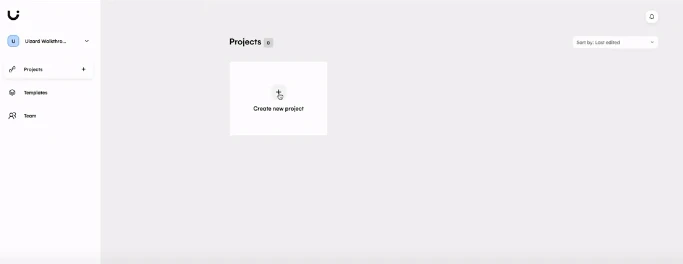
After that, I chose a template. While there were hundreds of options for templates from which I can choose from.
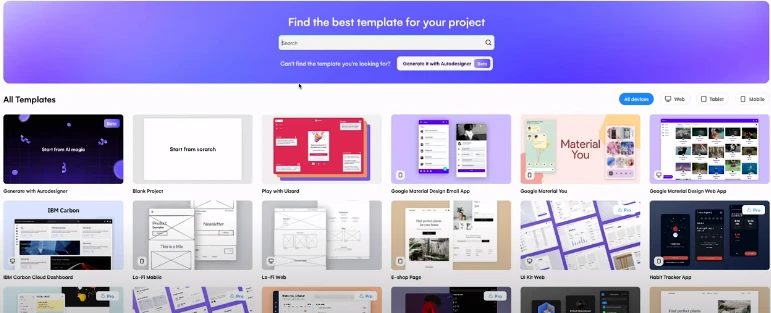
Once I selected the template, I edited it according to my requirements. This was a great experience for me to make an app in such an easy way.
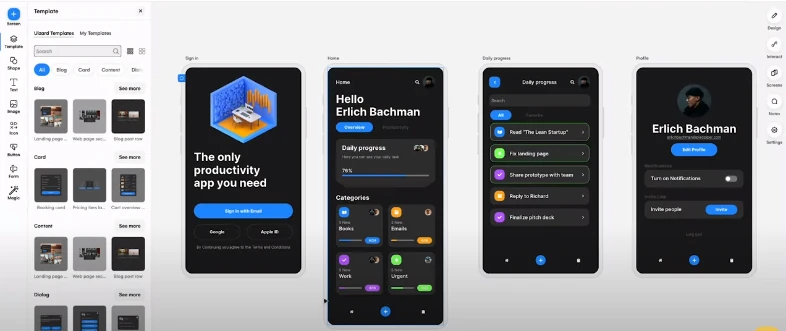
Afterward, I clicked on the “Export” button, and these options appeared to me. I selected JPEG, and now I can use it for whatever my purpose is.
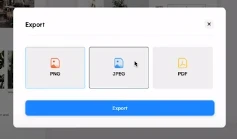
For me, this is an amazing tool, and if you want to discover it more, you may give it a try.
Pros and Cons of Uizard
Pros
- Create realistic mockups with animations and a handy sketching view.
- Templates make the process more efficient.
- It’s an affordable and advanced web-based design tool.
- Pro membership unlocks extra features and enhances your design experience.
Cons
- Problem in downloading single screens, despite the available options.
- Clicking on designs brings unexpected alterations to the layout, fonts, and overall format.
- Limitations in exporting files.
Pricing Plan
- Free: It’s a free plan.
- Pro: For $12 per month.
- Business: For $49 per month.
- Enterprise: It’s a custom plan.
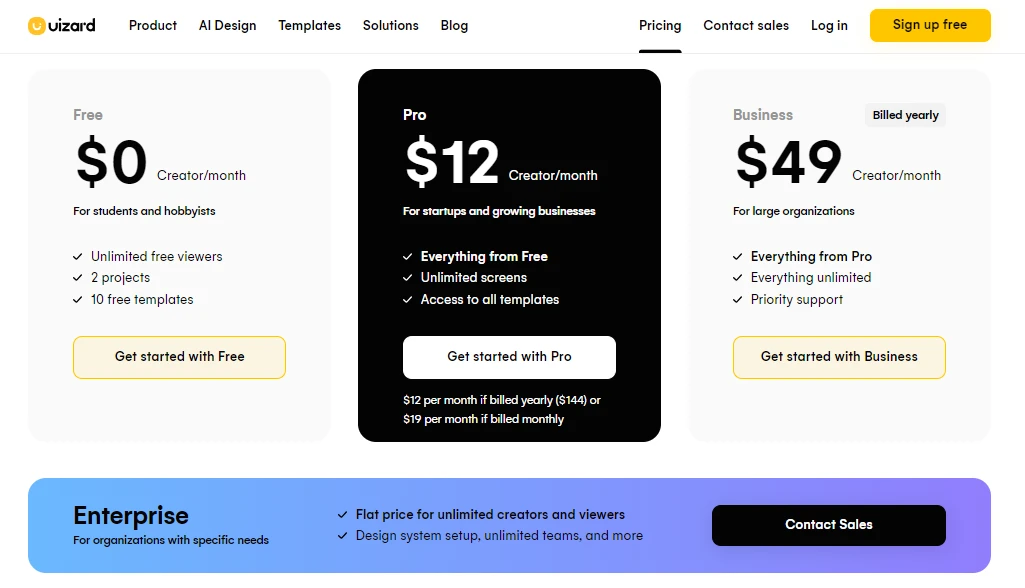
Who Is It For?
Uizard.io is best for web developers, product managers, and entrepreneurs.

